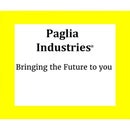Introduction: Niles the Animatronic Parrot
Niles is an animatronic parrot that is actuated by (x4) 9g micro servos and controlled by Pololu's Maestro Control Board. To get started you will need:
(x 4) 9g Micro servos
(x 2) Eyes
(x 1) Micro Maestro Control Board
(x 1) Micro USB to USB cable (With data line)
(x 1) 5-6v Power supply (This will power our servos)
(x 1) 1 kg PLA Plastic A bunch of Paper Clips Lots of feathers (The more the merrier)
Lots of Hot glue
(x 1) Short but Fat Spring (Highly recommended)
(x 6) 6-32 Wood screws
(Optional) Spray Paint
(Optional) Clear Elmer's Glue (This will be used to make the beak shinny/glossy after it is painted)
Alright, let's get started! First, print all the parts, which can be found on here on my thingiverse page. (Be sure to scale up the Skull and Jaw 300% in Cura. Also, only print the jaw with support. Everything else can be re-oriented to print without support).
This instructable may look long but don't worry these are in depth instructions that have been broken down. And if you're a visual learner like me, I have included lots of pictures showcasing these steps to help you out.
Supplies
(x 4) 9g Micro servos
(x 2) Eyes (x 1) Micro Maestro Control Board
(x 1) Micro USB to USB cable (With data line)
(x 1) 5-6v Power supply (This will power our servos)
(x 1) 1 kg PLA Plastic A bunch of Paper Clips Lots of feathers (The more the merrier) Lots of Hot glue
(x 1) Short but Fat Spring (Highly recommended)
(x 6) 6-32 Wood screws
(Optional) Spray Paint
(Optional) Clear Elmer's Glue (This will be used to make the beak shinny/glossy after it is painted)
Step 1: Post Print
After you have printed all the parts you will need to cut off the 2 long pieces so the servo can fit. (Refer to the pictures above)
Step 2: Making the Jaw (Part 1)
Now that you have cut off those 2 pieces the servo should now be able to sit flat on top of them. Once you have ensured that the servo sits flat on the skull you can take the jaw and align it with the beak.
(Refer to the pictures above)
Step 3: Making the Jaw (Part 2)
Once you have everything aligned, take a paper clip and you can either heat it up and push it through the jaw and skull, or drill a hole through the jaw and skull and feed it through (I prefer heating it). Now, do the same for the other side.
The paper clip will act as a hinge allowing the jaw to move up and down.
Step 4: Making the Jaw (Part 3)
Once you have the paper clip through the jaw and skull you will need to bend and trim both sides of the paper clip to ensure that it won't slide out. Now, repeat these steps for the other paper clip.
Step 5: Animating the Jaw (Part 1)
In order for your servo to fit and so the jaw can fully close without hitting the servo, you may have to cut off the pieces on the inside of the jaw that stick out. You want to make sure the inside of the jaw is flush and that nothing sticks out.
If you refer to the pictures above you will see that on the right side of the jaw there is a piece that bulges out (circled in green). That is the piece that must be cut off.
Do the same for the other side.
Step 6: Animating the Jaw (Part 2)
Now, take your servo and set it to the orientation as shown in the picture above. (This will be the home position. The home position is the position the servo will be when the jaw is fully closed).In my case the servo was set to 0 degrees (0 degrees is my home position) and the servo will be facing the right side of the skull. If you want your servo to face the left side of the skull you must set the servo to 180 degrees (Therefore, 180 degrees will be your home position).
(I know the text on the picture says 360 degrees. That is wrong. A servo can only move from 0-180 degrees. When I was writing the description for the pictures I was playing around with my 360 degree servo motor, and I must have gotten confused and kept thinking that 180 was 360. Sorry for that.
Word of advice: If your going to write a tutorial with normal servos don't play around with 360 degree servos while doing so. It will confuse you.)
You can use an Arduino or a servo tester to set your servo to the appropriate angle.
If you are using an Arduino you can use this code to set the servo to 0 or 180 degrees.
#include
Servo myservo;
void setup()
{
myservo.attach(9); //attach the signal pin of the servo to pin 9 of the Arduino.
myservo.write(0); // set servo to 0 degrees. Change the value in the brackets to change the position/degrees.
}
Step 7: Animating the Jaw (Part 3)
The goal is to have the servo horn face down when it is told to go to __degrees.
Refer to the pictures above for a better understanding of how the servo should move.
Step 8: Animating the Jaw (Part 4)
Once you have set the servo to its home position (0 or 180 degrees) and ensured it will not collide with the jaw, you may secure it to the skull with hot glue.
(If you want to make sure the jaw won't hit the servo when its secured, all you have to do is manually move the jaw up and down and see if it interferes with the servo. If not, great! Now you can start gluing. If so, move the servo over a little bit and try again).
Step 9: Animating the Jaw (Part 5 - Creating the Linkage)
Now we are going to create the linkage for the jaw. This will allow the servo to push the jaw down and pull the jaw up. First, take a paper clip and hook it around the servo horn. Then cut it to length.
Step 10: Animating the Jaw (Part 6 - Creating the Linkage Slot)
If you look at the inside of the jaw, you should notice a little groove (circled in green in the picture). The paper clip will be going through this groove, so heat up the paper clip and push it through. Once that paper clip is through the groove, bend it in a hook shape so it won't slide out.
I used a soldering iron to make my hole/slot for the paper clip to slide in and out of. Once I put the paper clip through I bent it in a hook shape so it wouldn't slide out which would cause the jaw to drop (refer to pictures below). This way when the paper clip grabs onto the hole/slot that we made it will pull the jaw up and when the servo is moving downward it will push the paper clip down and the jaw will drop down accordingly.
Step 11: Animating the Jaw (Part 7 - Possible Jaw Issue & How to Fix It)
Ok, so I had a small problem. My linkage mechanism (the paper clip) wouldn't work the way it previously did. If you run into this problem where the mouth does not fully close when the servo reaches the home position (refer to Animating the Jaw Part 2 for the definition of home position)you must face the servo horn UP instead of DOWN. That's all you have to do. Just unscrew the servo horn and face it up. Leave the servo angle the way it is.Do not change it, or else you will have to tamper with it even more.
Step 12: Animating the Jaw (Part 8)
Congratulations! You have successfully built the parrot's jaw. Your finished jaw linkage mechanism should look like one of the above pictures when the jaw is open.
If you didn't run into the jaw issue in part 7, then your linkage mechanism should look like the picture where the servo horn is pointing down.
If you did run into the jaw issue in part 7, then your linkage mechanism should look like the picture where the servo horn is pointing up.
Hold on! Don't wander off just yet. We still need to build the rest of the body.
Step 13: Assembling the Neck (Part 1)
Alright! Let's get started on building the neck.
First, take the 3D printed part called pan-tilt-base-camera and either bolt or glue it to the part named pan-tilt-platform.
Note:
Please, Ignore those pre-made screw holes on the pan-tilt-platform they won't line up. Those screw holes where for another project that I was working on.
Step 14: Assembling the Neck (Part 2)
Now, set your servo to 90 degrees and bolt it to the mechanism. Test it to make sure you can reach your desired positions. It should be able to move from 0 to 180 degrees without hitting anything. Once you have done that, add a paper clip to keep the other side aligned.
Step 15: Assembling the Neck (Part 3)
Apply a generous amount of hot glue in the circled area (refer to images above) and insert the servo. This will allow the head to move from side to side. So make sure that servo is secured. We don't want the head to fly off.
(Yes, I know the head is already feathered but I got excited and couldn't wait).
Step 16: Assembling the Neck (Part 4)
You may notice that the servo will be on an angle. This is perfectly fine. (If your servo isn't on an angle that's fine as well). I find that the angle makes the neck look a bit more natural. Just make sure you don't have too much of an angle, or else you'll have to compensate by tilting the neck mechanism down.
So to simplify it: Small angle good. Big angle bad.
Step 17: Assembling the Neck (Part 5)
Now, Set that servo to 90 degrees and attach it to the pan/tilt mechanism (the neck).
Notice how the bulk of the tilt (up/down) servo is sticking out, that is the side we want facing the same direction that the head is facing (Refer to images above). This will be very important when we add the spring.
Step 18: Assembling the Neck (Part 6)
The assembled neck and head should look like the images above.
Step 19: Modifying the Body (Part 1)
First, cut a hole on the top of the body so the neck can fit. Then, insert the neck into the hole/slot that you made and secure it with hot glue. Also, don't forget to run your cables through.
(Refer to the pictures above)
Step 20: Modifying the Body (Part 2)
Now, add a short but fat spring under the tilt (up/down) servo so it can prevent the head from dropping all the way down when the servo is resting or not powered. Secure the spring with hot glue.
Step 21: Modifying the Body (Part 3)
Bolt the body cover to the body using 6-32 wood screws.
Step 22: Adding the Wings (Part 1)
It's now time to add the wings! First you will need to cut a hole on the back of the body (preferably as center of the back as possible) so the servo can fit. Once you have done that you may secure it with hot glue.
Now, set your servo to 0 or 180 degrees. (The servo must move in the direction as shown in the image above)
(Yes, I know the text on the picture says 360 degrees. That is wrong. A servo can only move from 0-180 degrees. When I was writing the description for the pictures I was playing around with my 360 degree servo motor, and I must have gotten confused and kept thinking that 180 was 360. Sorry for that)
Step 23: Adding the Wings (Part 2)
Bolt the hinge to the body using the appropriate sized screws.
Step 24: Adding the Wings (Part 3)
Now, add a slot for the paper clip to travel in. This is the same concept as the jaw mechanism. I used a soldering iron and some scrap plastic to create a slot (in theory, you could use a tiny screw eye hook instead of melting plastic with a soldering iron. Though I have not tired it...yet). Repeat these steps for the other side. You may have to play around with the paper clip and bend it in some funky positions to get it to work.
This step may take some trial and error. Believe me or not, It took me a while to get the linkage mechanism just right and I had to bend an hook the paper clip several times.
Step 25: Adding the Wings (Part 4)
The wings should now look like this. Be sure to test them by sweeping your servo from 0-180 degrees and see if the wings flap (open/close).
Step 26: Adding the Wings (Part 5)
You may have to cut off a little piece of the wing in order for the hing to fit. Then, secure your hinge to the wing with hot glue.
Repeat these steps for the other side.
Step 27: Adding the Legs
Assemble the feet and legs as shown using hot glue. To get the legs inside the body you can either drill two holes in the bottom of the body, or use a heat gun to heat the area and push the legs through the molten plastic and into the body. Then secure the legs to the body with...yup, you guessed it...hot glue!
Step 28: All Done!
Now that you have the parrot built you can start feathering it. Just take some feathers and some hot glue and layer the feathers on top of each other while covering the whole body. Just be careful and avoid getting glue on any joints (ex. the hinge).
If you want, you can use Clear Elmer's Glue to make the beak shiny. Just apply a small amount of Clear Elmer's Glue to the beak and evenly spread it around making sure you cover the whole area. Let it dry, and your beak should be nice and shiny.
For servo control visit the Pololu website. They have an excellent video on how to get started with the Maestro board. I am currently working on giving my Parrot a voice. I have found the schematics for a board that allows you to plug in audio and the servo will automatically move in sync with the audio. No programming required! Its called the Scary Terry board.
Once you have that built I would recommend creating a movement routine in the Maestro board and have it triggered with either a button or motion detector and have the audio from the Scary Terry board wired to that same button or sensor that way when the sensor or button is activated the mouth will move in accordance to the audio and the body will move however way you programmed it. (So you would have 2 separate circuits. The Maestro circuit and the Scary Terry circuit. (The jaw servo won't get plugged into the Maestro. It will plug into the Scary Terry board). Then you will have to listen to the audio and create a movement routine accordingly). Enjoy!

Participated in the
First Time Author Contest