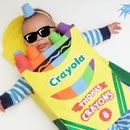Introduction: Pi - Wood Sculpture. (π 3,14)
2 years ago I developed a digital sculpture of the number Pi (π) modeled in 3D as a commemoration of Pi Day, although the renders looked pretty good I wanted to see it in physical format so I could show it off in my studio, so I decided that The most suitable way to manufacture it, according to the already established design, was in woodensticks. so I developed a complete guide for the elaboration of the piece, so that you can also manufacture it, then join me in this instructable step by step to make our piece, You can also review the design process instructions in Blender to get the final piece and some preview renders that you can find at the following link:
Supplies
Materials:
- Templates. ( you can download the resulting templates in the step: )
- Balsa Wood Sticks (5mm)
- Knife or X-Acto.
- Hot Glue Gun.
- Pencil or marker
- Cutting table or mat.
Step 1: About the Pi Day - (π 3,14)
March 14 marks Pi Day, an annual celebration of the mathematical sign pi. Founded in 1988 by physicist Larry Shaw, March 14 was selected because the numerical date (3.14) represents the first three digits of pi, and it also happens to be Albert Einstein’s birthday.
The first Pi Day celebration took place at the Exploratorium (Shaw’s place of work), a San Francisco-based interactive science museum, and featured a circular parade and the eating of fruit pies.
It wasn’t until 2009, however, that it became an official national holiday when the U.S. House of Representatives passed legislation. Why all the fuss about pi?
The Ancient Greek mathematician Archimedes is most commonly credited with being the first to accurately calculate the estimated value of pi.
The seemingly never-ending number needs to be abbreviated for problem solving, and the first three digits (3.14) or the fraction 22/7, are commonly accepted as accurate estimations. In mathematics, this infinite number is crucial because of what it represents in relation to a circle—it’s the constant ratio of a circle’s circumference to its diameter.
Pi is also essential to engineering, making modern construction possible.
so today we are going to use the first three digits of Pi to make a memorial decoration to honor the awesomeness of the number.
Since it is an rare and transcendental number in history that continues on to infinity, the possibilities are endless!
follow me on this adventure.
Step 2: Slicer Errors.
The first problem I faced in bringing the sculpture from the 3D file to reality was the excess of polygons and vertex errors that originate when cutting the digital file From Blender in Slicer by layers.
From Slicer I exported the model to OBJ to edit it in Pepakura, since the result of the resulting pages for printing in slicer are not editable, but when I passed it to Pepakura I realized that it had many structure errors, so back in blender I made some tweaks and edited some extra stuff mostly with Ctrl+T and Alt+J commands. which serve to eliminate or generate unwanted triangles. I also recommend using these options and the one to remove doubles in each frame separately.
It was a tedious process but I had to do it to get a clean OBJ file to take to pepakura. If you have any questions about this process you can ask me in the comments.
Step 3: Clean Up. Final 3D Design.
After cleaning the file in Blender and leaving it as workable as possible, I made some supports that later will serve as guides for the assembly, you can notice the change in the file after cleaning.
Step 4: Pepakura Export.
In the pepakura program already quite well known by the artists who work with paper we will proceed to unfold each piece generated in Blender, The only thing you have to do is open the .OBJ file, click the unfold button and select a scale, according to your vision of the project and then organize piece by piece on the canvas, which in my case will be tabloid size, due to the size of the template molds for the measure I want.
Here I leave you a basic video by NenZilla where you can explore the commands and tools of the program.
Although in this case it is optional since I will give you the templates and assembly guides in the following steps.
In my case, I will work with a height of 9 cm, taking into account that I will work with 16 linear layers that will generate a vertical parametric design of the figure, in which there will be spaces of approximately 5mm, which will be filled with the balsa sticks of this specific measure.
Step 5: Templates Download.
After editing for hours and hours all the necessary files in the 3d software as in the previous steps and the previous instructable, the moment of happiness has arrived, the moment of assembly (or something like that), we can get down to work and make our commemorative sculpture to celebrate PI Day. with all the generated material.
Here you can download the files for printing
they are quite intuitive.
They are designed to not drive us crazy with each wooden stick,
and in the next step I will explain it to you.
just click on the links in the files section in this step and the download will start quickly.
Step 6: Template Difficulty.
then I'll explain:
there are 16 levels (you know 3,14....16 or not?), each level comes in a different color and consists of different pieces according to their shape. and you have two ways to develop them:
If you want it to be something didáctic you can do it the hard way: Download the Pi digit order template (Pi HARD template in previous step).
in this template each part is connected to its next respective piece following the order of the digits of the number Pi, you can find the order in the following link: 100,000 Digits of Pi
But, if you you want to do it the "easy way" download the normal numbered template (Pi EASY template in previous step). with the numbering per piece. with the respective 125 puzzle pieces
I also add a combined version in case you want to know the mysteries of the number Pi while you make your piece.
It should be noted that each level comes in order of assembly from the top and with a different color so you don't go crazy while making it.
Step 7: Color Assembly References
Here I also leave you some images of various views and angles of the structure for references when making it, they all come with their corresponding colors so that it is guided according to the templates and the manual, which I will leave in the next step since the truth is that it is quite difficult to assemble even in easy mode, so pay attention to each step and the location of each group of sticks.
I recommend starting from the bottom to level 12, and then from the top to level 11 where you can join the pieces as I will show in the upcoming steps.
Step 8: Guide Manual Download.
Here I leave the construction guide manual to locate each piece level by level according to its location, I recommend taking into account the demarcation points located in each piece.
you can start the assembly from the top to the bottom, or from the bottom to the top, I recommend from the bottom since you give the structure a stable base.
Attachments
Step 9: Let's Start.
To begin, take the templates in a horizontal position, take the measurement from one side to the other of each numbered piece, if you wish you can use a ruler to measure beforehand and have an exact measurement, or do it directly with the balsa wood using a marker or a pencil to mark the exact measurement, remember that the more exact your measurements are, the less imperfections you will find in the assembly.
Then, with the help of a cutter with a very good edge, cut the piece. If the balsa wood sticks material is very hard or it is made of cedar, I recommend using a coping saw.
always remember to make the cuts on a resistant material such as a cutting mat, to avoid damaging your work table or important surfaces.
Step 10: Cutting the Balsa.
balsa is a fairly soft wood that can be easily cut in some cases so we will use a cutter to manually cut each piece horizontally parallel to our templates.
taking into account the first measurement we will make some marks on the surface of the stick, according to the exact measurement obtained to remove all the pieces that cover the area of the piece that we are working on, in this case part 1, for that you can use a ruler or do it with at a guess.
Step 11: Organize.
When you finish a piece, what I recommend is to immediately join it to its counterpart, because if you don't join the piece you will be left with a mess of pieces and sticks everywhere.
Step 12: Glueing a Piece.
For the gluing of pieces we will use the hot glue gun, it will be enough to apply a small thread on the edge and repeat the process over and over and over and over again... to be continued...
I'm just kidding, but you will have to do it many times and trying not to spill glue on the sides of the edges.
Step 13: Repeat.
Repeat it until you get each of the 125 parts and what I recommend is to put each piece with its respective counterpart, because if you are not organized you will make a mess.
Balsa Sticks... Balsa sticks everywhere.
Step 14: The Batch
After hours and hours of cutting, you will have an army of sticks ready to shape our structure, make sure to contrast the pieces with the templates so as not to make mistakes and that no piece is positioned where it does not belong
Step 15: Marks.
the marks will be vital to be able to assemble our model. since they will be the ones that give us specific points where our pieces will be joined, to mark them on the wood there are two ways, cutting each piece of the mold, something that I do not recommend due to the chaos of order that it would cause, or opening the holes in the paper (with the help of a punch) and marking the small dots on the wood against the face of the paper, as I show it below in the next step
Step 16: Setting Points.
For this we will take tape to fix the wood on the paper, then the marks will be made on the back through the paper, this system works if you do not understand the manual, otherwise it is highly recommended not to use it.
Step 17: Tips for Joining
For the union you can use some type of needle that will work as a momentary fixer while we paste with the hot glue. The problem with this method is that it is too slow. so hold on to the color guide of the templates and the number order, dont forget about the manual.
Step 18: Animations.
If you are lost in chaos comeback to this animations, review views and colors step by step and compare if you are a bit lost along the way.
Step 19: Joining Parts.
What I recommend the most, as I mentioned in a previous step, is to start from the bottom to lay a foundation and when you reach level 12 start from the top joined part by part downwards, check the guide in the step number:
Step 20: 360 View
After a clean, it is ready to be displayed.
Step 21: Detailed Shots.
I leave you some shots at different angles to detail the finish of the sculpture.
Step 22: Extra Shots
Also, some photos of how it looks displayed.
Step 23: Final Piece
Thanks for Watch :)
and enjoy creating it.
Dazmaker.

Second Prize in the
All Things Pi Contest