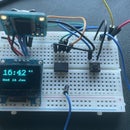Introduction: Pocket Knife Handle (using Laser Cutter) and the Svörd Peasant Knife Kit
This project is all about creating a knife handle for the Svörd Peasant Knife Kit. There are some great examples out there that use traditional carpentry. I wanted to try something different though that used modern laser cutting and therefore allowed other materials and techniques to be used. This included engraving, use of neon plexiglass etc. The kit itself from Svörd and the process to cut and apply the handles is not hard and allows for lots of creativity. There are also lots of modders out there who have done lovely versions of these knives.
Supplies
You will need this as the basis of the project:
- Svörd Peasant Knife Kit
Then depending on the handle you want:
- 3mm Mahogany Veneer (or any other preferred wood)
- 3mm Plywood
- 3mm diameter brass rod
- 1mm Plywood to make some wooden washers
- 2mm Plywood to make a spacer
- Wood Glue
- Araldite
- Access to a laser cutter
- Sandpaper
- Suitable oil for the wood
- Hacksaw, Screwdriver
Note - I laser cut a few additional handles whilst I was playing around and these are available on my site if you want to have one of those here - but cutting your own is much more fun...read on.
Step 1: Buy the Kit!
This project is about adding a handle to the Svörd Peasant Knife Kit.
The first thing you need to do is buy the kit. The distributors are listed on their site here (https://www.svord.com/).
They are good value, well made and have a good modder following. Check out you tube for people who have modded these knives.
The kit comes with the blade, washers, the sleeves and the chicago pins to attach the handles. See picture here.
Step 2: Set Up the Laser Cuts
I tried a whole load of variants using 3mm mahogany, 3mm plywood, and 3mm neon plexiglas. Some with engavings and some not. It is entirely up to you.
The key thing is that you need access to a laser cutter (I go to the Fab Lab near me) and also need an SVG file that allows you to cut the correct handle shape. I have done that work for you.
The SVG/DXF files attached can be imported into Lightburn or RXWorks to allow the laser to cut and engrave.
Note - I have excluded the fish engraving on the file since I only have physical image rights and not digital. You can however buy any SVG that appeals to you and add it via a Programme like Inkscape. (The fish I used are on ETSY here and here)
Step 3: Cut the Parts
Cut the base layer from 3mm plywood or thicker if you want a deeper handle. This is the part of the image with the smaller holes. I have labelled it as such.
Then cut the upper piece (with the larger holes) in 3mm mahogany (or larger) or a veneer of your choice.
The setting for the laser I used require 60% laser intensity and 25mm/s in speed.
Cut 1mm plywood washers which help ensure the chicago bolts sit flush with the top of the mahogany. Alternatively you could use real washers.)
The parts will look like the attached pictures once lasered.
Note - I (like others online) found that the knife will not close unless there is a 2mm spacer glued at the tip. This seemed to me and those who mod these knives as a design flaw. It also stops the knife from hitting the rivet when it is closed which is likely to blunt the blade. This should be glued with a little Araldite or equivalent. See the picture above. This part is also included in the SVG file.
Step 4: Connect the Parts
I have made a video of the steps needed to bring all the parts together. This is attached.
If not the steps are:
a) Glue the top layer of veneer to the base and clamp closed
b) Add a washer and then the chicago bolts
c) Add a 3mm brass rod and cut to size. Araldite into place.
d) Sand the sides smooth and use a veneer oild to bring to a lovely finish
Step 5: Get Creative!
I worked on a number of other variants that you can see here including a Plexiglass version and a white and mahogany fish version. There are so many variants. Have fun with it.
My site is here if you are interested in just getting hold of the pre-cut parts from the spares I made.
Step 6: Sharpen Knife
The knife comes completely blunt and needs sharpening. Go to Svörd's website for excellent tips on how to sharpen to perfection. Enjoy.

Participated in the
CNC and 3D Printing Contest