Introduction: RGB LED 3D Printed Iceland Topographic Map Inlayed W/Epoxy
Hi Guys. Since this is my first Instructable I'll be checking in periodically to see if anyone has questions so please feel free to reach out in case clarity is needed. I also apologize for all of the long links below. For whatever reason, the tool to link the HTML with Text stopped working.
After an amazing vacation in Iceland, I made several of these Icelandic topographic prints for the family to help remember the great time we had over there. There have been four iterations of this project each building on the last ultimately leading to a project that included woodworking, epoxy, painting, 3D printing, and RGB LEDs.
When it comes to the woodworking portion of this project I used 14" x 14" dimensions, but there's some flexibility on the dimension depending upon the amount of material you would like to use. I used a bunch of scrap pine but linked the appropriate material if you don't have a lot of scrap wood lying around.
For the 3D printing portion, you can find the Icelandic Topographic map HERE. The 'ICELAND' letters can be found HERE. You will need to resize both STL files with your 3D printer software for them to work appropriately.
There's a couple of ways to go about wiring up the LEDs. First, you can just use the 5V USB cable that came with it and plug it into the wall. Or you can use another 5V cord, snip it, and wire it up with a fuse and a 'AA' battery pack.
Finally, the epoxy needs an initial layer laid down to prevent major leaks from happening. After that, I poured about 1 L of mixed epoxy per layer until it reached the bottom of the Iceland print.
Supplies
Supplies
¼ inch x 2ft x 2ft Pine Plywood
Folk Art Paint 940 Coffee Bean
Folk Art Paint 2554 Classic Green
Folk Art Paint 2933CA Medium Gray
Folk Art Paint 925 Wrought Iron
Folk Art Paint 462 Burnt Umber
Folk Art Paint 953 Camel
Folk Art Paint 494 Ultramarine Blue
Snow White Dimensional Paint
Superglue
Wood Putty
Cutting Board Oil (https://www.amazon.com/gp/product/B07661YWRJ/ref=ppx_yo_dt_b_search_asin_image?ie=UTF8&psc=1)
Mixing Cups (https://www.amazon.com/dp/B00A6DGE9C/ref=redir_mob...
RGB LED Strip Light (https://www.amazon.com/gp/product/B08FQYCTHP/ref=ppx_yo_dt_b_search_asin_title?ie=UTF8&psc=1)
(Optional) AA Battery Holder (https://www.amazon.com/gp/product/B07BNMKNQX/ref=ppx_yo_dt_b_search_asin_title?ie=UTF8&psc=1)
(Optional) Inline Fuse Holder w/5 Amp Fuse (https://www.amazon.com/Nilight-Standard-Assorted-Inline-Warranty/dp/B07Q9PL4R6/ref=sr_1_9?dchild=1&keywords=5+amp+fuse&qid=1629381238&sr=8-9)
(Optional) 5V cord (https://www.amazon.com/USB-Voltage-Step-Converter-Cable/dp/B07JVJ5S2V/ref=asc_df_B07JVJ5S2V/?tag=hyprod-20&linkCode=df0&hvadid=309708743736&hvpos=&hvnetw=g&hvrand=16034360152306611545&hvpone=&hvptwo=&hvqmt=&hvdev=c&hvdvcmdl=&hvlocint=&hvlocphy=9028269&hvtargid=pla-570086442121&psc=1&tag=&ref=&adgrpid=60510342446&hvpone=&hvptwo=&hvadid=309708743736&hvpos=&hvnetw=g&hvrand=16034360152306611545&hvqmt=&hvdev=c&hvdvcmdl=&hvlocint=&hvlocphy=9028269&hvtargid=pla-570086442121)
(Optional) Switch ON/OFF: (https://www.amazon.com/gp/product/B08R5PLDBP/ref=p...
Tools
Table Saw
Miter Saw
Wire Cutters
18 Gauge Pneumatic Nail Gun
3D Printer
Table Router
Drill
1/2" Drill Bit
Butane torch
Step 1: Print the Icelandic Topographic Map and Letters
You'll want to resize the STL file with your 3D printer software. I resized mine to the maximum size that would fit into my 3Dwox which was 5.7x the original size. The letters needed to be resized to 65% of the original size.
Step 2: Paint the 3D Prints
WARNING: I'm not in any way what you could call a good or adequate painter. I tried to mimic a satellite image posted on this step, and think I got kind of close. This is where all of the Folk Art paint is going to come into play. In an attempt to give this an authentic look I ended up blending most of the paints together with one color pronounced to help alleviate big jumps in color. Once the painting was completed I applied the Snow White Dimensional paint by hand anywhere glaciers and mountain tops showed snow on the satellite picture.
Following the same steps, I randomly painted each letter a different color and finished it off with the dimensional paint where I thought it looked best. It's up to you on how you want to handle this portion.
Step 3: Cutting the Plywood and Frame
This is pretty straightforward.
- Using your table saw cut the plywood into a 14"x14" chunk.
- Using the table saw cut the 2x4 to .75" width
- Take the pieces of 2x4 and cut to a 14" length at a 45-degree angle
- Using your table router cut an indention on the inside of each piece of the frame
Step 4: Building the Frame
With your frame pieces, plywood, 2" nails, nail gun and glue in hand:
- Lay the frame out onto the plywood to make sure each corner lines up or is close to lining up
- Glue each piece of the frame down onto the plywood
- With a steady hand and some pressure nail the frame into place
Step 5: Sand the Frame
The title says it all. Sand the frame down the grit that you like best. I sanded to a 220 grit.
Step 6: Paint the Plywood
- Using the Ultramarine blue paint the entirety of the bottom of the plywood to give the effect of the ocean.
Step 7: Mounting the Iceland 3D Print and Wrapping the LED Strip
- Use a piece of scrap 2x4 and cut it width-wise to .75" x 4 or something a little less. The main objective is to mount the Iceland 3d print so that it is equal to the height of the frame.
- Practice putting your Iceland print on the piece of scrap and figure out where you like it best
- Mark that area and drill a hole using a 1/2 drill bit that will be hidden when placed under the 3D print. Make sure the hole is wide enough for the led strip to slip through.
- Practice wrapping the LED strip around the scrap to see how much of the LED strip you need.
- Next, super glue the scrap down in the area marked. Hold down for at least one min.
- Practice wrapping the LED strip around scrap once or twice (I wrapped it twice) and slip through the hole just drilled.
- Cut the LED strip to the necessary length.
- Remove the tape from the LED strip and carefully place the strip onto the scrap.
- After the LED strip has been placed superglue the 3D print onto the scrap and hold for at least 60s.
- Finally, superglue the painted 'ICELAND' letters to the bottom right-hand corner.
Step 8: Mixing & Pouring the Epoxy
At this point, you should have an Iceland model, letters, and LED light strip firmly in place.
- **MAKE SURE TO FILL THE DRILLED HOLE W/WOOD PUTTY** Otherwise you'll have epoxy all over the floor.
- Just in case there is a leak make sure that you cover the table and ground you are working on with a trashbag or some other type of cover. Epoxy leaks are not easy to clean.
- I would also HIGHLY suggest that if you haven't poured epoxy before that you watch at least a few videos on how to do so. This will really go a long way to ensuring you have a quality product. Here's a video with some useful tips: "https://www.youtube.com/watch?v=qfM_x1US10k"
- Pour your equally measured epoxy (100ml) and resin (100ml) into 2 different containers
- Pour both into a 3rd container
- Mix thoroughly for 3 mins
- Slowly pour the contents into the bottom
- Over the next hour use your butane torch on very low heat to remove bubbles as they arise
- Wait for the time stated on your epoxy to dry
- Repeat the steps above using 500 ml each of epoxy and resin
Step 9: Oil the Frame
Choose your favorite wood or cutting board oil and wipe on onto the frame. I ended up using Walrus Oil.
Step 10: (OPTIONAL) Wiring the Battery Pack
This is 100% optional as the LED strip comes with a 5V USB cord. I just wanted to take it an extra step so that the frame could be placed anywhere.
- Gather your battery pack, switch, fuse, and 5V wire
- Superglue the battery pack to the back of the plywood
- Connect the red wire from the switch to the red wire from the battery pack and tape it together
- Connect the black wire from the battery pack and connect to the neutral wire on the 5V cord. Tape together.
- Connect the black wire from the switch and connect to one end of the fuse holder. Tape together.
- Connect the hot wire from the 5V cord and connect to the other end of the fuse holder. Tape together.
All done!
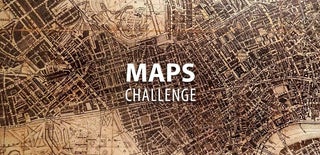
Runner Up in the
Maps Challenge









