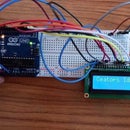Introduction: Radar Robot Based on Arduino
Radar is used in many places like military shipa, aeroplan etc,. For recognition of obstacle. Also it helps in security system.
Supplies
Arduino uno × 1
Ultrasonic sensor ×1
Servo motor ×1
Mini breadboard×1
Some jumper wires
Some pieces of cardboard
Ultrasonic sensor ×1
Servo motor ×1
Mini breadboard×1
Some jumper wires
Some pieces of cardboard
Step 1: Cardboard Cutting
Step 2: Make Connection to Arduino
Here we can use mini breadboard
Step 3: Now Programme It
Here we have to use two code for display radar.
we have to use processing app also.
we have to use processing app also.
Step 4: Codes
Arduino ide code
#include .
// Defines Tirg and Echo pins of the Ultrasonic Sensor
const int trigPin = 10;
const int echoPin = 11;
// Variables for the duration and the distance
long duration;
int distance;
Servo myServo; // Creates a servo object for controlling the servo motor
void setup() {
pinMode(trigPin, OUTPUT); // Sets the trigPin as an Output
pinMode(echoPin, INPUT); // Sets the echoPin as an Input
Serial.begin(9600);
myServo.attach(12); // Defines on which pin is the servo motor attached
}
void loop() {
// rotates the servo motor from 15 to 165 degrees
for(int i=15;i<=165;i++){
myServo.write(i);
delay(30);
distance = calculateDistance();// Calls a function for calculating the distance measured by the Ultrasonic sensor for each degree
Serial.print(i); // Sends the current degree into the Serial Port
Serial.print(","); // Sends addition character right next to the previous value needed later in the Processing IDE for indexing
Serial.print(distance); // Sends the distance value into the Serial Port
Serial.print("."); // Sends addition character right next to the previous value needed later in the Processing IDE for indexing
}
// Repeats the previous lines from 165 to 15 degrees
for(int i=165;i>15;i--){
myServo.write(i);
delay(30);
distance = calculateDistance();
Serial.print(i);
Serial.print(",");
Serial.print(distance);
Serial.print(".");
}
}
// Function for calculating the distance measured by the Ultrasonic sensor
int calculateDistance(){
digitalWrite(trigPin, LOW);
delayMicroseconds(2);
// Sets the trigPin on HIGH state for 10 micro seconds
digitalWrite(trigPin, HIGH);
delayMicroseconds(10);
digitalWrite(trigPin, LOW);
duration = pulseIn(echoPin, HIGH); // Reads the echoPin, returns the sound wave travel time in microseconds
distance= duration*0.034/2;
return distance;
}
processing code
import processing.serial.*;
import java.awt.event.KeyEvent;
import java.io.IOException;
Serial myPort;
String angle="";
String distance="";
String data="";
String noObject;
float pixelsDistance;
int iAngle,iDistance;
int index1=0,index2=0;
PFont orcFont;
void setup()
{
size(1496,900);
smooth();
myPort=new Serial(this,"COM3",9600);
myPort.bufferUntil('.');
orcFont=loadFont("OCRAExtended-30.vlw");
}
void draw()
{
fill(98,245,31);
textFont(orcFont);
noStroke();
fill(0,4);
rect(0,0,width,1010);
fill(98,245,31);
drawRadar();
drawLine();
drawObject();
drawText();
}
void serialEvent(Serial myPort)
{
data=myPort.readStringUntil('.');
data=data.substring(0,data.length()-1);
index1=data.indexOf(",");
angle=data.substring(0,index1);
distance=data.substring(index1+1,data.length());
iAngle=int(angle);
iDistance=int(distance);
}
void drawRadar(){
pushMatrix();
translate(760,800);
noFill();
strokeWeight(2);
stroke(98,245,31);
arc(0,0,1400,1400,PI,TWO_PI);
arc(0,0,1100,1100,PI,TWO_PI);
arc(0,0,800,800,PI,TWO_PI);
arc(0,0,500,500,PI,TWO_PI);
line(-760,0,760,0);
line(0,0,-760*cos(radians(30)),-760*sin(radians(30)));
line(0,0,-760*cos(radians(60)),-760*sin(radians(60)));
line(0,0,-760*cos(radians(90)),-760*sin(radians(90)));
line(0,0,-760*cos(radians(120)),-760*sin(radians(120)));
line(0,0,-760*cos(radians(150)),-760*sin(radians(150)));
line(-760*cos(radians(30)),0,760,0);
popMatrix();
}
void drawObject() {
pushMatrix();
translate(760,800); // moves the starting coordinats to new location
strokeWeight(9);
stroke(255,10,10); // red color
pixelsDistance = iDistance*22.5; // covers the distance from the sensor from cm to pixels
// limiting the range to 40 cms
if(iDistance<40){
// draws the object according to the angle and the distance
line(pixelsDistance*cos(radians(iAngle)),-pixelsDistance*sin(radians(iAngle)),750*cos(radians(iAngle)),-750*sin(radians(iAngle)));
}
popMatrix();
}
void drawLine()
{
pushMatrix();
strokeWeight(9);
stroke(30,250,60);
translate(760,800);
line(0,0,750*cos(radians(iAngle)),-750*sin(radians(iAngle)));
popMatrix();
}
void drawText()
{
pushMatrix();
if(iDistance>40)
{
noObject="Out ofRange";
}
else{
noObject="In Range";
}
fill(0,0,0);
noStroke();
rect(0, 1010, width, 1080);
fill(98,245,31);
textSize(25);
text("10cm",1180,990);
text("20cm",1380,990);
text("30cm",1580,990);
text("40cm",1780,990);
textSize(30);
text("Object: " + noObject,15,100);
text("Angle: " + iAngle +" °",400, 50);
text("Distance: ", 13,50);
if(iDistance<40) {
text(" " + iDistance +" cm",30,50);
}
textSize(15);
fill(98,245,60);
translate(761+760*cos(radians(30)),782-760*sin(radians(30)));
rotate(-radians(-60));
text("30°",0,0);
resetMatrix();
translate(754+760*cos(radians(60)),784-760*sin(radians(60)));
rotate(-radians(-30));
text("60°",0,0);
resetMatrix();
translate(745+760*cos(radians(90)),790-760*sin(radians(90)));
rotate(radians(0));
text("90°",0,0);
resetMatrix();
translate(735+760*cos(radians(120)),803-760*sin(radians(120)));
rotate(radians(-30));
text("120°",0,0);
resetMatrix();
translate(740+760*cos(radians(150)),818-760*sin(radians(150)));
rotate(radians(-60));
text("150°",0,0);
popMatrix();
}
#include .
// Defines Tirg and Echo pins of the Ultrasonic Sensor
const int trigPin = 10;
const int echoPin = 11;
// Variables for the duration and the distance
long duration;
int distance;
Servo myServo; // Creates a servo object for controlling the servo motor
void setup() {
pinMode(trigPin, OUTPUT); // Sets the trigPin as an Output
pinMode(echoPin, INPUT); // Sets the echoPin as an Input
Serial.begin(9600);
myServo.attach(12); // Defines on which pin is the servo motor attached
}
void loop() {
// rotates the servo motor from 15 to 165 degrees
for(int i=15;i<=165;i++){
myServo.write(i);
delay(30);
distance = calculateDistance();// Calls a function for calculating the distance measured by the Ultrasonic sensor for each degree
Serial.print(i); // Sends the current degree into the Serial Port
Serial.print(","); // Sends addition character right next to the previous value needed later in the Processing IDE for indexing
Serial.print(distance); // Sends the distance value into the Serial Port
Serial.print("."); // Sends addition character right next to the previous value needed later in the Processing IDE for indexing
}
// Repeats the previous lines from 165 to 15 degrees
for(int i=165;i>15;i--){
myServo.write(i);
delay(30);
distance = calculateDistance();
Serial.print(i);
Serial.print(",");
Serial.print(distance);
Serial.print(".");
}
}
// Function for calculating the distance measured by the Ultrasonic sensor
int calculateDistance(){
digitalWrite(trigPin, LOW);
delayMicroseconds(2);
// Sets the trigPin on HIGH state for 10 micro seconds
digitalWrite(trigPin, HIGH);
delayMicroseconds(10);
digitalWrite(trigPin, LOW);
duration = pulseIn(echoPin, HIGH); // Reads the echoPin, returns the sound wave travel time in microseconds
distance= duration*0.034/2;
return distance;
}
processing code
import processing.serial.*;
import java.awt.event.KeyEvent;
import java.io.IOException;
Serial myPort;
String angle="";
String distance="";
String data="";
String noObject;
float pixelsDistance;
int iAngle,iDistance;
int index1=0,index2=0;
PFont orcFont;
void setup()
{
size(1496,900);
smooth();
myPort=new Serial(this,"COM3",9600);
myPort.bufferUntil('.');
orcFont=loadFont("OCRAExtended-30.vlw");
}
void draw()
{
fill(98,245,31);
textFont(orcFont);
noStroke();
fill(0,4);
rect(0,0,width,1010);
fill(98,245,31);
drawRadar();
drawLine();
drawObject();
drawText();
}
void serialEvent(Serial myPort)
{
data=myPort.readStringUntil('.');
data=data.substring(0,data.length()-1);
index1=data.indexOf(",");
angle=data.substring(0,index1);
distance=data.substring(index1+1,data.length());
iAngle=int(angle);
iDistance=int(distance);
}
void drawRadar(){
pushMatrix();
translate(760,800);
noFill();
strokeWeight(2);
stroke(98,245,31);
arc(0,0,1400,1400,PI,TWO_PI);
arc(0,0,1100,1100,PI,TWO_PI);
arc(0,0,800,800,PI,TWO_PI);
arc(0,0,500,500,PI,TWO_PI);
line(-760,0,760,0);
line(0,0,-760*cos(radians(30)),-760*sin(radians(30)));
line(0,0,-760*cos(radians(60)),-760*sin(radians(60)));
line(0,0,-760*cos(radians(90)),-760*sin(radians(90)));
line(0,0,-760*cos(radians(120)),-760*sin(radians(120)));
line(0,0,-760*cos(radians(150)),-760*sin(radians(150)));
line(-760*cos(radians(30)),0,760,0);
popMatrix();
}
void drawObject() {
pushMatrix();
translate(760,800); // moves the starting coordinats to new location
strokeWeight(9);
stroke(255,10,10); // red color
pixelsDistance = iDistance*22.5; // covers the distance from the sensor from cm to pixels
// limiting the range to 40 cms
if(iDistance<40){
// draws the object according to the angle and the distance
line(pixelsDistance*cos(radians(iAngle)),-pixelsDistance*sin(radians(iAngle)),750*cos(radians(iAngle)),-750*sin(radians(iAngle)));
}
popMatrix();
}
void drawLine()
{
pushMatrix();
strokeWeight(9);
stroke(30,250,60);
translate(760,800);
line(0,0,750*cos(radians(iAngle)),-750*sin(radians(iAngle)));
popMatrix();
}
void drawText()
{
pushMatrix();
if(iDistance>40)
{
noObject="Out ofRange";
}
else{
noObject="In Range";
}
fill(0,0,0);
noStroke();
rect(0, 1010, width, 1080);
fill(98,245,31);
textSize(25);
text("10cm",1180,990);
text("20cm",1380,990);
text("30cm",1580,990);
text("40cm",1780,990);
textSize(30);
text("Object: " + noObject,15,100);
text("Angle: " + iAngle +" °",400, 50);
text("Distance: ", 13,50);
if(iDistance<40) {
text(" " + iDistance +" cm",30,50);
}
textSize(15);
fill(98,245,60);
translate(761+760*cos(radians(30)),782-760*sin(radians(30)));
rotate(-radians(-60));
text("30°",0,0);
resetMatrix();
translate(754+760*cos(radians(60)),784-760*sin(radians(60)));
rotate(-radians(-30));
text("60°",0,0);
resetMatrix();
translate(745+760*cos(radians(90)),790-760*sin(radians(90)));
rotate(radians(0));
text("90°",0,0);
resetMatrix();
translate(735+760*cos(radians(120)),803-760*sin(radians(120)));
rotate(radians(-30));
text("120°",0,0);
resetMatrix();
translate(740+760*cos(radians(150)),818-760*sin(radians(150)));
rotate(radians(-60));
text("150°",0,0);
popMatrix();
}
Step 5: Well Done
Check the com in processing app and resolution,