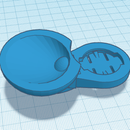Introduction: Replacing the Battery in Bontragers Ion 700 Bike Light
My Bontrager ion 700 headlight is a few years old and it stopped working suddenly after a long ride. The price to replace it with a new unit is in the $90-$100 range, so as with previous Instructables that I've done, I decided a DIY solution was in order. A battery, that is close to the same dimensions and power specifications costs ~$15 for the battery and shipping via Amazon.
The battery that I ordered wasn't quite the same mAh rating, but it was close. The original is 2900 mAh and the replacement is 2200 mAh. I primarily use the ion 700 in the rapid flash mode, so the 700 mAh difference, shouldn't be too dramatic. If I use it in one of the Steady On modes, then it should still provide plenty of power for a short trip in the dark.
Step 1: Tools and Skills
Which tools are required
- #6 Torx driver (T6)
- Wire cutter
- Wire stripper (with a #20 gauge stripper)
- Soldering iron
- de-soldering tool (solder sucker)
- solder
Skills required: Use of basic tools and electronics soldering
Parts:
New battery from Amazon
Description
The Adafruit - Lithium Ion Cylindrical Battery - 3.7v 2200mAh (68mm Len. x 18mm Dia.)
Step 2: Taking the ION 700 Apart
To get started you'll need to carefully disassemble the ion 700, by performing the following steps.
1) Remove the button/cover on the top of the light. This is a rubber plug with a clear plastic part in the center that makes contact with the micro-switch to turn the light on and off and switch between modes. Removing it by slipping a fingernail under the edge and gently peel it out of the hole. This allows the LED/charger assembly to slide out and back in, later in this procedure.
2) Now, remove the two(2) front facing screws, just below the headlight lens. Use a T6 Torx driver to remove these screws. This allows the front cover and the rear black housing cover to be removed and access to the interior.
3) Next loosen the 2 screws on either side of the LED, but don't remove them yet. Keep loosening the screws, and applying slight pressure until they are removed and the battery and LED/Charger assembly slides out of the back of the housing. Now you can remove the battery from the LED/charger assembly by de-soldering the two leads on the battery from the circuit board. Be careful not to overheat the circuit board as the components are packed in very tightly. Use the solder "sucker" to clean any remaining solder out of the holes for the (+) and (-) leads.
4) Also, be sure to remove the small square foam pad that is between the battery and the LED/charger assembly. This pad will be placed on the new battery, to pad the battery and LED/Charger assembly.
Step 3: Battery Soldering, Testing and Installation
Now you're ready to install the new battery, test it and reassemble the headlight.
1) Cut the connector off of the replacement battery (mine came with a small connector - see photo). I left about half the length of the leads, an inch and a half or so was plenty and you don't want too much to have to try to stuff back into the case.
2) Next I used the #20 wire stripper to trim about an 1/16" to 1/8" of the insulation off the ends of the leads. You can also twist the strands of wire slighted and "tin" them with a bit of solder, to hold them in place.
3) Now solder the new battery in to the LED/charger assembly, by inserting the wires, noting the location of the positive (for the red lead) and negative (for the black lead) markings on the LED/charger assembly, and solder them in place.
4) With the battery reconnected, you can do a test to make sure the LED works and the battery charges. The battery may have a partial change, if not, plug in your charger for the ion 700 to the charger port on the bottom of the LED/charger assembly. Depending on the charged state of the new battery, the charger assembly should flash the RED LED near the micro-switch, until the battery is charged. You can just verify the charging works or fully charge the battery until the LED color switches to GREEN. You can then use the tip of a tool to press the micro-switch to test the light and the different modes.
5) If everything looks good you can carefully install the LED/changer & battery back into the housing. Be sure to place the foam pad in position between the battery and LED/Charger assembly. Verify that the charging port is oriented towards the bottom of the housing, so that it lines up with the hole in the bottom of the headlight housing. This will allow the charger cable to fit into the connector, through the hole in the housing. As it slides in, you may need to nudge the circuit board (through the hole in the housing) to slip the circuit board into the housing and align the holes for the screws.
6) Once the LED/charger/battery assembly is all the way forward in the housing, use the two short silver screws, to secure the assembly back into the housing.
Step 4: Final Assembly
With the battery secured in the housing, you can now finish the assembly with the front and rear covers, by performing the following steps.
1) Make sure the charging port cover is in place, as the rear cover holds it in place, once the unit is re-assembled.
2) Slide the black plastic rear cover back over the rear of the headlight housing making sure that the rear gasket/seal is in place at the rear of the cover.
3) Next. place the front gasket/seal in place on the housing and then the front cover (with the lens/reflector in place).
4) Then using the long black #6 Torx screws, secure the covers and tighten the screws, alternating between the two until they are tightened, (but don't over tighten them).
5) Lastly, place the micro-switch cover back into place. You can slip one side of the cover in and then carefully press the other into place. Then test it to make sure that the switch is working.
If everything was as successful as mine, you now have a working ion 700 again. I took about a 4 hour daylight ride and used it in the rapid-flash mode, it worked fine and had plenty of charge left.