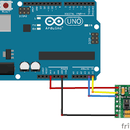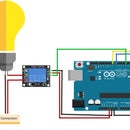Introduction: Setting Up Bluetooth HC-05 With Arduino
In this project, we will employ HC05 Bluetooth module with Arduino to send messages from smartphone to Arduino unit and display on the computer.
About HC-05 Bluetooth module:
The HC-05 module is easy to use Bluetooth SPP (Serial Port Protocol) module, designed for transparent wireless serial connection setup. Serial port Bluetooth module is fully qualified Bluetooth V2.0+EDR (Enhanced Data Rate) 3Mbps Modulation with complete 2.4GHz radio transceiver and baseband. It uses CSR Bluecore 04-External single chip Bluetooth system with CMOS technology and with AFH (Adaptive Frequency Hopping Feature). It has the footprint as small as 12.7mmx27mm. Hope it will simplify your overall design/development cycle.
Step 1: Pin Configuration and Function:
Pin Description
State - To know the state of the connection. (Paired or disconnected)
Rx - Receive Pin of the module for receiving Data.
Tx - Transmit Pin of the module for sending Data.
5v - Power pin
GND - Ground pin
EN/Key - Enables or Disable the module.
Step 2: Components Required:
- Arduino board 1
- HC05 Bluetooth module 1
- Jumper wires 6
- Breadboard 1
You can buy these components, which are TESTED for quality, from elegocart.
Step 3: Project Setup:
Step 4: Code:
#include<SoftwareSerial.h>
SoftwareSerial EEBlue(10, 11); // RX | TX void setup() { Serial.begin(9600); EEBlue.begin(9600); //Default Baud for comm, it may be different for your Module. Serial.println("The bluetooth gates are open.\n Connect to HC-05 from any other bluetooth device with 1234 as pairing key!."); } void loop() { // Feed any data from bluetooth to Terminal. if (EEBlue.available()) Serial.write(EEBlue.read()); // Feed all data from termial to bluetooth if (Serial.available()) EEBlue.write(Serial.read()); }
Attachments
Step 5: Android App:
On Play store there are numerous apps to connect Bluetooth module HC05 to an Android phone, you can use any of them. I used Bluetooth Terminal app.