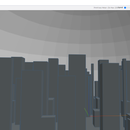Introduction: Teaching How "Colour" Works
Yes..we've all heard the "colour" of an object is the wavelength of light not absorbed by it.
This is a cool way to see it in action....
Supplies
RGB LED strip, compatible power supply.
A colour-rich image
Step 1: Seeing Colour.
Show the colourful image under regular( white light )
Here, the image looks just as it should. White light consists of all wavelengths of the light perceivable by humans( each wavelength is a different colour).
Parts of the image absorb every wavelength but one; and this unabsorbed wavelength is what we see as that part's "colour".
Step 2: Understanding RGB.
Red, Green, and Blue
These three colours cannot be created(That's quite poetic).
Mixing these colours equally creates perfect white...HOLD ON! Didn't you say White was a mixture of ALL wavelengths??
Yes..I did say..and it's true. But all of those wavelengths are either too high or too low, so they cancel out...they are redundant, The only essential ingredients to creating white are RGB.
Now mixing physical RGB on a colour palette will give something that's totally not white. That's because we're dealing with pigments. They give out those colours, but once they're mixed, their properties go crazily different.
So, just light..pure light. Mixing pure RGB lights creates white LIGHT.
And RGB are totally independent of each other.
Red does not contain anything "blue", or "green".
Blue does not contain anything "red", or "green".
Green does not contain anything "blue", or "red".
Step 3: Understanding White and Black.
This image is mostly painted in shades of blue and white.
Under RED light, the black surfaces stay black, white ones appear red, and the blue surfaces look dark.
Under GREEN light, the black surfaces stay black, white ones appear green, and the blue surfaces look dark.
Under BLUE light, the black surfaces stay black, white ones appear blue, and the blue surfaces look BLUE.
So, this validates the facts:
- White reflects all incoming colours....a white surface looks like the colour of the illuminating source.
- Black absorbs all incoming colour.....black stays black.
- Blue absorbs red and green, and reflects blue.
- Green absorbs blue and red, and reflects green.
- Red absorbs blue and green, and reflects red.
If a glossy surface is used, a lot of the incoming light is reflected, so glossy blue parts may look reddish instead of black under red light.
For best results, use a matte surface.
Step 4: Playing With Different Lights Over the Image.
Switch the lights to RGB. If you've done this for the first time, things seem magical.
And knowing the science behind it doesn't destroy the magic. It creates a weird situation where you, armed with this information, can manipulate in any way you like. It creates a deeper magical sense.
Under blue light, only the parts which appeared perfectly blue, and white under white light should look the same.
The green and red parts should appear dark...because...(you guessed it??)...there's no green or red to reflect, it's just blue...which gets totally absorbed, creating the dark patch.
For lighter and darker shades of green/red ...there would be a similar lighter/darker "dark" patch.
Now you can guess what happens when the green and red lights are switched on.
**These pastels reflect some of the light, so things get a tinge, but focus on
RED ( ROW 1, COLUMN 4)
BLUE(ROW 1, COLUMN 2)
GREEN ( ROW 1, COLUMN 9)
WHITE(ROW 2, COLUMN 10)
BLACK(ROW 1, COLUMN 10)**
Now things clear up, right?
Step 5: Better Demonstration With an Orange-coloured Liquid.
This is an orange-coloured liquid.
So, it looks pretty orange under white light...
But, under blue and green lights, it appears dark...because there is no orange-ish light to reflect to!
Then, under red light, it looks kinda reddish-orange, because red lies close to orange on the VIBGYOR scale.
This is a better demonstration because you can look at the liquid not through the illuminating sides( which reflect some of the incoming lights), but through a side through which you see just the liquid, not the illuminating source.
Step 6: The Real Fun Is to See the Image Under Rapidly Changing Colours.
Yes, this part looks weirdly cool.

Participated in the
LED Strip Speed Challenge