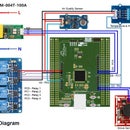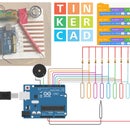Introduction: Tiny Game Console
Tiny game consoles are awesome. You can add them to your keychain and carry it all the time with you. You will find some designs on the Internet but all of them have disadvantages. I found one nice design here but the position of the buttons is not perfect. From my experience, I think placing buttons just under the display can give more comfort on playing for such a tiny console instead of placing them on the bottom-most position of the console like the mentioned one. From that thinking, I made one placing the buttons in the right place. I hope you will enjoy it more. In the next few steps, I will show you how I made it. By following the steps, you can easily produce a replica of this console. All the supporting design files are added with the appropriate step.
Before starting your work watch the demo video below.
Step 1: Bill of Materials
Hardware Components
- ATtiny85 Microcontroller (You can buy from aliexpress.com)
- I2C OLED Display 0.96 inch (You can buy from aliexpress.com)
- CR2032 Coin Cell (You can buy from aliexpress.com)
- CR2032 Coin Cell Holder (You can buy from aliexpress.com)
- Piezo Buzzer (You can buy from aliexpress.com)
- Tactile Button (You can buy from aliexpress.com)
- SPDT mini switch (You can buy from aliexpress.com)
- Perf Board (You can buy from aliexpress.com)
Tools
- Soldering Desoldering Station (you can buy one from gearbest.com)
- Wire Stripper Pliers Cutter (you can buy one from gearbest.com)
- Hot Glue Gun (you can buy one from gearbest.com)
Step 2: Schematic Diagram
The main part of the console is an ATtiny85 Microcontroller and an OLED display.
The ATtiny85 is a microcontroller in a similar vein to the Arduino, but with much less IO pins, smaller memory and a smaller form factor. In fact, when we talk about the ATtiny85 we refer to the IC itself rather than the board. The ATtiny85 can be used as a bare chip on a breadboard, as long as you can supply the correct power for the device.
This is a high-performance, low-power Microchip 8-bit AVR RISC-based microcontroller combines 8KB ISP flash memory, 512B EEPROM, 512-Byte SRAM, 6 general-purpose I/O lines, 32 general purpose working registers, one 8-bit timer/counter with compare modes, one 8-bit high-speed timer/counter, USI, internal and external Interrupts, 4-channel 10-bit A/D converter, programmable watchdog timer with internal oscillator, three software selectable power saving modes, and debugWIRE for on-chip debugging. The device achieves a throughput of 20 MIPS at 20 MHz and operates between 2.7-5.5 volts.
So, ATtiny85 can be easily powered up from 3V coin cell. For getting started with ATtiny85 you can read this nice guide: https://www.instructables.com/id/How-to-Program-an-Attiny85-From-an-Arduino-Uno/
I2C OLED Display: The organic light-emitting diode (OLED) display that we’ll use for the console is the SSD1306 model: a monocolor, 0.96-inch display with 128×64 pixels. The OLED display doesn’t require any backlight, which results in a very nice contrast in dark environments. Additionally, its pixels consume energy only when they are on, so the OLED display consumes less power when compared with other displays.
The model we’re using here has only four pins and communicates with the Arduino using I2C communication protocol. There are models that come with an extra RESET pin. There are also other OLED displays that communicate using SPI communication.
Two tactile buttons is used for playing the game and a buzzer is used for generating sound. All the connections are shown in the figure. Connect them accordingly.
Step 3: Placing and Soldering
I took a 2 inch x 1.1 inch perf board for assembling ll the components. I cut it from a big PCB board. SMD package for ATtiny85 was used for the game console. You can not solder an SMD package directly in the PCB board. For doing that either you can use a DIP package or you can use an SMD to DIP converter PCB. I used a DIP converter PCB for this purpose. It is soldered at the bottom center of the PCB board. To button were soldered on two sides of the controller. To pull-down resistors were soldered from switch to ground and placed on the bellow of the switches.
Step 4: Soldering the Buzzer
The buzzer is for generating tone while playing the game. Due to space limitations, I will place it under the OLED display. One important thing is you must keep some gap between the buzzer and the OLED. Otherwise, it prevents from vibrate and producing sound.
A piezo electric element is a crystal or ceramic that deforms slightly when a voltage is applied to it. So if you supply an AC voltage at a few kilohertz, it deforms back and forth at the same speed as the AC signal, and produces an audible sound.
The same effect works in reverse. If you deform a piezo, it generates a voltage. This was the principle of “crystal” microphones and gramophone pickups, probably before your time. It’s also the principle of gas igniters - when you press the button a spring loaded hammer snaps against a piezo, and the sudden deformation generates thousands of volts which cause a spark. Quartz is a piezo crystal, and it exhibits both these effects. If you grind it very thin it can have a resonant frequency in the megahertz and be made part of an oscillator. An electronic driver applies a voltage that deforms it, then when the voltage is removed the crystal deforms back and overshoots, generating a voltage that is fed back to the oscillator and keeps it going at the resonant frequency. You probably have about six of these in your phone.
Step 5: Soldering OLED & Battery Holder
The OLED used for this project is I2C. An I2C OLED display has 4 pins to connect with the circuit. Two pins for data communication and the other two pins are for power supply. An OLED display was soldered to the IC through jumper wires. On the bottom side of the OLED display, the CR2032 coin cell holder was soldered. The game console will be powered from a coin cell battery.
Both ATtiny85 and OLED display is very power efficient. So, one coin cell can provide power for more than an hour for continuous playing.
After completing all the connection you should upload the sketch in the console. There are lots of games for this type of console are available on the internet. One such repository is here.
The code used for the demo is below:
/* 2015 / 2016 / 2017 * Frogger game by Andy Jackson - Twitter @andyhighnumber * * Special thanks to @senkunmusahi, who created the artwork bitmaps in the game using https://www.riyas.org/2013/12/online-led-matrix-f... * * Inspired by https://www.riyas.org/2013/12/online-led-matrix-f... and includes some code from the #AttinyArcade games on that site * The code that does not fall under the licenses of sources listed below can be used non commercially with attribution. * This software is supplied without warranty of any kind. * * Controls: * On the standard AttinyArcade: * LEFT and RIGHT buttons move the frog across * BOTH BOTTONS TOGETHER move the frog forwards * * HIGHLY RECOMMENDED: * On custom hardware (see schematic in folder where you found this file) there is an additional button to move frog forward * * Also, from standby.... * Press and hold left button to turn sound on and off * Press and hold left button with the right button held to reset high score * * This sketch is using the screen control and font functions written by Neven Boyanov for the https://www.riyas.org/2013/12/online-led-matrix-f... project * Source code and font files available at: https://www.riyas.org/2013/12/online-led-matrix-f... * **Note that this highly size-optimised version requires modified library functions (which are in this source code file) * and a modified font header * * Sleep code is based on this blog post by Matthew Little: * https://www.riyas.org/2013/12/online-led-matrix-f... */ #include <EEPROM.h> #include "font6x8AJ2.h" #include <avr/pgmspace.h> #include <avr/sleep.h> #include <avr/interrupt.h> // needed for the additional interrupt // Uncomment this #define to make the logs smaller (/thinner) //#define SMALLLOGS // Make click delay an even number - it gets halved and then used in an integer comparison #define CLICKDELAY 120 // The basline speed - higher number is slower #define MOVEBASE 1000 #define DIGITAL_WRITE_HIGH(PORT) PORTB |= (1 << PORT) #define DIGITAL_WRITE_LOW(PORT) PORTB &= ~(1 << PORT) // Routines to set and clear bits (used in the sleep code) #define cbi(sfr, bit) (_SFR_BYTE(sfr) &= ~_BV(bit)) #define sbi(sfr, bit) (_SFR_BYTE(sfr) |= _BV(bit)) // Defines for OLED output #define SSD1306XLED_H #define SSD1306_SCL PORTB4 // SCL, Pin 4 on SSD1306 Board - for webbogles board #define SSD1306_SDA PORTB3 // SDA, Pin 3 on SSD1306 Board - for webbogles board #define SSD1306_SA 0x78 // Slave address // Function prototypes // Drawing functions - adapted from those at https://www.riyas.org/2013/12/online-led-matrix-f... void ssd1306_init(void); void ssd1306_xfer_start(void); void ssd1306_xfer_stop(void); void ssd1306_send_byte(uint8_t byte); void ssd1306_send_command(uint8_t command); void ssd1306_send_data_start(void); void ssd1306_send_data_stop(void); void ssd1306_setpos(uint8_t x, uint8_t y); void ssd1306_fillscreen(uint8_t fill_Data); void ssd1306_char_f6x8(uint8_t x, uint8_t y, const char ch[]); void ssd1306_draw_bmp(uint8_t x0, uint8_t y0, uint8_t x1, uint8_t y1, uint8_t bitmap[]); // Custom draw functions - allow for extra functionality like inverse display void sendBlock(byte, bool); void sendByte(byte, bool); // Other generic functions for games (both originated in code from webboggles.com and the sleep code is by Matthew Little - see above) void beep(int,int); void system_sleep(void); void doNumber (int,int,int); // Game functions void playFrogger(void); void levelUp(int); void moveBlocks(void); void initScreen(void); void drawDocks(void); void drawLives(void); void displayTitle(void); void resetDock(byte); void checkCollision(void); // Global variables - yes I know all these global vars is a lazy way to code but it makes it easier to prevent stack overflows when you're working with 512 bytes! // Most of these are initialised in the main game function (playFrogger()) int watchDog; // Counts drawing cycles so I can shut the game down if there's inactivity - battery saver! boolean stopAnimate; // this is set to 1 when a collision is detected int lives; // Lives in the game - this can go negative to end the game, which is why it's a signed variable bool frogDocks[5]; // Tracks which frog docks are full (at the top of the screen) bool flipFlop; // Used in routines that flip-flop between two states (left and right) bool flipFlopShift; // Same as previous one byte frogColumn; // Column location of frog (there are 16 altogether) byte frogRow; // Row locaiton of frog (there are 8, but 0 is the frog docks at the top and 7 is the start row) byte frogLeftLimit; // Left limit of frog travel on start row (changes as digits in score increases) byte frogRightLimit; // Right limit of frog travel on start row (changes as lives decrease as there's then more space) byte level; // Level - starts at 1 byte blockShiftL; // Number of pixels to shift the left-going rows by byte blockShiftR; // Number of pixels to shift the right-going rows by int interimStep; // Used as timer for incremental movements int moveDelay; // How long to wait until the next movement of logs etc - changes as levels increase to make the game go faster int dockedFrogs; // How many frogs are in the docks at the top unsigned long clickBase; // Timer for debounce boolean clickLock; // For debounce routine int score; // Obvious I hope int topScore; // High score boolean newHigh; // Is there a new high score? boolean mute = 0; // Mute the speaker byte grid[6][16]; // Grid for items like logs, crocs, cars and lorries byte frogMode; // Represents the frog direction bool moveForward=0; // Captures when the 'forward' button is pressed bool moveLeft=0; // Captures when the 'left' button is pressed bool moveRight=0; // Captures when the 'right' button is pressed // Bitmaps created by @senkunmusahi using https://www.riyas.org/2013/12/online-led-matrix-f... static const byte bitmaps[15][8] PROGMEM = { // Frogs {0x83, 0xDC, 0x7A, 0x3F, 0x3F, 0x7A, 0xDC, 0x83}, {0x99, 0xBD, 0xDB, 0x7E, 0x7E, 0x3C, 0xE7, 0x81}, {0x81, 0xE7, 0x3C, 0x7E, 0x7E, 0xDB, 0xBD, 0x99}, #ifdef SMALLLOGS // Small logs {0x1C, 0x22, 0x41, 0x55, 0x55, 0x51, 0x43, 0x61}, {0x69, 0x6B, 0x43, 0x61, 0x45, 0x45, 0x61, 0x65}, {0x45, 0x55, 0x41, 0x5D, 0x63, 0x5D, 0x22, 0x1C}, #else // Bigger logs {0x3C, 0x7E, 0xD7, 0xB5, 0xAD, 0xBF, 0xFF, 0xED}, {0xAD, 0xAD, 0xFF, 0xB7, 0xF5, 0xBF, 0xB7, 0xAD}, {0xED, 0xBD, 0xC3, 0xBD, 0xA5, 0xBD, 0x42, 0x3C}, #endif // Trucks {0x00, 0x7F, 0x41, 0x55, 0x55, 0x55, 0x55, 0x55}, {0x55, 0x55, 0x55, 0x55, 0x55, 0x55, 0x55, 0x55}, {0x41, 0x7F, 0x22, 0x7F, 0x7F, 0x63, 0x22, 0x1C}, // Crocs {0x41, 0x63, 0x46, 0x6E, 0x7C, 0x7E, 0x7A, 0x3E}, {0xBC, 0xFE, 0x7E, 0x3E, 0xBE, 0xBE, 0xFC, 0x7C}, {0x78, 0x38, 0x38, 0x38, 0x70, 0x60, 0x60, 0x40}, // Cars {0x00, 0x1C, 0x22, 0x63, 0x7F, 0x7F, 0x22, 0x22}, {0x22, 0x3E, 0x3E, 0x7F, 0x63, 0x63, 0x22, 0x1C}, {0x22, 0x3E, 0x3E, 0x7F, 0x63, 0x63, 0x22, 0x1C} }; // Opening artwork created by @senkunmusahi using https://www.riyas.org/2013/12/online-led-matrix-f... static const byte titleBmp[] PROGMEM = { 0x00, 0x00, 0x00, 0x00, 0x00, 0x00, 0x00, 0x00, 0x80, 0xC0, 0xF0, 0x7C, 0x06, 0x73, 0x59, 0x43, 0x06, 0x3C, 0x38, 0x30, 0x30, 0x38, 0x3E, 0x26, 0x7B, 0x59, 0x43, 0x06, 0x7C, 0xF0, 0xC0, 0x80, 0x00, 0x00, 0x00, 0x00, 0x00, 0x00, 0x00, 0x00, 0x00, 0x00, 0x00, 0x00, 0x00, 0x00, 0x78, 0xFF, 0xCF, 0x01, 0x00, 0x00, 0x30, 0x60, 0xE0, 0xC0, 0x80, 0x80, 0x80, 0x80, 0x80, 0x80, 0x80, 0xC0, 0xC0, 0x60, 0x30, 0x00, 0x00, 0x00, 0x01, 0xCF, 0xFE, 0x78, 0x00, 0x00, 0x00, 0x00, 0x00, 0x00, 0x7C, 0xFE, 0x86, 0x0E, 0x0E, 0x1C, 0x18, 0x31, 0x7F, 0xFE, 0xFC, 0x1C, 0x18, 0x38, 0x38, 0x38, 0x39, 0x39, 0x39, 0x39, 0x39, 0x39, 0x39, 0x38, 0x38, 0x38, 0x38, 0x18, 0x1C, 0xFC, 0xFE, 0x7F, 0x39, 0x18, 0x1C, 0x0E, 0x0E, 0xC6, 0xFE, 0x3C, 0x00, 0x01, 0x07, 0x0E, 0x1C, 0x38, 0x70, 0xC0, 0xC0, 0x80, 0x03, 0x07, 0xFC, 0xF8, 0x00, 0x00, 0xF0, 0xC0, 0xC0, 0xC0, 0xC0, 0xC0, 0xE0, 0xF0, 0x00, 0x00, 0xF8, 0xFC, 0x0F, 0x03, 0x80, 0xC0, 0xE0, 0x70, 0x38, 0x1C, 0x0E, 0x03, 0x01, 0x00, 0x04, 0x06, 0x0F, 0x0F, 0x06, 0x06, 0x03, 0x03, 0x03, 0x63, 0x73, 0x33, 0x3B, 0xFF, 0xFF, 0x7F, 0x3F, 0x38, 0xF0, 0xC0, 0x00, 0xF0, 0xF8, 0x3F, 0x7F, 0xFF, 0xFF, 0x3B, 0x33, 0x63, 0x63, 0x03, 0x03, 0x03, 0x06, 0x06, 0x0F, 0x0F, 0x06, 0x00, }; // Interrupt handlers ISR(PCINT0_vect){ // PB0 pin button interrupt if (clickLock == 0) { moveLeft = 1; clickLock = 1; clickBase = millis(); } } void playerIncFrogger(){ // PB2 pin button interrupt if (clickLock == 0) { moveRight = 1; clickLock = 1; clickBase = millis(); } } void displayTitle(void) { int incr = 0; for(int lxn = 2; lxn < 7; lxn++) { ssd1306_setpos(85,lxn); ssd1306_send_data_start(); for(int lxn2 = 0; lxn2 < 40; lxn2++) { ssd1306_send_byte(pgm_read_byte(&titleBmp[incr])); incr++; } ssd1306_send_data_stop(); } } // Arduino stuff - setup void setup() { DDRB = 0b00000010; // set PB1 as output (for the speaker) PCMSK = 0b00000001; // pin change mask: listen to portb bit 1 GIMSK |= 0b00100000; // enable PCINT interrupt sei(); // enable all interrupts } // Arduino stuff - loop void loop() { ssd1306_init(); ssd1306_fillscreen(0x00); // The lower case character set is seriously compromised because I've had to truncate the ASCII table // to release space for executable code. // There is no z in the table as this isn't used anywhere in the text here and most of the // symbols are also missing for the same reason (see my hacked version of font6x8.h - font6x8AJ.h for more detail) ssd1306_char_f6x8(0, 2, "F R O G G E R"); ssd1306_char_f6x8(0, 4, "andy jackson"); // see comments above ! ssd1306_setpos(0,1); for (int incr = 0; incr < 80; incr++) { ssd1306_send_data_start(); ssd1306_send_byte(B00111000); ssd1306_send_data_stop(); } ssd1306_setpos(0,3); for (int incr = 0; incr < 80; incr++) { ssd1306_send_data_start(); ssd1306_send_byte(B00011100); ssd1306_send_data_stop(); } displayTitle(); ssd1306_char_f6x8(0, 6, "inspired by"); ssd1306_char_f6x8(0, 7, "webboggles.com"); delay(1500); ssd1306_char_f6x8(0, 6, "artwork by "); ssd1306_char_f6x8(0, 7, "zsenkunmusashi"); // see comments above - f has been replaced by @ in the ASCII table long startT = millis(); long nowT =0; boolean sChange = 0; while(digitalRead(0) == HIGH) { nowT = millis(); if (nowT - startT > 2000) { sChange = 1; if (digitalRead(2) == HIGH) { EEPROM.write(0,0); EEPROM.write(1,0); ssd1306_char_f6x8(8, 0, "-HIGH SCORE RESET-"); } else if (mute == 0) { mute = 1; ssd1306_char_f6x8(32, 0, "-- MUTE --"); } else { mute = 0; ssd1306_char_f6x8(31, 0, "- SOUND ON -"); } break; } if (sChange == 1) break; } while(digitalRead(0) == HIGH); if (sChange == 0) { delay(2000); ssd1306_init(); ssd1306_fillscreen(0x00); playFrogger(); topScore = EEPROM.read(0); topScore = topScore << 8; topScore = topScore | EEPROM.read(1); newHigh = 0; if (score > topScore) { topScore = score; EEPROM.write(1,score & 0xFF); EEPROM.write(0,(score>>8) & 0xFF); newHigh = 1; } ssd1306_fillscreen(0x00); ssd1306_char_f6x8(11, 1, "----------------"); ssd1306_char_f6x8(11, 2, "G A M E O V E R"); ssd1306_char_f6x8(11, 3, "----------------"); ssd1306_char_f6x8(37, 5, "SCORE:"); doNumber(75, 5, score); if (!newHigh) { ssd1306_char_f6x8(21, 7, "HIGH SCORE:"); doNumber(88, 7, topScore); } delay(1000); if (newHigh) { ssd1306_fillscreen(0x00); ssd1306_char_f6x8(10, 1, "----------------"); ssd1306_char_f6x8(10, 3, " NEW HIGH SCORE "); ssd1306_char_f6x8(10, 7, "----------------"); doNumber(50,5,topScore); for (int i = 700; i>200; i = i - 50){ beep(30,i); } delay(1200); } } system_sleep(); } void doNumber (int x, int y, int value) { char temp[10] = {0,0,0,0,0,0,0,0,0,0}; itoa(value,temp,10); ssd1306_char_f6x8(x, y, temp); } void ssd1306_init(void){ DDRB |= (1 << SSD1306_SDA); // Set port as output DDRB |= (1 << SSD1306_SCL); // Set port as output ssd1306_send_command(0xAE); // display off ssd1306_send_command(0x00); // Set Memory Addressing Mode ssd1306_send_command(0x10); // 00,Horizontal Addressing Mode;01,Vertical Addressing Mode;10,Page Addressing Mode (RESET);11,Invalid ssd1306_send_command(0x40); // Set Page Start Address for Page Addressing Mode,0-7 ssd1306_send_command(0x81); // Set COM Output Scan Direction ssd1306_send_command(0xCF); // ---set low rowumn address ssd1306_send_command(0xA1); // ---set high rowumn address ssd1306_send_command(0xC8); // --set start line address ssd1306_send_command(0xA6); // --set contrast control register ssd1306_send_command(0xA8); ssd1306_send_command(0x3F); // --set segment re-map 0 to 127 ssd1306_send_command(0xD3); // --set normal display ssd1306_send_command(0x00); // --set multiplex ratio(1 to 64) ssd1306_send_command(0xD5); // ssd1306_send_command(0x80); // 0xa4,Output follows RAM content;0xa5,Output ignores RAM content ssd1306_send_command(0xD9); // -set display offset ssd1306_send_command(0xF1); // -not offset ssd1306_send_command(0xDA); // --set display clock divide ratio/oscillator frequency ssd1306_send_command(0x12); // --set divide ratio ssd1306_send_command(0xDB); // --set pre-charge period ssd1306_send_command(0x40); // ssd1306_send_command(0x20); // --set com pins hardware configuration ssd1306_send_command(0x02); ssd1306_send_command(0x8D); // --set vcomh ssd1306_send_command(0x14); // 0x20,0.77xVcc ssd1306_send_command(0xA4); // --set DC-DC enable ssd1306_send_command(0xA6); // ssd1306_send_command(0xAF); // --turn on oled panel } void ssd1306_xfer_start(void){ DIGITAL_WRITE_HIGH(SSD1306_SCL); // Set to HIGH DIGITAL_WRITE_HIGH(SSD1306_SDA); // Set to HIGH DIGITAL_WRITE_LOW(SSD1306_SDA); // Set to LOW DIGITAL_WRITE_LOW(SSD1306_SCL); // Set to LOW } void ssd1306_xfer_stop(void){ DIGITAL_WRITE_LOW(SSD1306_SCL); // Set to LOW DIGITAL_WRITE_LOW(SSD1306_SDA); // Set to LOW DIGITAL_WRITE_HIGH(SSD1306_SCL); // Set to HIGH DIGITAL_WRITE_HIGH(SSD1306_SDA); // Set to HIGH } void ssd1306_send_byte(uint8_t byte){ uint8_t i; for(i=0; i<8; i++) { if((byte << i) & 0x80) DIGITAL_WRITE_HIGH(SSD1306_SDA); else DIGITAL_WRITE_LOW(SSD1306_SDA); DIGITAL_WRITE_HIGH(SSD1306_SCL); DIGITAL_WRITE_LOW(SSD1306_SCL); } DIGITAL_WRITE_HIGH(SSD1306_SDA); DIGITAL_WRITE_HIGH(SSD1306_SCL); DIGITAL_WRITE_LOW(SSD1306_SCL); } void ssd1306_send_command(uint8_t command){ ssd1306_xfer_start(); ssd1306_send_byte(SSD1306_SA); // Slave address, SA0=0 ssd1306_send_byte(0x00); // write command ssd1306_send_byte(command); ssd1306_xfer_stop(); } void ssd1306_send_data_start(void){ ssd1306_xfer_start(); ssd1306_send_byte(SSD1306_SA); ssd1306_send_byte(0x40); //write data } void ssd1306_send_data_stop(void){ ssd1306_xfer_stop(); } void ssd1306_setpos(uint8_t x, uint8_t y) { if (y>7) return; ssd1306_xfer_start(); ssd1306_send_byte(SSD1306_SA); //Slave address,SA0=0 ssd1306_send_byte(0x00); //write command ssd1306_send_byte(0xb0+y); ssd1306_send_byte(((x&0xf0)>>4)|0x10); // |0x10 ssd1306_send_byte((x&0x0f)|0x01); // |0x01 ssd1306_xfer_stop(); } void ssd1306_fillscreen(uint8_t fill_Data){ uint8_t m,n; for(m=0;m<8;m++) { ssd1306_send_command(0xb0+m); //page0-page1 ssd1306_send_command(0x00); //low rowumn start address ssd1306_send_command(0x10); //high rowumn start address ssd1306_send_data_start(); for(n=0;n<128;n++) { ssd1306_send_byte(fill_Data); } ssd1306_send_data_stop(); } } void ssd1306_char_f6x8(uint8_t x, uint8_t y, const char ch[]){ uint8_t c,i,j=0; while(ch[j] != '\0') { c = ch[j] - 32; if (c >0) c = c - 12; if (c >15) c = c - 6; if (c>40) c=c-9; if(x>126) { x=0; y++; } ssd1306_setpos(x,y); ssd1306_send_data_start(); for(i=0;i<6;i++) { ssd1306_send_byte(pgm_read_byte(&ssd1306xled_font6x8[c*6+i])); } ssd1306_send_data_stop(); x += 6; j++; } } void system_sleep(void) { ssd1306_fillscreen(0x00); ssd1306_send_command(0xAE); cbi(ADCSRA,ADEN); // switch analog to digital converter off set_sleep_mode(SLEEP_MODE_PWR_DOWN); // sleep mode is set here sleep_enable(); sleep_mode(); // system actually sleeps here sleep_disable(); // system continues execution here when watchdog timed out sbi(ADCSRA,ADEN); // switch analog to digital converter on ssd1306_send_command(0xAF); } void beep(int bCount,int bDelay){ if (mute) return; for (int i = 0; i<=bCount; i++){digitalWrite(1,HIGH);for(int i2=0; i2<bDelay; i2++){__asm__("nop\n\t");}digitalWrite(1,LOW);for(int i2=0; i2<bDelay; i2++){__asm__("nop\n\t");}} } /* ------------------------ * Frogger main game code */ void playFrogger(){ stopAnimate = 0; score = 0; moveDelay = MOVEBASE; level = 1; frogColumn = 8; frogRow = 7; clickLock = 0; frogMode = 1; interimStep =0; blockShiftL = 0; blockShiftR = 0; flipFlop = 1; flipFlopShift = 1; dockedFrogs = 0; lives = 2; frogRightLimit = 12; watchDog = 1; // we use this to see if there's been movement - it's only ever zero when the frog has just moved! attachInterrupt(0,playerIncFrogger,CHANGE); initScreen(); resetDock(0); drawFrog(frogMode,0); drawGameScreen(frogMode); drawLives(); drawDocks(); doNumber(0,7,score); while (lives >= 0) { interimStep++; if (watchDog >= 500) lives = -1; // Stop the game if nothing's happening - maybe triggered in someone's pocket so this is to save battery! // Calculate left limit of frog movement so it doesn't hit the score frogLeftLimit = 1; if ((score / 10) % 10 != 0) frogLeftLimit++; if ((score / 100) % 10 != 0) frogLeftLimit++; if ((score / 1000) % 10 != 0) frogLeftLimit++; // Move stuff along if it's time to if (interimStep > moveDelay/8) { watchDog++; blockShiftL++; if (flipFlopShift == 1) flipFlopShift = 0; else flipFlopShift = 1; if (flipFlopShift == 1) blockShiftR++; if (blockShiftL == 7) { moveBlocks(); blockShiftL = 0; } if (blockShiftR == 7) { blockShiftR = 0; } interimStep = 0; checkCollision(); if (stopAnimate == 0) { drawGameScreen(frogMode); drawFrog(frogMode,0); } } // Handle input from 'jump' button (the other two buttons are captured in the interrupt routines) if (analogRead(0) < 940 && clickLock == 0) { moveForward = 1; watchDog = 0; // reset the watchdog so the game doesn't end! clickLock = 1; clickBase = millis(); } // Handle moving left if(moveLeft == 1 && millis() > clickBase + CLICKDELAY/2) { watchDog = 0; // reset the watchdog so the game doesn't end! moveLeft = 0; if (digitalRead(2) == HIGH) moveForward = 1; else { drawFrog(0,0); // delete the frog // move the frog, checking it isn't jumping off the edge of the screen if ((frogRow == 7 && frogColumn > frogLeftLimit) || (frogRow < 7 && frogColumn > 0)) { frogColumn --; } else if (frogRow < 7) stopAnimate = 1; frogMode = 2; // pointing left } } // Handle moving right if(moveRight == 1 && millis() > clickBase + CLICKDELAY/2){ watchDog = 0; // reset the watchdog so the game doesn't end! moveRight = 0; if (digitalRead(0) == HIGH) moveForward = 1; else { drawFrog(0,0); // delete the frog // move the frog, checking it isn't jumping off the edge of the screen if ((frogRow == 7 && frogColumn < frogRightLimit) || (frogRow < 7 && frogColumn < 14)) { frogColumn ++; } else if (frogRow < 7) stopAnimate = 1; frogMode = 3; // pointing right } } // Handle 'move forward' button press if (moveForward == 1) { moveForward = 0; score+= level; // increment the score for every move doNumber(0,7,score); // display new score drawFrog(0,0); // delete the frog if (frogRow > 1) { frogRow--; // Correct for the skew in frog position created by the blockShift scrolling parameter if (frogRow == 3 && blockShiftL < 4) frogColumn--; if (frogRow == 2 && blockShiftR + blockShiftL < 5) frogColumn++; if (frogRow == 1 && blockShiftR + blockShiftL < 5) frogColumn--; } else { // frog is at the docks! if (blockShiftL < 4 && frogColumn <15) frogColumn++; // account for skew due to block shifting byte dockPos = (byte)floor(frogColumn/3); if (frogDocks[dockPos] == 0 ) { dockedFrogs++; frogDocks[dockPos] = 1; // assign this dock as filled frogRow = 7; // reposition the frog at the start frogColumn = 8; for (int i = 1000; i>200; i = i - 100){ // make sound beep(10,i); drawDocks(); // redraw the docks } } else stopAnimate = 1; } frogMode = 1; // mode 1 = forwards position // check if all docks are full - if so, then level up! if (dockedFrogs >= 5) { level++; levelUp(level); if (moveDelay > 99) moveDelay -=100; // make the game speed up initScreen(); // reinitalise the position of game items resetDock(0); // reinitliase the dock dockedFrogs = 0; drawDocks(); // display the (now empty) docks drawLives(); // display the lives doNumber(0,7,score); // display the score } } // The frog has moved if (watchDog == 0 && stopAnimate == 0) { watchDog = 1; // set to something other than zero so this routine doesn't run again // redraw the frog drawFrog(frogMode,0); // redraw the screen drawGameScreen(frogMode); // make jump sound beep(30,400); beep(30,300); beep(30,200); } checkCollision(); if (clickLock == 1 && millis() > clickBase + CLICKDELAY && digitalRead(2)==0 && digitalRead(0)==0 && analogRead(0) > 940) clickLock = 0; // normal debounce // check to see if the frog has been killed if (stopAnimate != 0) { // redraw the screen drawGameScreen(frogMode); // animation for frog death drawFrog(0,1); for (int i = 0; i<250; i = i+ 50){ beep(50,i); } drawFrog(frogMode,1); for (int i = 250; i<500; i = i+ 50){ beep(50,i); } drawFrog(0,1); for (int i = 500; i<750; i = i+ 50){ beep(50,i); } drawFrog(frogMode,1); for (int i = 750; i<1000; i = i+ 50){ beep(50,i); } delay(600); lives--; // increment the score for every move frogRightLimit++; // there's one less frog drawn on right so you can move a bit further across (if you really want to!) stopAnimate = 0; // reset parameter drawLives(); // display number of lives left frogColumn = 8; // reinitalise frog location frogRow = 7; } } // Big while loop (main game loop) goes until lives is negative } void checkCollision(void) { if (frogRow > 0 && frogRow < 4 && grid[frogRow-1][frogColumn] == 0) stopAnimate = 1; // the frog has fallen in the river if (frogRow > 0 && frogRow < 4 && grid[frogRow-1][frogColumn] > 9) stopAnimate = 1; // the frog has stepped on a croc if ((frogRow < 7 && frogRow > 3) && (grid[frogRow-1][frogColumn] != 0 || grid[frogRow-1][frogColumn-1] != 0)) stopAnimate = 1; // the frog has been hit by a vehicle } // Initialise all the moving objects on the game screen void initScreen(void) { int initCounter[6] = {3,2,4,2,2,3}; // the length of the objects on each row - doesn't change int gapCounter[6] = {-2,-3,-4,-4,-3,-5}; // the gaps between objects - change with levels to make it harder as you go thru the game int counter[6]; // used to hold the gap data byte stepMode = 0; // which component of the object are we drawing (they all have three - a start a middle and an end) byte stepShift = 0; // offset to shift up to the different objects in the array byte crocStartColumn = 0; // column at which to stop drawing crocs - is zero at start hence no crocs! // Adjust difficulty by changing gaps between objects according to level if (level == 1) { gapCounter[5] = -14; // easiset setting, for start of game } if (level < 3) { gapCounter[4] = -6; // make it easier for levels less than 3 by increasing the gap in the cars on this row } if (level < 4) { gapCounter[3] = -7; } if (level > 4) { for (byte incr = 1; incr < 3; incr++) { gapCounter[incr]--; // increase the gaps between the logs for levels over 4 } } if (level > 7) { // set smaller gaps between cars for levels over 7 gapCounter[3] = -4; gapCounter[4] = -2; gapCounter[5] = -3; } if (level > 2) crocStartColumn = 5; // one croc appears at level 3 and above if (level > 6) crocStartColumn = 9; // two croc appear at level 7 and above // Initialise the counters for (byte incr = 0; incr < 6;incr++) counter[incr] = initCounter[incr]; // Initialise array with zeros for (byte col = 0; col < 16; col++) { for (byte row = 0; row < 6; row++) { grid[row][col] = 0; } } stepMode = 0; // Initialise array with obstacles for (byte row = 0; row < 6; row++) { for (byte col = 0; col < 15; col++) { if (counter[row] > 0) { if (14-row > counter[row]) { if (counter[row] == 1) if (stepMode == 1) stepMode = 2; // the next space is blank and we are drawing the middle - draw the end! if (row > 2) stepShift = 3; else stepShift = 0; // shift up to the trucks in the array if (row == 4) stepShift = 9; // shift up to the cars in the array - also theres no middle if (row > 0) { grid[row][col] = 4+stepMode+stepShift; // if you are on any row but the first - draw whatever is appropriate from the bitmaps } else if (col >= crocStartColumn) { grid[row][col] = 4+stepMode+stepShift; // if you're on row zero (top row of logs) and you are above where crocs should be drawm, draw logs ... } else grid[row][col] = 10+stepMode; // .. otherwise draw crocs if (stepMode == 0) stepMode = 1; // we've drawn the left side now switch to central sections if (stepMode == 2) stepMode = 0; // we've drawn the end, now reset } } counter[row]--; // decrement the counter if (counter[row] <= gapCounter[row]) { counter[row] = initCounter[row]; // if we have gone negative enough to account for the gaps - reset the counter and start again } } } } // Display the frog void drawFrog(byte mode, bool frogDead) { if (frogRow > 6 || frogRow < 1 || frogDead == 1) { // don't draw the frog when it's on the road or on logs - because they are moving, that's handled in the main drawing routine below- exception is when you are animating frog death if (frogRow == 1 || frogRow == 3) { // these allow for the blocks being shifted when animating the frog death on rows with logs ssd1306_setpos(frogColumn*8 + 7 - blockShiftL,frogRow); } else if (frogRow == 2) { ssd1306_setpos(frogColumn*8 + blockShiftR,frogRow); } else { ssd1306_setpos(frogColumn*8,frogRow); } ssd1306_send_data_start(); sendBlock(mode,0); // draw the frog - mode is direction ssd1306_send_data_stop(); } } // Display the frog and all the moving items on the screen void drawGameScreen(byte mode) { bool inverse = 0; // Draw objects going left for (byte row = 0; row < 6; row+=2) { if (row >=0 && row < 3) inverse = 1; else inverse = 0; // draw everything (except the frog) in inverse video on the river rows (0,1,2) ssd1306_setpos(0,row+1); // +1 because row 0 here is actually row 1 on the screen ssd1306_send_data_start(); for (byte incr = 0; incr < 7-blockShiftL; incr++) if (grid[row][15] == 0) { // cover the tiny bit to the far left of the screen up to wherever the main blocks will be drawn (depends on how far they are shifted) sendByte(0,inverse); // draw an empty 8-bit line if there's nothing wrapping around } else { sendByte(pgm_read_byte(&bitmaps[grid[row][15]-1][1+blockShiftL+incr]), inverse); // pick the correct bit of whatever is wrapping from the right of the screen } for (byte col = 0; col < 15; col++) { if (frogRow == row+1 && frogColumn == col && frogRow < 4 && frogRow > 0) { sendBlock(mode,0); // if we are in a location with the frog, and it's on the logs, draw it - never invert it (hence zero as second parameter here) } else if (stopAnimate == 0 && frogRow == row+1 && frogColumn == col + 1 && frogRow > 3 && frogRow < 7) { // frog is amongst the cars and needs drawing for (byte incr = 0; incr < blockShiftL; incr++) sendByte(0,0); // draw the blank space up to the frog sendBlock(mode,0); // draw frog for (byte incr = 0; incr < 7-blockShiftL; incr++) sendByte(0,0); // draw the blank space after the frog col++; // we've now drawn two columns so increment } else { sendBlock(grid[row][col],inverse); // draw the correct object for this space - it's not a frog ;) } } // fill in the bit to the right of the main blocks for (byte incr = 0; incr < blockShiftL; incr++) if (grid[row][15] == 0) sendByte(0,inverse); else sendByte(pgm_read_byte(&bitmaps[grid[row][15]-1][incr]),inverse); ssd1306_send_data_stop(); } if (frogColumn == 0) drawFrog(mode,1); // this covers the exceptional case where the frog is in the far left colum, in which case the normal routine can't draw it when it's on the road // Draw objects going right - see comments above, works in basically the same way for (byte row = 1; row < 6; row+=2) { if (row > 0 && row < 3) inverse = 1; else inverse = 0; ssd1306_setpos(0,row+1); ssd1306_send_data_start(); for (byte incr = 0; incr < blockShiftR; incr++) if (grid[row][15] == 0) sendByte(0, inverse); else sendByte(pgm_read_byte(&bitmaps[grid[row][15]-1][incr+(8-blockShiftR)]),inverse); for (byte col = 0; col < 15; col++) { if (frogRow == row+1 && frogColumn == col && frogRow < 4 && frogRow > 0) { sendBlock(mode,0); } else if (stopAnimate == 0 && frogRow == row+1 && frogColumn == col + 1 && frogRow > 3 && frogRow < 7) { for (byte incr = 0; incr < 7-blockShiftR; incr++) sendByte(0,0); sendBlock(mode,0); // draw frog for (byte incr = 0; incr < blockShiftR; incr++) sendByte(0,0); col++; } else { sendBlock(grid[row][col],inverse); } } for (byte incr = 0; incr < 7-blockShiftR; incr++) if (grid[row][15] == 0) sendByte(0,inverse); else sendByte(pgm_read_byte(&bitmaps[grid[row][15]-1][incr]),inverse); ssd1306_send_data_stop(); } if (frogColumn == 0) drawFrog(mode,1); } // Send one byte to the screen void sendByte(byte fill, bool inverse) { if (inverse == 0) ssd1306_send_byte(fill); else ssd1306_send_byte(~fill); } // Send one block of 8 bytes to the screen - inverse means inverse video, for the river section void sendBlock(byte fill, bool inverse){ for (int incr = 0; incr < 8; incr++) { if (fill > 0) { if (inverse == 0) ssd1306_send_byte(pgm_read_byte(&bitmaps[fill-1][incr])); else ssd1306_send_byte(~pgm_read_byte(&bitmaps[fill-1][incr])); } else if (inverse ==0) ssd1306_send_byte(0); else ssd1306_send_byte(0xFF); } } // Draw the frog lives (in the right hand corner) void drawLives(void) { byte tempRow = frogColumn; byte tempCol = frogRow; frogRow = 7; for (int incr = 2; incr > 0; incr--) { frogColumn = 15-incr; drawFrog(0,1); } for (int incr = lives; incr > 0; incr--) { frogColumn = 15-incr; drawFrog(1,1); } frogRow = tempCol; frogColumn = tempRow; } // Draw the docks for the frog to land in at top of screen void drawDocks(void) { byte drawPos = 3; for (byte incr = 0; incr < 5; incr++) { ssd1306_setpos(drawPos,0); ssd1306_send_data_start(); ssd1306_send_byte(B11111111); ssd1306_send_byte(B00000001); ssd1306_send_byte(B00000001); if (frogDocks[incr] == 1) sendBlock(1,0); else for(byte lxn = 0; lxn < 8; lxn++) ssd1306_send_byte(B00000001); ssd1306_send_byte(B00000001); ssd1306_send_byte(B00000001); ssd1306_send_byte(B11111111); ssd1306_send_data_stop(); drawPos+= 24; } } // Set all the frog docks to a single value void resetDock(byte value) { for (byte incr = 0; incr < 5;incr++) frogDocks[incr] = value; } // Handle what happens at the end of a level void levelUp(int number) { // Flash the frog docks delay(200); for (byte incr = 0; incr < 5; incr ++) { resetDock(0); drawDocks(); for (int i = 800; i>200; i = i - 200){ beep(20,i); } resetDock(1); drawDocks(); for (int i = 800; i>200; i = i - 200){ beep(20,i); } } delay(500); ssd1306_fillscreen(0x00); ssd1306_char_f6x8(35, 1, "---------"); ssd1306_char_f6x8(35, 3, " LEVEL "); ssd1306_char_f6x8(35, 5, "---------"); doNumber(77,3,number); delay(1500); ssd1306_fillscreen(0x00); } // Move all the items on the game screen (wrapping at the ends) and check for frog dropping off the end of the screen void moveBlocks(void) { int direct = 0; if (flipFlop == 1) flipFlop = 0; else flipFlop = 1; for (byte row = 0; row < 6; row++) { // Move the frog along and check to see whether it's gone off the screen, in which case it dies if (frogRow < 4 && frogRow > 0) { if (frogRow == row + 1) { if (direct == 1 && flipFlop == 1) { if (frogColumn >= 14) stopAnimate = 1; else frogColumn++; } else if (direct == 0) { if (frogColumn < 1) stopAnimate = 1; else frogColumn--; } } } if (direct == 0) { // move left byte temp = grid[row][0]; for (byte col = 0; col < 15; col++) { grid[row][col] = grid[row][col+1]; } grid[row][15] = temp; // wrap around direct = 1; } else { // move right if (flipFlop == 1) { byte temp = grid[row][15]; for (byte col = 15; col > 0; col--) { grid[row][col] = grid[row][col-1]; } grid[row][0] = temp; // wrap around } direct = 0; } } }

Participated in the
Tiny Speed Challenge