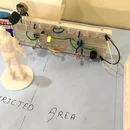Introduction: Touch ON-OFF Switch With UTSOURCE Service
We have already created a touch switch using an NPN transistor. But that switch only had one function to turn ON the circuit but no way to turn OFF the circuit without disconnecting the power. In this circuit, we are going to build a touch switch that has both ON and OFF functions.
Supplies
We will need the following components to build this circuit. All these components are given with links from https://www.utsource.net. So, you can order the components easily.
- 68Ω resistors – https://www.utsource.net/itm/p/8294721.html
- IRFZ44 MOSFET – https://www.utsource.net/itm/p/33433.html
- LED – https://www.utsource.net/itm/p/33433.html
- Circuit wire
Tools Needed:
- Soldering Iron
- Iron StandFluxNose pliers
Step 1: Circuit Diagram:
There are only three components in this circuit. We can use copper plates as the touchpads. These pads should have a few mm space between them.
Step By Step Guide:
Step 1: Arrange the components
Step 2: Solder 68Ω resistors to the drain pin of the IRFz44 MOSFET.
Step 3: Connect the LED and the power connector as shown in the circuit diagram.
Step 4: The circuit is now ready you can connect a battery and test the circuit.
Step 2: How It Works:
When someone touches the On pad small current will flow through that person's body to the gate of the IRFZ44 transistor causing a small voltage difference from the ground. This will trigger the transistor causing the LED to turn ON. When the Off pad has touched the gate of the IRFZ44 will be grounded causing the transistor to switch off the LED.
Step 3: Conclusion:
This circuit can be used for various projects where touch on-off control is needed. Such as table lamps, lighting systems, etc.