Introduction: Triple-Barrel Pocket Laser Pointer From a Recycled Prism Cube
This Instructable I will introduce you to dichroic prisms and will use one to build a triple-barrel laser pointer using small mirrors and a defective or recycled RGB combiner cube (dichroic X-cube) from digital projectors.
I use a 3D printed part to align all the optical components into a multi-color laser pointer that can be easily held in one hand and carried with you where ever you need it!
Step 1: What Is a Dichroic Prism or Cube?
A dichroic prism is an optical device that separates a beam of light into two beams of different colors. It can also be used in reverse, to combine two different colored beams into one.
In digital projectors, dichroic prisms are assembled into a cube that combines independent red, blue and green images into a full-color image for projection. When used in this application, they are called dichroic cubes, cross dichroic prisms (X-cubes) or an RGB combiner/splitter.
You can scavenge a dichroic prism from a broken projector, or you can obtain factory seconds inexpensively from eBay. Either way, it is an interesting device that is well-worth reusing for interesting optical experiments!
Step 2: Gather the Materials
You will need the following materials:
- A red laser pointer
- A green laser pointer
- A blue/violet laser pointer
- A 20mm dichroic cube
- Two round 13mm craft mirrors
- A small flashlight
- Four short M3 screws
- 3D printed parts (next step)
- Glue
- Masking Tape
Step 3: Print the 3D Printed Parts
You will need to 3D print two parts. These parts will hold the various optical components in place:
- triple_barrel_laser.stl
- laser_mounting_bracket.stl
In addition to the STL files, I have also included the FreeCAD source files which more advanced users can use to modify the design.
Step 4: Attach the Mirrors and the X-Cube
Assembly of the optical components is fairly straight-forward:
- Use a dab of glue to attach the two round mirrors to the depressions in the printed part.
- Use a dab of glue to attach the X-cube to the printed part
Step 5: Find the Order of the Colors
First, use a piece of paper and a flashlight to determine the order in which the lasers will need to be mounted. Shine the flashlight through the front hole and note down the colors which emerge from the three rear holes.
Step 6: Attach the Laser Pointers
Insert the lasers into the guide holes. You want to match the red, green and violet lasers with the holes from which that particular color emerged in the previous step. If a laser fits too loose, wrap a bit of blue masking tape around it to make a snug fit.
Once the lasers are in positioned, use four M3 screws and the retaining bridge to fasten the laser pointers in place.
Step 7: The Finished Product
Congratulations! You are now ready to rock your next PowerPoint presentation with this incredible, three-barrel laser pointer!
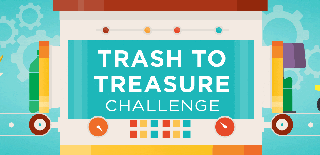
Participated in the
Trash to Treasure

Participated in the
Pocket-Sized Contest














