Introduction: USB Speakers Into Portable Battery Powered Speakers!
I bought a set of super cheap USB powered computer speakers on sale for $4 at my local grocery store a while back. I figured for $4, I couldn't really go wrong. They ended up being underpowered and just all around not great. So I thought with a few slight modifications (new amplifier, internal battery, etc.) I could turn them into a half decent set of travel speakers. Since they were so cheap to begin with, I'm not too worried if they get damaged/destroyed, so they're ideal little speakers to bring on camping trips and the like.
Parts:
-Old computer speakers
-ON/OFF switch
-Female 3.5mm jack
-Replacement amplifier (Optional. You can reuse the original easily, I just wanted a little more power/quality)
-Battery (I used a 1200mAh LiPo I had lying around)
-Charger for battery
-Misc hardware (Depends on your exact speakers)
Tools:
-Soldering iron and solder
-Heat shrink tubing or electrical tape
-Screwdriver (if your speakers are screwed together)
-Tweezers (not necessary, but very handy to get into tight spaces)
-Hot glue gun
-Epoxy/super glue
*Before I begin, I apologize for the lack of pictures from some steps. I got a little too into making it and forgot to take pictures of some of the steps!
I added a video of it playing. Not crazy powerful, but pretty decent for what it is :)
Step 1: Dismantle Speakers
First thing you need to do is take apart your old computer speakers and see what's inside! Obviously every speaker setup is different, so take yours apart however you need to. Mine simply had four #1 Phillips screws in the back of each speaker housing.
If you're keeping the original amplifier, then be careful when removing it. If not, don't worry too much haha. Mine was really crappy, so I decided to replace it with a 3.8w amplifier from Adafruit that I had in my parts box. It was a good choice since my speakers are 3w and the amplifier can run on anywhere between 3 and 5.5 volts, which is perfect for a lithium polymer battery. I cut the male USB and male 3.5mm cables off as close to the amplifier as I could. They're perfectly good cables and can be reused in another project!
Step 2: Placement of New Parts
This step can be a little tricky. It's not at all really difficult, you just sort of have to see if/where all of your new internal parts will fit. You want to try and make everything (amp, battery, charger, ON/OFF switch, 3.5mm jack) fit in one of the speaker housings. This is just so the only wires you will need going between the two housings are the speaker wires.
This is one of the steps that is sort of lacking photos. I apologize. Although every setup will be different, so yours won't likely be identical to mine anyway.
Step 3: Solder It All Together
Now, you just need to solder all of your components together. Be sure to leave enough extra wire just to make it a bit easier for yourself when you are glueing the parts in later.
Solder the ground pin of your 3.5mm jack to the ground terminal of your amp. Solder the left and right terminals of your jack to the 'L' and 'R' input terminals of your amp.
Solder your speaker wires to the 'L' and 'R' output terminals of your amp.
Now, depending on your battery setup, this part may be a bit different. Since I used a LiPo battery and charger, I wired the charger and battery to one terminal of the switch and then the other terminal of the switch to the amplifier. This way the speakers can be either on or off while charging.
I apologize for the lack of photos in this step. If you check out my Altoids tin speaker system Instructable, the setup is very similar to that and it has a detailed schematic with lots of pictures.
Step 4: Glue It
Now, get your hot glue gun ready.
Before you glue anything, feed your wires for your second speaker out the back of the housing from the first speaker enclosure (the one with all of the components inside).
I just used a box cutting knife to make a rectangular hole in the top of the housing for my rocker switch as well.
Then just sort of do whatever makes sense. Every setup will be different. For me, it was easiest to glue the amplifier and battery charger in first, since they were the furthest back in the housing. Then I secured the 3.5mm jack through a hole I drilled in the side of the housing. I then attached my switch and mounted my battery. After everything is inside, your speaker will go in last. Cross your fingers that everything fits!
Step 5: Reattach Grilles and Finishing Touches
Now screw your speakers back together or glue them, depending on how they were originally put together. I lost the screws for mine, so I just epoxy glued them back together. The glue also helps make a better seal and improves sound quality slightly as well.
Afterwards, I plugged the holes in the back where the screws had originally been using some 3.5mm dust plugs and glued them in place.
Step 6: Done!
Now you've got a cheap portable stereo for camping, the park, your bicycle or whatever!
You can set the speakers up however you like as well. I made it so I can feed the speaker wire back into the second speaker and have them back to back (see pic) or extend the wire and have them side by side!
They turned out great and are mostly made out of recycled parts!
Again, I apologize for the lack of photos and I'm happy to answer any questions you may have :)
Any questions, comments or criticisms always welcome!
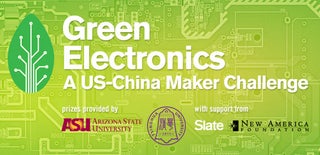
Runner Up in the
Green Electronics Challenge

Participated in the
Gadget Hacking and Accessories Contest

Participated in the
Green Design Contest













