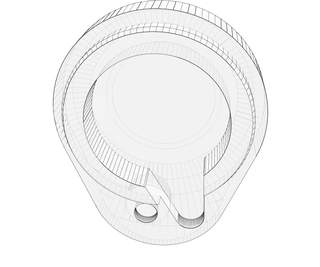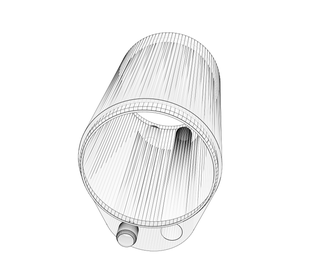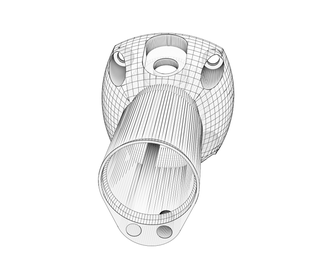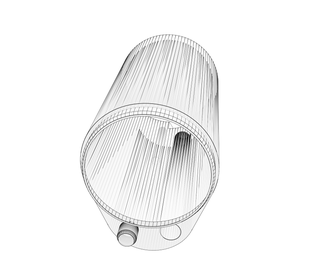Introduction: Uber-Light 1000
Intro:
This Instructable is for a high power flashlight that uses a CREE XM-L LED and is powered by 3 D-cell batteries. Most of the parts are fabricated using a 3D printer and due to the size/shape, it is broken down into several segments. The wiring for this flashlight is very simple. It composes of the 3 batteries in series, connected straight to the LED via a rocker switch. There are no resistors in series due to the fact that there is enough resistance from the batteries (alkaline), wires, and switch.. and because the CREE XM-Ls are beastly LEDs. Granted, this is a very inefficient way to power these LEDs for various reasons, but it does work and is really bright... battery life might just be a bit lacking... and the light output may be a bit inconsistent from beginning to end of battery life. The middle segment of the body is sized to be the length of a D-cell battery so one can add extra segments to make it a 4+ battery light. This will of course require different wiring/electronics... not covered in this Instructable.
This Instructable is for a high power flashlight that uses a CREE XM-L LED and is powered by 3 D-cell batteries. Most of the parts are fabricated using a 3D printer and due to the size/shape, it is broken down into several segments. The wiring for this flashlight is very simple. It composes of the 3 batteries in series, connected straight to the LED via a rocker switch. There are no resistors in series due to the fact that there is enough resistance from the batteries (alkaline), wires, and switch.. and because the CREE XM-Ls are beastly LEDs. Granted, this is a very inefficient way to power these LEDs for various reasons, but it does work and is really bright... battery life might just be a bit lacking... and the light output may be a bit inconsistent from beginning to end of battery life. The middle segment of the body is sized to be the length of a D-cell battery so one can add extra segments to make it a 4+ battery light. This will of course require different wiring/electronics... not covered in this Instructable.
Step 1: Tools, Materials & Parts
Suggested Tools:
Suggested Materials/Parts:
Suggested Materials/Parts:
Step 2: Print UL1000 Components
The first step to building the Uber-light 1000 is to print or at least start printing all the components. I used OpenSCAD to draft the parts and attached both my .stl files and .scad files so you can easily make changes/revisions. You can print the parts in any order you like, but I recommend following the order below so you can work on other steps while the larger components are printing. The 3D printer I am using is a Prusa Mendel with a standard non-heated bed topped with masking tape. I used my standard typical settings and only activate/deactivated the feature "raft" (http://wiki.bitsfrombytes.com/index.php/Skeinforge_Raft). For each of the components I list whether or not I used "raft" and the reasons. Naturally, different printing configurations may require different settings.
Tools/Materials needed:
2. LED Cap
Raft: No
Reason: Sometimes the raft will peel off the first couple of layers in the print.. This piece has fairly strict tolerances (don't want LED lens to be too loose or too tight).. so I leave the raft off. Sometimes the ends curl up, but they push back flat when fastening to the heat sink.
5. Body End Segment
Raft: Yes
Reason: Reduces the "mushrooming" of the bottom of the print. Without raft, you are likely to have a ridge at the end segment to end cap splice.
Tools/Materials needed:
2. LED Cap
Raft: No
Reason: Sometimes the raft will peel off the first couple of layers in the print.. This piece has fairly strict tolerances (don't want LED lens to be too loose or too tight).. so I leave the raft off. Sometimes the ends curl up, but they push back flat when fastening to the heat sink.
5. Body End Segment
Raft: Yes
Reason: Reduces the "mushrooming" of the bottom of the print. Without raft, you are likely to have a ridge at the end segment to end cap splice.
Attachments
Step 3: Prepare LED Module
This step involves mounting the LED module and power wires to the thermal substrate. There is a correct way to perform reflow soldering... and I am pretty sure the following is NOT it. Therefore, I highly recommend doing alternate research as these components are the most fragile and most expensive parts of the flashlight. The following does seem to work for me, so if you are feeling brave, proceed at your own risk... You could also probably buy pre-mounted LEDs... but that may require modifying the Lens Bushing/LED Cap..
Step 1: Strip/tin 1/4" of one end of each wire
Step 5: Turn on stove to medium heat and place thermal pad in frying pan/skillet. Watch closely and remove thermal pad when the solder paste melts. Depending on what types of solder/solder paste you use, you may be able to use the melting of the regular solder as an indication that the solder paste is about to melt.
Step 1: Strip/tin 1/4" of one end of each wire
Step 5: Turn on stove to medium heat and place thermal pad in frying pan/skillet. Watch closely and remove thermal pad when the solder paste melts. Depending on what types of solder/solder paste you use, you may be able to use the melting of the regular solder as an indication that the solder paste is about to melt.
Step 4: Assemble Flashlight Head (heat Sink/LED Module)
In this step, you will mount LED module to the heat sink.
Step 9: Place lens optic over LED in the hacked up case pieces.
Step 9: Place lens optic over LED in the hacked up case pieces.
Step 5: Prepare Positive Circuit Wiring
In this step, you will prepare the positive circuit wiring to be attached to the rocker switch as well as install the battery positive contact.
Step 6: Assemble Flashlight Body
In this step you will assemble the body of the flashlight.
Step 7: Prepare/install End Cap
This is the final construction step of the Uber-Light 1000. In it, you will finish up the wiring and assemble/install the end cap.
Step 8: Appendix A: Extra Information
This page is not really needed for the instructable, but it might have some information that could be useful or interesting.

Participated in the
Make It Real Challenge