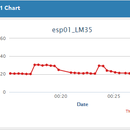Introduction: Up Down Counter Using Arduino
Hello Ardu-man!
Today I am going to make a UP/DOWN counter using Arduino.
Step 1: Things That Are Required
1) Arduino Uno (any board)
2) Breadboard
3) 2x1k ohm resistor
4) 2x push switch
5) 1x 10k potentiometer
6) 1x 16x2 lcd
7) Jumper wires
Step 2: Circuit Diagram
Step 3: Code
//UP DOWN Counter.
#include <LiquidCrystal.h>
LiquidCrystal lcd(12,11,5,4,3,2);
int A;
int B;
int t;
int ctr=0;
void setup()
{
lcd.begin(16,2);
lcd.print("UP DOWN Counter");
delay(2000);
}
void loop()
{
A = analogRead(A0);
B = analogRead(A1);
t = 300;
if(A < t && B > t)
{
ctr = ctr + 1;
delay(900);
}
else
{
ctr = ctr;
}
if(A > t && B < t)
{
ctr = ctr -1;
delay(900);
}
else
{
ctr = ctr;
}
lcd.setCursor(0,0);
lcd.print("Counter : ");
lcd.setCursor(10,0);
lcd.print(ctr);
delay(100);
lcd.clear();
}