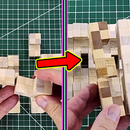Introduction: Using Perfboard | Soldering Basics
If you're building a circuit but you don't have a designed circuit board for it, using perfboard is a good option. Perfboards are also called Perforated Circuit Boards, Prototyping Boards, and Dot PCBs. It's basically a bunch of copper pads on circuit board material, usually on one side but the copper pads can be on both sides.
I have a series of Instructables about some Soldering Basics to discuss different aspects of soldering. If you're interested in learning about some other aspects of soldering, you can check out my other Instructables in this series:
- Using Solder (Click Here)
- Using Flux (Click Here)
- Soldering Wires to Wires (Click Here)
- Soldering Through Hole Components (Click Here)
- Soldering Surface Mount Components (Click Here)
- Desoldering (Click Here)
- Using Perfboard (This one)
I'm open to adding more topics to this series over time so if you have any suggestions, leave a comment and let me know. Also, if you have any tips to share, or if I get some of my info wrong, please let me know. I want to make sure this Instructable is as accurate and helpful as possible.
If you would like to see a video version of this Instructable, you can see that here: https://youtu.be/l9Kbr8cPqOE
Supplies
Step 1: Making the Perfboard Size
In these pictures I have a couple of small perfboards. They are attached, and you can see there is a section that will let you easily break them apart. If you need your perfboard even smaller, you can cut it to the size you need.
Step 2: Placing the Parts
When you add a part to these boards, you can add it to either side, but typically you'll want to add it to the side without the copper pads. After guiding the leads through some holes, bend them to hold the part in place. If you have a part where the leads don't line up with the holes, just bend the leads so that they do.
Step 3: Solder Path: Option 1
When you are ready to solder the parts together, there are a few ways to connect the leads of the different parts together. One way is to bend the leads to follow the path you want them to have. Add a bit of solder to both ends of that lead to hold it in place.
Step 4: Solder Path: Option 2
Another way to make a path is with pieces of wire. It's similar to using the leads of the part. I like adding a bit of solder to the copper pads before adding the wire, just because that makes it a bit easier.
Step 5: Connecting Wires
If you need to connect 2 leads that are crossing like in these pictures, I recommend trimming one down before soldering them together. If you trim it a bit short, that's ok because you can easily add enough solder to join them.
Step 6: Solder Path: Option 3
Here's another way to join the leads. Add solder to the path of pads that you want to connect, then gradually add more until the solder build up lets you connect them together. If you need to make a turn in the path, wait for the fresh solder to cool down before adding the turn.
Step 7: Option 3 Corner Examples
Here I have pictures of a demo that I did where I didn't wait long enough. You can see that the solder in the corner kept building up. It will still work, but it takes up much more space. If you wait for it to cool, you can join the paths with a narrow corner.
Step 8: Jumper Wires
Sometimes you'll need to cross over some of your existing paths, but don't want to connect to them. You'll need to add a jumper wire to do this. You can add the jumper wire to either side of the board. Just make sure that wire is insulated from the others.
Step 9: BONUS: Experiment Intro
While I was making this Instructable, I had a question come to mind. Can you use perfboard with surface mount components? I decided to try it with a few components and find out. The steps for this experiment are not "How To" steps, but the techniques that I did use are all from the previous steps in this Instructable. (These next few steps are mostly about the pictures.)
You can also view a video version of this experiment here: https://youtu.be/Erx4HGnIvS8 (Click Here)
Step 10: Experiment: Surface Mount LED
Luckily, the solder pads on this LED line up perfectly with the solder pads on the perfboard. After it worked to solder one copper pad of the LED, I finish soldering the other 3. It looks like it worked! I can't say for sure that it will work for all surface mounted parts, but at least some.
Step 11: Experiment: Surface Mount Capacitor
So let's try a super small capacitor I have for this LED. It appears to fit within the copper pads, and soldering it to the copper pads seems to have worked. There appears to be potential, so let's take a closer look.
Step 12: Experiment: a Closer Look
They seem successfully attached, so I have an idea...
Step 13: Experiment: Successful SMD LED Circuit
I soldered 4 LEDs to this board, with their 4 capacitors. I made some solder traces on one side, and used some jumper wires on the other side. I've also attached a connector to the board so that I can hook up an LED controller. After plugging it in, they work! It was a lot of extra work to do this and it looks a bit messy, but it was successful.
Step 14: And That's It!
Well, that was interesting to try. I'll have to play around with this a bit more and see if I can clean up the results. If you have any tips or advice that you would like to share for using perfboards, please leave a comment and share your ideas. Thank you for checking out this Instructable!
Here are the other Instructables for my Soldering Basics Series: