Introduction: VEX Tower Takeover Competition Robot
In this tutorial I will be showing you guys the basics of Vex Robotics Tower Takeover Competition along with how to build a robot for this game. PLEASE check the tab for supplies.
NOTE: Vex EDR parts are VERY expensive, if you can't afford spending $1,000 on parts then I would suggest asking a robotics teacher at your school/college otherwise I would not do this project.
NOTE: You do not need programming experience but it will make the robot easier to make when in the programming step.
What programming language does Vex use?
They use C, a mixture of C+, C++, and C#.
Link to the official manual.
Link to the official video.
Link to the official VRC Hub app.
The Game:
VEX Robotics Competition Tower Takeover is played on a 12’x12’ square field configured as seen above. Two (2) Alliances – one (1) “red” and one (1) “blue” – composed of two (2) Teams each, compete in matches consisting of a fifteen (15) second Autonomous Period, followed by a one minute and forty-five second (1:45) Driver Controlled Period. The object of the game is to attain a higher score than the opposing Alliance by placing Cubes in Towers, or scoring Cubes in Goals.
The Details:
There are sixty-six 66 Cubes on a Tower Takeover Field. Twenty-two (22) Green, twenty-two (22) Orange and, twenty-two (22) Purple. There are also seven (7) Towers placed around the field. Five (5) of these are neutral, with the remaining two being alliance specific. Alliance specific Towers may only be utilized by robots of the same alliance. Cubes can be Placed in Towers, or Scored in Goals. Cubes are worth at least 1 point when Placed in a Goal Zone. The exact value of each cube is determined by how many Cubes of that specific color have been Placed in Towers. When Cubes are Placed in or removed from Towers, the new values apply to ALL cubes. So the actions of one Robot will impact the potential score for both their own alliance, and their opponents. The alliance that scores more points in the Autonomous period is awarded with (6) bonus points, added to the final score at the end of the match. The Alliance who wins this Autonomous Bonus is also awarded 2 purple cubes, which may be introduced at any time during the driver control period.
Attachments
Supplies
Link to Vex EDR parts, kits are available along with individual parts.
When you buy parts make sure that:
for every motor you have at least one motor controller, one Cortex, wheels, plates, sensors, screws and nuts, controller, and necessary cables/connectors. If you buy a kit then it will come with all of that stuff included.
Link to RobotC, the programming software. Only runs Windows 7+ or a Mac with virtualization.
Step 1: Plan
The most important and critical step of building a successful robot is the planning stage. Plan every subassembly before you actual assemble that subassembly. Everything is based off the planning stages. For example if you find a problem with your plan then you will want to go back to the planning stages.
Having trouble? I would suggest going to step 8 for help!
Step 2: Assembling the Subassemblies
What is a subassembly? A subassembly is different parts of a big assembly. So for example the wheels are a subassembly. The intake system is a subassembly. The reason you want to build in separate subassemblies is because you can edit and modify them easier plus you can access or fix the robot easier.
When assembling these subassemblies make sure to add all the electronics inside that are needed for that assembly. This includes motors, sensors, etc.
Do not attach the subassemblies together until all the subassemblies are completed.
Move on to the "Wheels (subassembly)" step before making any subassemblies.
Having trouble? I would suggest going to step 8 for help!
Step 3: Wheels (subassembly)
When you are making the wheels subassembly you want to make sure that the motors are producing high torque and a little slower speed. To do this make sure that the motors are connected to large gears and the wheel axle are connected to small gears. If your robot is big enough and you don't think that the motors will provide enough power then you might consider putting a motor on each wheel, this also improves turning of the robot.
In the picture you can see the wheels each have their own motor this is for the reasons stated above. We also have pretty high torque coming off the motors.
Having trouble? I would suggest going to step 8 for help!
Step 4: Intake (subassembly)
The intake subassembly is the piece of machine that takes the blocks or balls up to move. In the picture above we have two wheels that will move therefore gripping the blocks and picking them up. The intake system doesn't need high speed or high torque it can just be 50/50. This is a rather simple subassembly.
Having trouble? I would suggest going to step 8 for help!
Step 5: Electronics (subassembly)
The Cortex is the brain of the robot. If you don't know what it is, it is that first picture for this step above. Do you also see those black holes on the side that you can plug motors and other things into? That is where you will plug all the motors and sensors in. The USB port is where the remote key will plug into.
Having trouble? I would suggest going to step 8 for help!
Step 6: Connecting the Subassemblies
Connecting the subassemblies is one very important step. You want to make sure the measurements are correct, the connection pieces fit, etc. This is also where you would be sent back to the planning stages if requirements aren't met.
What do I do? You will use screws to connect all the different subassemblies including the electronics where you will plug the motors into the cortex.
Having trouble? I would suggest going to step 8 for help!
Step 7: Programming
Add the code! It is kind of hard to explain the coding part of this so I suggest watching this playlist:
https://www.youtube.com/playlist?list=PLB7m7EWHl0xyAgh4GAA4YAtXzV06Twlln
I also suggest watching other tutorials or playlists. If you don't want to code then you could also use the graphical editor which uses blocks.
When you are done with your programming then you can move to the next step (if you need it).
Step 8: Extra Help (if Needed)
Coding tutorials:
https://www.youtube.com/playlist?list=PLB7m7EWHl0xyAgh4GAA4YAtXzV06Twlln
Vex EDR tutorials:
https://www.youtube.com/playlist?list=PLyfMBmH-Xsjrg3m91RkBPKYyWIZx6G6iE
Manual and rules:
https://content.vexrobotics.com/docs/vrc-tower-takeover/GameManual-20190816.pdf
Electronics tutorials:
http://www.robotc.net/tutor/Cortex/cortexunits.php?platform=Cortex
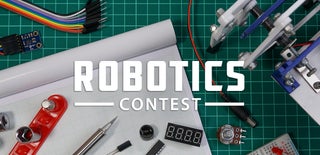
Participated in the
Robotics Contest










