Introduction: The UNREAL GLOBE (literally)
Hello all you round and flat earthers! Whoever you may be, I don't really care, so therefore don't judge too harshly, but I made my next project round-shaped. As you can probably already tell.
This project was fully inspired by Instructables, since their Maps Challenge helped me figure out what I was going to put the next 70 hours of my life into. So thank you Instructables for the idea! It was a good one!
So read on, and if you've got the right tools and imagination, this project should be a blast!
Step 1: Choose Your Material
My original plan was to carve the whole globe from oak. But not from a log, since I don't have any large dry oak logs lying around. I would use a bunch of planed down oak boards and glue them together to the right size. But that idea didn't stick around for long, and I decided to add a little twist to it and use different varieties of wood.
So I went over to my storage room and pulled out a board of each variety available.
These are the varieties I used (as shown in the pictures above):
Alder - Red in color and reasonably hard. Pleasant to work with
Pine - Probably the softest of the bunch and as we all know, easy to work with.
English Oak - Although the hardest of the bunch, but definitely my favorite to work with. Also the darkest in color and in my opinion the most beautiful.
Aspen - Whitest in color right after Linden. Has a little red tint to it. Soft, easy to work with.
Linden - The whitest in color in the bunch. Soft wood, comfortable to work with
Ulmus minor (English elm) - Later in the project you will notice that I actually didn't use the elm for of the globe as I planned. That is because although the English elm is a soft wood, it has interlocking grains and therefore planing it can be extremely difficult if your planer knives are dull like mine. The tearouts were unstoppable and just overall, the wood was a big headache on the table saw. So I decided not to use it for the globe, but instead I used it for the arch, which I'll get back to in a different step.
If you wish to only use one specie for such a project, I would recommend going with oak or alder.
Step 2: Get Your Dimensions
An important step before beginning is to decide what size your project will be. I am limited to a certain size with my lathe. This is because my lathe was once hand built by a distant neighbor of mine, and it has quite a number of cons as a machine. So the distance from the center fork to the bottom pillars is 10.5 centimeters, so if you do the math, that's a maximum diameter of 21cm that I could go. Length-wise I am also limited due to the way the tool rest is installed. So therefore my length distance will be about 37cm. This will give me just enough room to carve the globe and the stand all in one go.
Depending on what kind of lathe you're using, you might not be limited to size. But remember, the bigger the heavier, so make sure your motor can handle the dimensions. And your biceps too, of course ;)
Step 3: Cut to Size
Once I settled on the dimensions, the next step was to cut up the boards. So I took each one over to the miter saw and gave them all a rough cut, adding a centimeter here and there to try to avoid imperfections in the wood.
The pile of boards you see in the above photos is about half the amount that I actually used. After trimming them all down on the table saw, I realized it wasn't even close to enough, so I kept adding boards till I had enough. the amount actually used was 13. The photos only show 7, not including the elm (bottom board) - which later ended up in the scrap bin.
Step 4: Planing
The photos show me planing Alder on the good old table saw. As you can see it is almost bright orange on the outside, and when planed, only leaves a pink tint.
When planing, I tried to keep the width of the boards around 21.5cm to leave room for any imperfections that would be removed later.
The thickness of all the boards was planed down to 1.6cm. All 13 boards will add up to 21cm.
Step 5: Glue to Size
Most of the boards that I had weren't 21.5cm wide like I needed them to be, so I had to glue two together to get the size I needed. Don't worry, the split point will be close to invisible on the finished product.
Step 6: Board Check
All the pieces were now ready, so I lay them all out specie to specie (5 species), and examined all the imperfections. The photo shows a total of 15 boards, so 2 of the uglier ones weren't used.
Step 7: Organize
Now it was time to organize a desired pattern in which I wanted the boards to lay.
Here's the pattern I went with (top to bottom):
--Oak--
---Pine---
----Apen----
----Linden----
-------Pine-------
--------Alder--------
----------Oak----------
--------Alder--------
-------Pine-------
-----Linden-----
----Aspen----
---Pine---
--Oak--
Step 8: Glue
It's now time to glue the whole project together. For this step it would've probably been a bit better to glue only one half of the boards at a time and then connect the two blocks. But I rushed it and glued them all at once.
One great life hack that I used and that you might've already known was - salt. After spreading the glue around the board, I sprinkled a pinch of salt throughout the board and stacked the next board on top. This prevented any slipping and sliding, and when gluing 13 boards together, slippery boards is the last thing you want. The salt later dissolves in the glue and possibly helps preserve the wood some? I don't know. But it sure doesn't do any harm and helps keep your project under control.
Try to use as many clamps as possible to get the best results. I am still in the process of getting more clamps, or maybe I'll just make my own some day.
Step 9: Trim
After letting the clamps sit tight for a day, the glue was finally dry and was ready for trimming and carving. But before I could get to the next step, I cleaned up the miters a bit and cut down the obnoxiously long pieces to make them all fairly even.
Step 10: Round
Since my Lathe engine isn't the toughest around, getting it to turn such a large and heavy block of wood would probably be impossible. So I started up the planer and rounded out the edges to turn the sloppy rectangle into a decent cylinder.
Step 11: Lathe
Next step is to mark your centers, and start up the lathe. For this step it is important to make sure your massive block is nice and secure. Don't want to send this thing into orbit before it's finished.
Step 12: More Rounding
Before we can start carving we have to trim down till our log is completely round. We're making a round earth after-all.
Step 13: Mark and Carve
Once we've got a perfectly round cylinder, we can start carving out the globe. To start, I marked the diameter at 20cm. Whatever's left will be used to carve the stand.
I carved the whole sphere by eye, so I wasn't expecting it to be 100% perfect, but it was interesting to see how close I could get. To help me out, I also marked a light radius line as shown in the last photo. This helped me stay symmetrical.
Step 14: More Carving
As my globe was getting more and more spherical, I started working on removing excess wood in the stand area. I trimmed down to a rough shape and at the same time took some weight off the project - which means motor is working a bit easier. But this also means work piece is weaker, so be careful not to remove too much too fast.
Step 15: Finish Carving
The pictures speak for themselves, so check them out to see what design I used for the stand. At this point I was going back and forth from the globe to the stand making small adjustment throughout the whole project. The globe is now close to spherical, a little sanding should fix it up.
Step 16: Sand
Everything was now carved, so now it was time to sand. I went from 60 grit to 100 to 120 to 180 to 200. Make sure to wear your mask, can't get high off of saw dust anyway.
Step 17: Cut Points
The last step at the lathe was to trim down all the cut points as much as possible. This way there will be less hand cutting to do later. But be careful not to cut down too much since at this point any uneven pressure can cause the wood to break, crack or fly.
Step 18: Cut
In this step I cut off the end center tips that held the project on the lathe, and then I cut in the center to separate the ball from the stand. And finally, the little tip on the stand was also removed. Everything was cut with a hand saw to get the best results. All the imperfections and rough spots were then sanded with a "random orbital sander.''
Step 19: Print, Cut, Trace
It's now time to dig out my drawing skills! I searched google images for a semi-detailed map, threw it into Word, cropped it down to size, and hit print. Sounds easy, but in order to print the right size, you'll need to know the circumference of your globe.
Circumference formula: 2(π)(r)
So since my radius is 10, then my circumference is 62.8. So my printout should be about that size (corrected for oceans)
To cut all the details on the map, I used the smallest scissors I could find. They helped get in and out of all the corners quick and easy.
I didn't cut all the small islands out, so when tracing, I had a copy of the map sitting in front of me as a reference guide. This way I could just copy the islands by eye. This saved me a good chunk of time.
One other important thing to note is that the printouts you will print will most likely be in 2D format (not corrected for curvature). I tried searching the web for a picture that was corrected for curvature, but for some reason couldn't find anything I liked. Therefore I just had to trust my eye once again. This is most important when tracing the bigger continents. So while I was tracing, I would adjust the cutout every few centimeters, basically twisting it as I go. After a few attempts, I got a decently traced image.
Step 20: BUUURN!
Now lets burn the world! Just not the real one, so be careful when playing with this kind of tool.
Everything in this step is pretty self explanatory. Just trace the lines and be careful. First go around the trim and then "color in.''
But here's a few thoughts/ideas/tips:
You may notice the bumpy pattern the burner makes when filling in large areas. That has to do with uneven wood texture, hardness, quality, and also uneven temperature distribution with the burner. I'm not sure if there is a way to fix this, but I wasn't trying to for this project. I actually thought it was a unique design spec that simulated the uneven earth surface and added some pleasant texture and appearance to the project.
One interesting thing that I want to mention is when burning trough the pattern of the materials, each specie of wood burns very differently. The harder woods burn a bit slower and are harder to make mistakes on since they help the curses run a bit smoother along their surface. The softer woods are a joy to burn on since they burn fast and easy and make it feel almost like drawing. But you need to burn at a steady rate in those areas because if you slow down a bit, you will burn into the wood very quickly. The only specie of wood that I actually didn't enjoy burning on at all was.....PINE!! I'm no expert at burning and this is actually my first project doing this so I don't know if this is the case with all pine, but all the boards that I ran into in this project gave me a hard time. The problem is that pine in itself has a wavy texture and in some places the grains run in a pattern switching from wood fibers to resin. And the resin just doesn't want to burn, so it burns in a lighter shade than the rest of the fibers, which means you have to trace the resin lines like a hundred times to try and match the rest of the project. And that got annoying very quickly. So I guess try to avoid burning on pine? I don't know, maybe i'm just doing something wrong. Let me know.
Also make sure you use dry wood for wood burning to get the best results!
Step 21: Drill
This step is probably the most difficult so brace yourself, we need to drill through the earth!
First thing we need to do, is find the the exact center on the top and bottom of the globe. It would be best to be able to use some kind of large dial caliper for this (if those exist) or something similar. But since all I had was a tape measure, I used it to eye out the exact radius center and then double checked it by measuring the diameter around the oak on top and bottom of the globe. Once the centers were marked, I decided to use a little string method to help me drill straight across. As shown in the photos, I tied a string to a nail, hammered it at the radius center, and stretched the string to the other side of the globe in a straight line. I then traced that straight line with a pencil. I drew a second line about 90 degrees from the first line using the same method.
Now when drilling, I turned the globe left or right every few centimeters to make sure I was drilling in-line with both of the lines, straight through the center. And since I didn't have a 10mm drill bit that was 20cm long, I drilled in from both ends of the globe. The two holes almost intersected perfectly, so just a little round motion with the drill fixed up the imperfections.
So make sure you drill straight, or else it will be a nightmare trying to make the two ends meet.
I was lucky enough to find a thin medal rod just the right length lying around in my attic, so I used it for the center axis. It's a 23cm long rod with about a centimeter of thread on each end. For this part of the project it is best to use a rod that is any type of material other than wood to have the globe spinning smoothly. In my particular case, the rod will be screwed down stationary to the stand, while the globe will be spinning on it. There are lots of other methods to doing this, including ones where the rod is attached to the globe and spinning together. You will just need to choose which is best for you with the materials you have available. But similar rods shouldn't be difficult to find in any hardware stores nearby, if you don't have any lying around at home.
Step 22: Arch Material
It's time to bring the English elm back! But this time I didn't plane it on the planer. Instead I just used my random orbital sander to straighten and smooth the board as much as possible.
And like I've already mentioned, elm has interlocked grain so therefore it is the perfect type of material to use for the arc, which needs to be thin but sturdy.
Step 23: The Perfect Circle
To make the arc perfectly round, use this next method if you'd like:
Calculate your radius adding on about .5 cm
Measure from the outside of the router bit and drill a small hole at the radius distance
Attach your work piece to the table any way you like. I used a nail (works perfectly)
Turn on your router and spin your board
The outside of the arc was cut using a jigsaw at a thickness of 2.5 cm. Then sanded down to about 2 cm.
Step 24: Axis Support
Since my rod is threaded at the tips, the bottom side will be held by a nut while the the top will just have a decorative tip to hold it in place.
It's now time to drill. The bottom hole needed to be 16mm wide since that's about the size of the nut. The top hole was drilled with a 10mm bit and then at the top side of the hole, I routered a larger hole about 3 mm deep using the round part of the roman ogee bit. This was just enough to freely fit the decorative tip in.
If you so desire, you can secure the nut with some glue, but in my case the nut fit very snug so I decided no glue was needed.
Step 25: Stand Arch Rest
Another difficult and delicate part of the project is carving the arch rest. I wanted the arch to somewhat sit inside the stand instead of just floating on top of it. So to carve the opening, I started by hand sawing the dimensions about a millimeter deep. Then I lay it upside down onto the router table and carefully ran it through a straight router bit. But since the arch is curved, the bottom of the opening also needs to be curved so that no gap is seen at the curves (see photos for details). So I carved a little deeper on the inside than on the outside and then cleaned it up by sanding with small dremel carving tools.
Step 26: Test Fit
Finally all the parts were cut up and carved and now the only thing left to do was assemble! So I attached all the pieces together to see how they fit. And after touching a few spots up with some sand paper, I was ready for the next step.
Step 27: Glue
The only gluing that is left to do is the arch to globe. So pour the glue into the gap and set the arch in its place. DO NOT press down very hard because the trimmed gap has thin walls that can break easily. Once the glue settles and dries, the stand and the arch will be as one whole piece so the weak spot will then be much stronger and won't be so sensitive to pressure.
Step 28: Painting
It took me a while to choose the color pattern for project but at the end of the day, this is what I went with and I was very satisfied with my choice.
I covered the arch with two coats of ''Dark walnut'' Varathane wood stain from top to bottom using a clean rag.
Step 29: Finishing the Globe
For the globe, I used green/bluish colored wood stain and coated it 3 times to get a pleasant tone of color to show. Then on top of that, I gave it another coat of clear, shiny wood polish to make it shiny, of course!
BONUS!
Can you guess how much a 20cm diameter solid wooden sphere like this would weigh?
(The answer is on the last two photos of this step in GRAMS)
If you don't read grams, here's a Converter for you!
Step 30: Assemble and Complete!
Well there you have it! Everything is dry and ready for assembly. Place the globe onto the stand and then slide the axle rod into the drilled openings. It might take a few tries to catch the thread onto the nut, but once you get it, all that will be left to do is top it off with the crown tip, give the globe a nice spin and you're ALL DONE! Disassembly is just as easy as assembly, so if you for any reason ever want to take it apart again, it should take you no more than 10 seconds!
Thanks for taking a look, I hope you enjoyed!!
Step 31: Video
Here's a video version of the project, in case you are a better viewer than a reader!
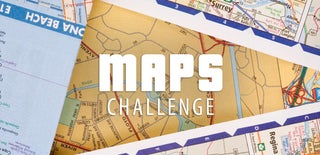
First Prize in the
Maps Challenge











