Introduction: Worldofcamera
The goal of this project is to take all the cameras listed on the insecam.org site, and put them on a map.
Supplies
a computer
Step 1: Install the Required Programs
Windows:
Download and install python (https://www.python.org/downloads/)
During installation tick the box add to PATH
After installation, press Windows + R simultaneously, enter cmd and press ok.
A window will open and you must enter " pip install beautifulsoup4 folium " without the quotes.
Linux:
Step 2: Start the Program
Create a file named worldofcamera.py on the desktop for example.
Open the file with notepad and copy and paste the content of this web page https://pastebin.com/raw/XcAk1gXW
Once pasted, save and open it, a window will open that may take several minutes before it closes.
Once the window is closed, a new file has been created called index.html, open it with your browser if the question is asked.
Once opened, here is the map with all the cameras referenced on the insecam.org site, just click on a marker and a popup will open with the video stream from the camera!
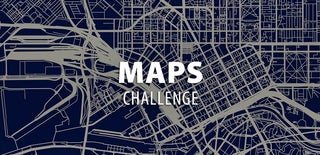
Participated in the
Maps Challenge







