
Overview
Together with 3DHubs and 3Dconnexion, we're pleased to present the Design Now: In Motion Contest. This contest is about 3D printing with a focus on making, designing, or 3D printing things that move or enable motion. All projects that are related to 3D printing and motion are eligible for this contest.
Prizes are generously provided by our partners and there's a special judges' prize for projects that are designed in Fusion 360. Share your project for a chance to win a Zortax M200, SpaceMouse® Enterprise Kit, and print vouchers from 3DHubs.
To qualify for the judges' prize, your entry must be designed in Fusion 360 -- bonus points if you include your Fusion file in the Instructable! Don't have Fusion 360 yet? It's free for students and hobbyists.
Want to give 3D Printing a try? 3D Hubs, the leading 3D Printing services network, is offering 25% Discount on 3D Printing to all students.
Webinar 1: Design and Print a Fidget Spinner
March 15, 2017, 6pm - 7pm PDT Register Here >>
Webinar 2: 3D Model and Print a Knob Lamp
March 29, 2017, 3pm - 4pm PDT Register Here >>
Webinar 3: Design and Print a Perpetual Clock
April 5, 2017, 3pm - 4pm PDT Register Here >>






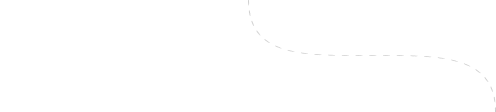

Create a new Instructable that fits the guidelines outlined in the contest description above. To be eligible, Instructables must be published between Mar 13, 2017 and May 8, 2017 (11:59pm PT).
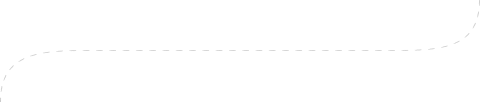

Upon publishing your Instructable you'll see checkboxes for open contests. Select Design Now: In Motion Contest. If you have entries currently eligible for entry, it will also show up by clicking "Enter this Contest" on the right side of this page.
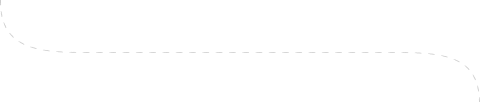

Entries are accepted by Instructables staff within one business day Monday - Friday. What matters is the submission time, not acceptance time.
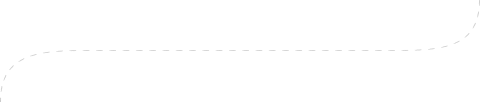

A panel of judges made up of Instructables staff and respected members of the community rate the finalists. The averages of the ratings determine the winners.
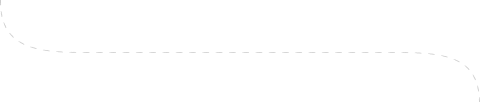

When the winners are decided they will be notified and announced here on the contest page.