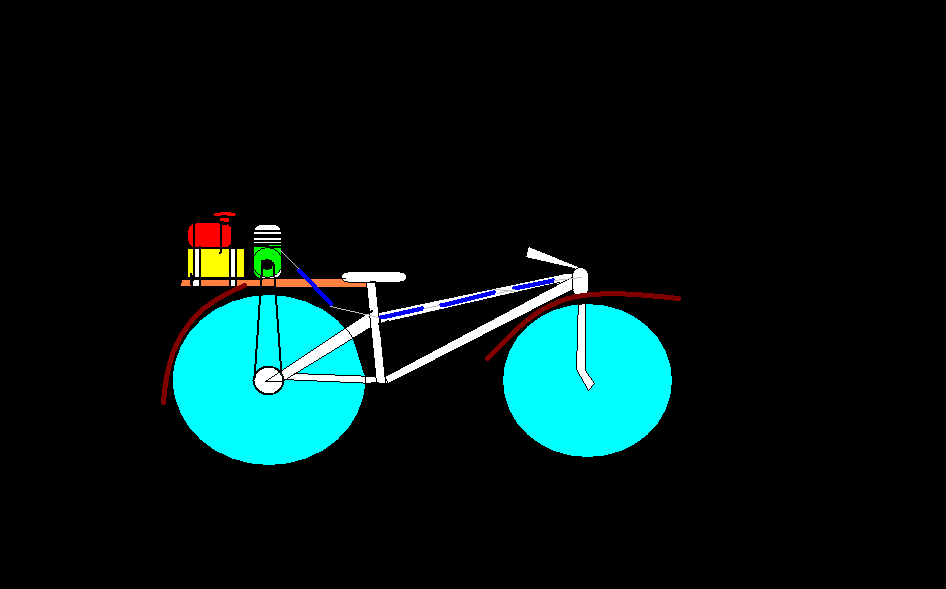Introduction: How to Make Batch File Software on Notepad for Windows XP
here are some ways how to make batch file software
Step 1: Start With an Idea
try to think of an idea of what the software will do
Ex:
"makes a file search easier"- i made that one up of course!
Ex:
"makes a file search easier"- i made that one up of course!
Step 2: Steps in Making the Software
look at the picture
Step 3: Next
Step 4: Then
Step 5: Even More!
Step 6: Practice Example
let's actually make a practice
one, well first open notepad!
then type this below ---->
one, well first open notepad!
then type this below ---->
Step 7: Other .bat File Commands
read commands
Another command is IEXPRESS wich makes a installation pogram in the file when you first open it .
Another command is IEXPRESS wich makes a installation pogram in the file when you first open it .
Step 8: Save Your .bat File
save it in your desktop as a .bat file so you can use it on your or other computers
Step 9: Testing Your File
test it by reading the text of the open file and doing what it says
Step 10: Use It for Whatever
use it for whatever you want


![joshfreak=]](https://content.instructables.com/FUA/18GP/GAPUSBKE/FUA18GPGAPUSBKE.jpg?auto=webp&crop=1%3A1&frame=1&width=130)