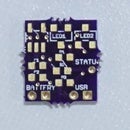Introduction: Beeping Easter Egg for Those Who Have a Hard Time Seeing
Some people can't see Easter Eggs all that well. But they can still participate in a Easter Egg Hunt, now!
This project is inspired by the Missouri Bomb Squad's chirping Easter Egg, which I wrote about earlier in 2016. They built them to let children with autism, physical or visual impairments to participate in an Easter Egg hunt. When the news came out about their egg, I was impressed and heartened by it all. I loved the idea. However, I wasn't able to find any plans for their egg anywhere, so I built my own.
I used a simple 555 timer buzzer circuit. The timer IC creates a square wave pulse that sounds through a piezoelectric buzzer. It works, but it's the brute force way to accomplish the goal. (Future versions, I might use an development board to let each egg have a particular tone.)
I am posting this project so all kids can have a chance to hunt for Easter Eggs.
The video is my first attempt at a 360 degree video. Be sure to pan around. (If it works, that is. The CHROME browser works best)
Step 1: Get Your Items
Items to make a beeping egg:
Plastic Easter Egg shells (jumbo)
I found a better CR2032 battery holder than the one used in this project. It can hold two in an enclosed box. I'd use this one, if I had it.
optional:
a PicoFarad Capacitor from pin 5 to pin 2
Step 2: Prepping the Egg Shell
1. Measure the diameter of the push button switch you use with a caliper. Lock it.
2. Take the caliper and lightly etch the egg shell with as close of a circle as you can.
3. Take a permanent marker and trace that etching.
4. Using a hobby knife, cut the circle out.
5. Solder project wires to the ends of the push button switch.
6. Put the push button into the egg shell hole and lock it down with the backup net on the switch itself.
You are ready for the circuit!
Step 3: Optional Battery Holder Thoughts
Originally I used a bare CR2032 battery holder. I soldered wires to the leads, placed two cells in where only one cell was supposed to go. Not a very good option.
However, if you go this route, use solid wire that fits into breadboards. 22 gauge is an ok choice.
Step 4: The Circuit
Here is the circuit. It simulates too!
Instead of two CR2032 batteries, I placed a 6V power supply in the simulation. I wanted to show the current draw, if you were interested. I thought it was neat.
I spread out the circuit too, to show how it is connected a little better. But, you will have to shrink this in to get it inside the egg shell.
Also note: The slider switch on the right side, left of the power supply, is representing the egg's on off button.
Step 5: Resistor Bending Tip
Here is a suggestion on how to best the resistor leads to fit in the breadboard nicer.
Cut the leads down in length for how high you want the resistor to sit over the breadboard.
Step 6: Into the Shell It Goes
First off... I recommend keeping the sticker on over the Piezo Buzzer. Without it, the buzzer is 90db. It's pretty loud. With the sticker on, it's way more tolerable. Some parents out there might relate to putting tape over their kid's talking/singing/sound toys. It takes the edge off.
I used one column of the breadboard to connect the positive power from the battery to the push button switch.
Rule of thumb: Always place the switch on the positive power. Circuits are more likely to find a new ground accidentally, letting power flow, than it is finding a new source of power.
Be gentle and place the components inside
Test it, like in the video.
Step 7: What to Learn From This - and - Next Steps
What to learn:
- One of the most basic 555 Timer IC circuits, buzzer circuit. Adjusting the 10K ohm resistor on pins 7 and 8 will adjust the time between sounding off. For example, make the resistor 1Mega ohm, and it will buzz only after several minutes. Good for a prank, btw.
Next step:
- Like in the picture above, I found taping the seam on the egg to make it more durable. Try it out.
- You could transfer the circuit to a perfboard to reduce the volume it takes up. This is a good for other modifications, like adding an LED for flashes of light too.
- I plan on making a more advanced egg. One that beeps faster when you get close to it. Like a hotter-colder effect.
- I also plan to make eggs that use different tones, and not just an annoying buzzer.
That's all for now. Thanks for looking.