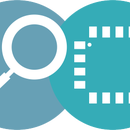Introduction: FunTime
FunTime is a simple DIY clock kit, that doubles up as automatic night lamp. There are numerous very good clock kits and projects out there. When I started to build this, I wanted to make one which I could use it in my home! Hence the design is simple yet cool. While building this kit we learn about how time is computed, converted to secs, mins, hours, days and eventually into years! We will also learn about measuring light and controlling a LED depending on time and light. The end goal is build a cool wall clock, use the time and the light intensity to turn on the night lamp. So let's get started!
Step 1: Schematic
You may download the pdf version of the schematic.
- Atmega328 with 8MHz
The heart of the project, is the Atmega328P chip. You may use a Arduino Uno, Pro Mini or directly the chip (recommended). The modified boot-loader and source code can be found in the downloads section.
- Power Supply
The project is powered by a 5V DC adapter. When the power fails, in order to keep time it switches to the CR2032 coin cell. This is done by the diode ring section of the schematic.
- Arduino
The project is based on Atmega328. The schematic also includes a buzzer to add Alarm functionality, a light sensor to to switch on a 0.5 wat Straw Hat LED depending on light and time.
Step 2: Hook Up 1 : Soldering on a Perf Board
- These are all the parts you will need.
- We will start out by cutting the perf board, so that it fits in the enclosure. It will be difficult to solder the components and then cut the perf-board.
The blank perf board of standard size 9CM x 15CM.
Cut out the shape as desired, we wanted to make it look like cloud.
Start soldering the components. It is better to fix the display and switches first, so that they align with the cut-outs made on the enclosure.
Now solder the remaining parts as per the schematic.
Before you go ahead and it turn it, check the following the things:
The GND and VCC of the circuit are not short.Visually verify, look for any solder blobs, shorts etc.Burn the bootloader and the code using a programmer to the chip.Turn on the kit and see if it displays the time set in the code.
Now its time to put the acrylic case on!
Step 3: Hook Up 2 : Soldering the DIY Kit
You may purchase the funTime Kit from the EE Store. This will come with the PCB with all the parts needed. Solder the parts as per the Bill of Materials(BOM). Assemble the acrylic case and you should be ready to go.
Step 4: Support
You may get these parts from anywhere you wish, however getting these from our site www.exploreembedded.com, will help us to build these awesome tutorials, Thanks!

Participated in the
Make it Glow Contest 2016