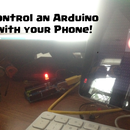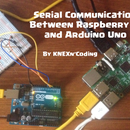Introduction: How to Install and Use OpenEmu
Finding a solid emulator can be very difficult for newcomers, yet it is incredibly useful once obtained. With this emulator, you can play any Gameboy (Color, Advance), DS, PSP, etc... game if you can find its file! This means you can play any Pokémon game from first generation to Black/White 2!
Other old game consoles can be found such as the Nintendo 64, and if you have the correct plugins you may be able to add more!
Let's get started.
Step 1: Download OpenEmu
Below is a download link for OpenEmu's zip, and a .nds file for Pokémon Platinum, my favorite DS Pokemon game.
https://drive.google.com/open?id=0BwDVrjEWUUoSTmFH...
( You can download more games here: www.emuparadise.me )
Unzip the file entitled "OpenEmu_2.0.5.zip", and OpenEmu should appear. Open OpenEmu and run it's setup process.
Step 2: Add Games to Your Collection!
Drag your game file, (for example: "3541 - Pokemon Platinum Version (US)(XenoPhobia).nds") to your OpenEmu browser. It may take a minute or two to scan, but afterwards the game will be ready to run! To launch the game, double click the game icon, or rt click > Play Game.
Step 3: Edit Your Controls!
To edit controls, hit the gear button in the bottom menu, and then hit "Controls". You can save your controls for every individual console you use. You can also access this menu via Preferences.
Now you're all set! Play almost any game you can find with OpenEmu! If you have any questions, feel free to ask. I hope this helped - more tutorials coming soon!