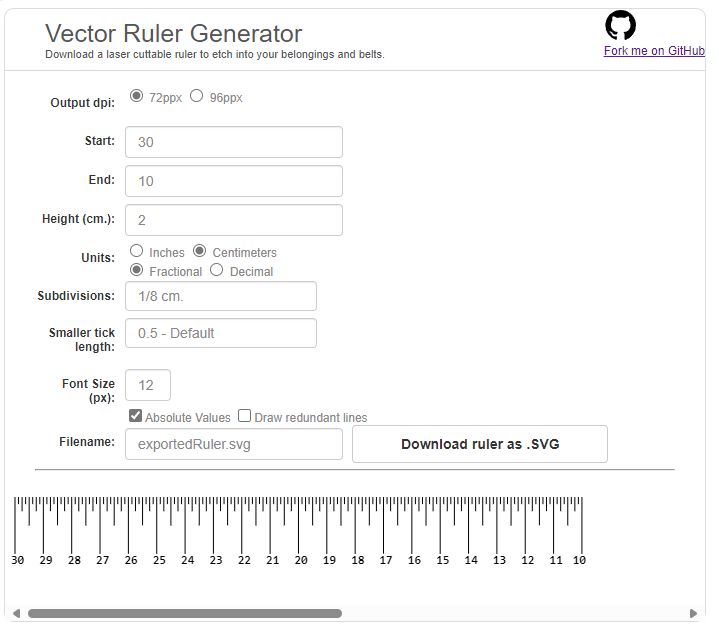Introduction: How to Make a Ruler or Tape Measure With a Printer or Laser Cutter
Ever need to download a ruler? What about a ruler with decimal inches? Have you always thought that centimeters should come in 64ths? Need a ruler that goes up to 11?
As a maker of objects, I often need to measure objects. At times, I carry a pair of Digital Calipers in my bag, but that often is not convenient. They are sharp and heavy.
One day, I needed to measure something. I tried to use my belt holes to no avail. Then it hit me! Put a ruler on the belt. I got to work drawing the ruler in Illustrator. After about 50 line copy-pastes, I got frustrated. I thought: I should do this with code! Computers love repetition! Computers love repetition! So, I learned JavaScript and wrote the online interactive ruler maker.
Use the script below to generate your ruler!
Pick your own units! You can do any combination of units and subdivisions.
(1"in, ½:"in, ¼"in, ⅛"in... or 1cm. 0.1cm, 0.01cm... or 1"in, 0.1"in, 0.01"in....)
Some are ridiculous, such as 1/64 mm. I left it open to craziness. Typical rulers might be:
- 1/10 cm. for metric (mm.)
- 1/16" in. for imperial/english
It can be downloaded as an SVG, which is an open vector format. Vectors are the most precise type of graphics, and they allow lasers to make marks approximately 0.001" in diameter or printers to make very fine lines. They don't have pixels, but instead mathematical representations of curves and lines.
It can be opened/edited in any vector environment.
Step 1: Editing Ruler in Software (Optional)
If you want to move, scale, or otherwise alter your ruler in Software, go right ahead!
Free Software options for editing/printing the ruler
- Inkscape (free forever) The open-source wikipedia-loved graphics suite. A bit obscure, but it works.
- Method Draw (Free online editor) Online, beautiful, super easy to use. Not fully featured, but fun!
- Your web browser (Chrome, IE, Safari, Firefox) you cannot edit the file, but you can print it.
Unfree Software options for editing/printing the ruler
- Adobe Illustrator ($20/month or 30-day free trail)Reccomended
- Corel Draw ($500 or 30-day free trial) I've seen this a lot on laser-cutter computers. I've never used it.
The image above is what the file looks like in Adobe Illustrator.
Tips about your exportedRuler.svg
- There will be a group for each tick level
- Every line is labeled and grouped.
- All the labels can easily be changed in terms of size or font, and are grouped with the biggest ticks
Attached is an example of a ruler I made with two generated rulers from the generator. Metic and imperial, together at last. The font is Din, a German favorite.
Step 2: Want to Go All Out? Edit the JavaScript Code!
So, you want a special ruler. You want a ruler that does thirds of an inch? Half-feet? Milli-miles? Micro-parsecs? Protractors? Go for it. There is a ribbon on the generator that links to the GitHub page. If you learn javascript, you can improve the generator or make your own!
I will gladly accept any improvements submitted as pull requests on github.
Step 3: Share Your Creations!
Did you put a ruler on something?
Take a photo with your phone and put it in the comments!
My hope with this project is that people use the script to make weird and wonderful measuring devices. You can make my dream come true.
The community(that's you!) will think of more interesting things that need rulers. Paper currency, jewelry, wallets, temporary/permanent tattoos, desks, gloves, notebooks, ribbons, tape..... Put it in the comments!
Image credit: Mikey Skyler(Used with permission) My ruler generator was unfortunately not involved in the tattoo design.