Introduction: Laser Cut Works Map
Literally just laser cutting a world map. You probably don’t even need an instructable for this but I mean, it’s just a project idea for you and a pleasure to write for me, so no hate please.
Supplies
Laser cutter
Plywood
Step 1: Make/select a Picture of a Map Online
ANY kind of picture will do, literally.
Step 2: AutoCAD It
Drop it in AutoCAD using copy paste, use line function to trace it because it’s nicer for the outline to look sharp/edgy instead of super duper rounded, but whatever you like, who am I to tell you what to do.
Step 3: Laser Cut It
Yourself or get another human to do it. Different settings for different thickness and material, depends on your laser cutter. Using plywood here because it’s the cheapest since I’m already paying thousands of $$$ to the school to use the laser cutter.
Step 4: Tada You’re Done
Sand if you like, but tbh who has time. You’re done, thank you for reading my pretty awesome instructable. It only took me three years of engineering school to do this. You can do better.
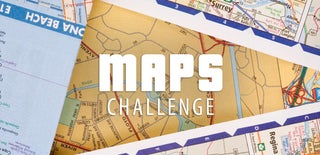
Participated in the
Maps Challenge









