Introduction: Make Your Own Desktop LED Lamp
Desktop lamps are very useful and present in every person's house. People use them for reading and studying. CFL lamps are the most commonly used table lamps but the problem with them is that they take too much power and they need to be plugged to an external power supply. LED lamps are much cheaper and energy efficient but still buying them from internet and shops costs more than $10. What if you would make one at home? Well, it can be easily made with some cheap and basic electronic parts. So making them at home would pass your time and also save money as it would cost only around $5-18.
You may have seen many instructables on led lamps but the special thing about this lamp is that it is very cheap as it uses a stainless steel ruler and cardboard for making its structure which most of the people have lying around. No wood, plastic or acrylic is used to make it so you don't require special cutting tools.
This is powered by two 4v sealed lead acid re-chargeable batteries and has 36 LEDs which produce enough light to easily read in darkness. It also has a dimmer circuit that is powered by a 555 ic and is used to vary the brightness of the lamp by adjusting a potentiometer. The lamp can be recharged by using a 9v adapter.
Although I have made a detailed guide and ensured that it can be easily understood by a beginner but if you have any questions related to the instructable, feel to ask anytime and also help me to make corrections if I've done any mistakes.
__________
Update:
It's not easy to reply to each and every comment on so many instructables, so you can ping me for any assistance/discussion/query. My email address is: agarwalsanyam946@gmail.com
For more such awesome DIYs, subscribe to my YouTube channel.
My Facebook page: Make w/ SA
Get the best of the parts at reasonable rates from GearBest.
Also, have a look at their ongoing sales:
The Fall 3D Printer and Electronic Tools Promotional Sale
Creality3D CR - 10 3D Printer (coupon: GBCR10J) $396.99
Step 1: Gather Parts
For making this lamp you will need the following parts. The total cost including all the parts listed below (not the tools) is about $5-6 or 300 INR. The cost depends upon the website or store you buy the parts from. If you don't want to add the dimmer circuit, the cost will be reduced to $4.5 (according to cost of parts in India).
PARTS:
• 36x dome white leds
• 36x 82 ohm resistors
• 2x 4v 1.5ah sealed lead-acid re-chargeable battery
• 1x 7805 voltage regulator
• 1x toggle switch
• 1x red or green led
• 1x 3.5mm female jack
• 1x 50k ohm potentiometer
• 1x pot knob
• 1x 555 timer ic
• 2x 1n4001 or equivalent diodes
• 1x 8 pin DIP IC socket
• 2x 1k ohm resistors
• 1x 330 ohm resistor
• 2x 0.1 uf ceramic capacitors
• 1x TIP 31c or any other npn power transistor
• Perfboard
• Rainbow cable
TOOLS:
• Soldering iron
• Soldering wire
• Wire cutter/ stripper
• Fume extractor
• A pair of scissors
MISCELLANEOUS:
• A cardboard box
• 30 cm steel ruler
• Tape
• White and black papers
• Adhesive
• Breadboard for prototyping
Step 2: Making the Battery Pack
The power supply that is needed to power this lamp should be greater than 5v. Powering it on a voltage less than 5v would lower the brightness of leds. So you can use a 6v or higher voltage battery but it should not exceed 12v as the voltage regulator would get too hot. I used 4v batteries as they are the cheapest available batteries ($1 each) and having two of them would produce 8v which is enough to power the lamp.
Then the question comes about the type of battery to use, lead-acid should be the best option if you want your lamp to be as cheap as possible. The good thing about them is than they can simply be connected to an adapter for charging and they do not allow any special chargers. Using lithium-ion, ni-cd, alkaline, or any other type of battery would highly increase the total cost of the lamp but they would be good choice if you want your lamp to last longer.
For assembling the battery back simply stick both of the batteries using double sided tape and connect them in series that means connect the positive terminal of one battery to the negative terminal of the other battery. Then finally solder two more wires to the remaining terminals of the battery. Connecting the battery in series increases the voltage (that means the resulting voltage is the sum of the voltage of both the batteries) while connecting them in parallel would increase the life or current. This is done to increase the battery life but 4v is not enough for powering the lamp so I have connected them in series. Make sure you solder the batteries quick as overheating them can cause problems.
Step 3: Preparing the Scale
Bend the scale as shown in the picture above using pliers or simply your hand then cover it with black paper. The ruler is used to support the LEDs. The reason why I used a steel ruler is that it is cheap, can be bent easily and can be easily obtained from a stationery or craft store. You can also use metal pipes that are adjustable and can be obtained from a hardware store.
Step 4: Covering the PCB
Cover the perfboard using white paper. You will need a needle to make holes in the pcb as they will be covered with paper.
Step 5: Soldering the LEDs
As the power supply is converted to 5v a white led requires 3.6 volt to operate so they cannot be connected in series. Connecting all of them in parallel means they still require 3.6v and giving them directly 5v would damage them so there is a need to add a current limiting resistor for each led. Formula for calculating resistor value is-
Value of resistor (in ohms) = (supply voltage - source voltage) / current required by each led (in amps)
= 5 - 3.6 / 0.02 (20 miliamps = 0.02 amps)
= 1.4 / 0.02
= 70 ohms
Since 70 ohms is not a standard value so either use a 68 ohm or 82 ohm resistor.
For soldering the LEDs, refer to the layout above.
Step 6: Soldering the LEDs (Part 2)
After you're done with all the soldering of leds, connect all the sets of leds in parallel. Then simply connect two long pieces of wire to both of the positive and negative leads.
Step 7: Cut the Excess PCB
Cut the excess perfboard which is not required. It should be cut in a square shape with some rectangular part left to stick it to the scale. Do not throw away the excess part as it will be required for soldering the dimmer circuit.
Step 8: Preparing the Potentiometer
The reason why this step comes first is that it will be required for prototyping the circuit which is the next step. Solder two diodes as shown in the image above and solder two more wires - one at the middle pin and the other at the point where the two diodes are connected.
Step 9: Prototyping the Circuit (Optional)
This step is optional and is only for those people who think that directly soldering the circuit on perfboard is not a good idea. So connect all the parts as shown in the breadboard layout above using jumper cables. Connect a 5v power supply and check it by turning the pot. The image above shows the leds on 5% (least brightness) and 95% (highest brightness).
Step 10: Soldering the Dimmer Circuit
The circuit for this project was taken from talkingelectronics.com. The circuit was simply for one led. 555 is capable of giving a maximum output current of 200ma. So connecting all the leds directly to the output would overheat the ic. I modified the circuit a little and added a tip31c transistor so now all the leds can be driven safely.
Solder the whole circuit according to the schematic given above. Do not directly solder the ic but use a ic socket as overheating the ic can damage it.
Step 11: Stick the Scale
Stick the scale to the box using hot glue or adhesive at the centre of the backward side of the box.
Step 12: Stick the PCB
Stick the perfboard to the scale as shown in the image above.
Step 13: Add the Battery Pack
Stick the battery pack to the box using double sided tape. Make sure that it is easy to close the box and there is enough space left.
Step 14: Connecting the Toggle Switch
The toggle switch is used to switch the lamp on and off. Connect it as shown in the schematic above.
Step 15: Connecting the Pot
The middle pin of pot is connected to pin 2 of ic and the pin that is connected to diode of pot is connected to pin 7 of ic.
Step 16: Connecting the LEDs
Make a hole at the back of the box and pass the led wires through the holes. Then connect the positive of led to pin 8 of ic and negative pin of led to the collector of transistor.
Step 17: Connecting the Adapter Jack
A diode is connected to the adapter jack so that the charging led is only illuminated when an adapter is connected but not illuminated when the lamp is switched on. Connect the adapter jack to both the positive and negative terminals of the battery.
Step 18: Connecting the Charging LED
Connect the charging led directly to the adapter jack with a 330 ohm resistor connected in series.
Step 19: Stick the Circuit
When you're done with connecting everything, stick the circuit above the battery pack. Ensure that enough space is still left in the box.
Step 20: Make Holes
Make four holes in the box in the desired positions to put the toggle switch, pot, adapter jack and the charging led. The toggle switch and potentiometer are added in the front. You can simply use a pencil or a wooden skewer to make holes.
Step 21: Putting Everything Up
Put everything up in place in the box as shown above.
Step 22: Add a Knob
Add a knob to pot and fix it using glue.
Step 23: Seal the Box
Check all the connections again and re-solder loose connections. Seal the box and temporarily add a tape to keep it in place.
Step 24: Adding a Back Cover
Take a piece of cardboard that is slightly bigger than the perfboard. Cover one side with black paper and the other side with white paper. Stick it to the perfboard with the black side facing in the front.
Step 25: Finishing Touch
The last step to complete the lamp is to add black strips at the corners of the box. This gives the lamp a good look in the combination of white and black.
So cut some some strips of black paper measuring about 5cm by 2cm (make 4 of them) and another measuring 11cm by 2cm (make 4 of them as well).
Step 26: You're Done
To charge the lamp, simply connect it to any 9v adapter, the charging led would illuminate indicating that the battery is charging.
So this is the end of my second instructable. I hope you liked it. Please vote for it in the contest if you think it is a winner. Feel free to modify the lamp to give better results. Here are some modifications to make it better-
1) You can increase or decrease the number of leds. Increasing them would decrease the battery life and decreasing them would decrease the amount of light but the battery would last longer.
2) You can use different types of leds like 1 watt, 3 watt or 5mm ones which have lens to focus the light on a small area.
3) You can use different types of batteries like lithium ion or lithium polymer which will make it lighter and better.
4) You can use an external lens to focus the light as table lamps require light to be focused only on the table.
5) You can use different colors to paint the lamp to make it look better.
6) The design of the lamp can be changed and different materials can be used to make it such as wood, aluminium or plastic.
Thanks for watching this instructable. Feel free to comment and ask any questions and please tell me me I have done some mistake. THANK YOU :)

Fourth Prize in the
MAKE ENERGY: A US-Mexico Innovation Challenge
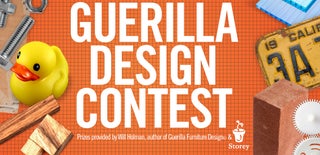
Participated in the
Guerilla Design Contest

Participated in the
On a Budget Contest













