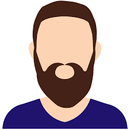Introduction: One More Arduino Weather Station (ESP-01 & BMP280 & DHT11 & OneWire)
Here you can find one iteration of using OneWire with the very few pins of an ESP-01.
The device created in this instructable connects to the Wifi network of your choice
(you must have the credentials...)
Collects sensory data from a BMP280 and a DHT11, and sends the collected data to the ThingSpeak channel provided.
I am assuming that you know how to upload a sketch to your ESP-01, so i am not going into those details.
Without a voltage regulator, the circuit has to be powered with max 3.3V DC.
Not much text is added, tutorial should be straightforward from this point.
Step 1: Step 1: BOM
Hardware:
1 x Wifi module: ESP-01 (i am using the 1024 KB version)
1 x Pressure and Temperature sensor: BMP280
1 x Humidity and Temperature sensor: DHT11
1 x Voltage Regulator AMS1117 (optional for direct powering, or you can use any other capable of regulating your input voltage down to a fixed 3.3V)
Step 2: Step 2: Wiring
ESP-01 VCC to 3.3V
ESP-01 GND to GND
ESP-01 TX to DHT11 DATA
ESP-01 GPIO0 to BMP280 SDA
ESP-01 GPIO2 to BMP280 SCL
DHT11 VCC to 3.3V
DHT11 GND to GND
BMP280 VCC to 3.3V
BMP280 GND to GND
Step 3: Step 3: Code
#include <DHT.h>
#include <OneWire.h> #include <Adafruit_BMP280.h> //CHECK #define BMP280_ADDRESS mine works with (0x76) #include <ESP8266WiFi.h> #define DHTPIN 1 //GPIO1 (Tx) #define DHTTYPE DHT11 #define ONE_WIRE_BUS 3 // GPIO3=Rx const char* ssid = "asd"; //YOUR WIFI SSID const char* password = "asd"; //YOUR WIFIPASS const char* host = "api.thingspeak.com"; const char* writeAPIKey = "asd"; //YOUR APIKEY //DHT11 stuff float temperature_buiten; float temperature_buiten2; DHT dht(DHTPIN, DHTTYPE, 15); //BMP280 Adafruit_BMP280 bmp; void setup() { //I2C stuff Wire.pins(0, 2); Wire.begin(0, 2); //DHT1 dht.begin(); //BMP280 if (!bmp.begin()) { // Serial.println("No BMP280"); // while (1) {} } //Connect to WiFi network WiFi.begin(ssid, password); while (WiFi.status() != WL_CONNECTED) { delay(500); } } void loop() { //DHT11 float humidity = dht.readHumidity(); float temperature = dht.readTemperature(); if (isnan(humidity) || isnan(temperature)) { return; } //BMP280 String t = String(bmp.readTemperature()); String p = String(bmp.readPressure()); //TCP CONNECTION WiFiClient client; const int httpPort = 80; if (!client.connect(host, httpPort)) { return; } String url = "/update?key="; url += writeAPIKey; url += "&field1="; url += String(temperature); //DHT11 CELSIUS url += "&field2="; url += String(humidity); //DHT11 RELATIVE HUMIDITY url +="&field3="; url +=String(bmp.readTemperature()); //BMP280 CELSIUS url +="&field4="; url +=String(bmp.readPressure()/100); //BMP280 MILLIBAR url +="&field5="; url +=String(bmp.readAltitude(1013.25)); //BMP280 METER url +="&field6="; url +=String((temperature+bmp.readTemperature())/2); //DHT11 + BMP280 AVERAGE CELSIUS url += "\r\n"; // Send request to the server client.print(String("GET ") + url + " HTTP/1.1\r\n" + "Host: " + host + "\r\n" + "Connection: close\r\n\r\n"); delay(1000); }