Introduction: Resurrect a Classic Portable B&W TV
Shortly before the first portableMotorola DynaTAC "brick" cellular telephone filled the palm of a Wall street yuppie, the original Sharp Sidekick was illuminating the camping trips of working class families. No I'm not having an episode of temporal displacement, or writing an episode of the Twilight Zone. The original Sharp Sidekick was a portable 5" B&W TV, not a cell phone with a slide out screen.
My Grandfather bought a used 1981 vintage Sharp Sidekick model # 3S-62 at a yard sale back in the mid nineties. He gave it to me and it's been sitting on a shelf in a closet for many years. I decided to bring this relic out of hibernation and make it more useful in today's world.
This TV, of course, has an analog tuner and can only be fed an RF signal through the VHF and UHF antenna terminals. This isn't of much use since the transition from analog to digital broadcast in 2009. One way that this TV can be used to watch broadcast, or cable is by installing a 300-to-75 ohm matching transformer, then connect a digital converter or cable box via 75 ohm coaxial cable. Another option is to use an RF modulator to convert composite or S-video signals to RF.
I wanted to have a set of composite (RCA) input jacks built in to the TV for convenience. That's what I set out to do, and with some deduction and a little trial and error I was successful. While I was at it I also upgraded the built in speaker for better sound. Please read on to learn how I did it.
Step 1: Let's Have a Look Under the Hood
It seemed to me that I should be able to find the part of the circuit where the demodulated video signal is fed to the tube driving circuitry. I started by locating the demodulation section, which is housed inside the large metal shielding box. I traced the wire bundles from the horizontal PC board that the demodulator is attached to over to the vertical tube driver board. I determined that a grey three wire shielded cable was the demodulated audio and took note of this for a later step. I guessed that the demodulated video signal feed would be in the larger bundle connected toward the top back edge of the tube driver board.
Step 2: Initiate Probe
Care must be taken to be safe when probing around as the circuit needs to be powered. The tube is driven by very high voltages. I was being careful and still managed to graze the terminals on the fly-back transformer enough to get a little nip. I know enough about this type of circuitry to know what the fly-back transformer looks like. If you don't then I recommend that you don't try this.
I used the video output from my MP4 player as a signal source for probing. I started by setting the TV tuner to channel 3 and started probing the pins of the suspect wire bundle connector. Much to my pleasure the third pin I tried gave me a grainy picture. I kept probing the remaining pins to see if there was a better connection. Unfortunately there must have been low impedance power present on one of the pins because it killed the video output in my MP4 player. I knew it was risky. I moved on to testing with the video output from a DVD player and found the pin that gave me a grainy picture was the one I wanted. It turns out, that to clear the picture up, the tuner needed to be set to around channel 7. In hindsight, I realize I should have first tested the pins with a volt meter, oops!
I cut a length of shielded cable from an RCA patch cable long enough to reach between the connection point on the board, and where I decided to mount the RCA jacks. I soldered the shield to ground, which is pin 6. I soldered the signal wire to pin 7. Then I routed the cable down the board and fed it through an existing hole conveniently located in the bottom corner of the board.
Step 3: Let's Get Jacked Up
I found that there was clearance to mount the RCA jacks just below the existing antenna terminals. I harvested a nice composite jack pod from a dead VCR. I bent some 12 gauge building wire into two mounting brackets that fit nicely into existing holes in the jack pod. I fastened the brackets to the unneeded VHF antenna terminals.
The audio cable that I took note of earlier leads to the volume control, which testing proved was a convenient place to tap into the audio amp. I soldered a length of scavenged shielded stereo audio cable to the corresponding terminals on the volume control.
Back to the... back, I soldered the audio and video cables to the appropriate jacks.
Step 4: Mark Your Territory
I took careful measurements to locate where holes needed to be drilled through the back of the case to align with the RCA jacks. I used a 3/8" spade bit chucked in a cordless drill.
Step 5: Speaking Of...
The original built in speaker is a wimpy .5 watt driver that was mounted firing up through the top of the case. I pulled the 2 watt speaker from a dead 19" TV to replace the little guy. The original had 32 ohms impedance, and the replacement is 8 ohms. I soldered a 22 ohm resistor in series with the replacement speaker to bring the load resistance up to 30 ohms.
I chose to mount the new speaker in the side of the case where there was plenty of clearance. I traced around the speaker on the outside of the case and marked for screw mounting holes. Then I laid out a hole drilling grid to create the vent for the speaker to fire through. I drilled... then drilled... and drilled a few more holes! I countersunk the machine screw holes and mounted the speaker inside with washers underneath the flange as stand offs, and nuts to fasten it down.
Step 6: View Screen On
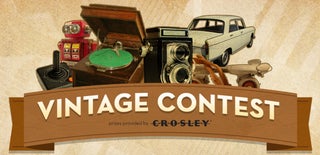
Runner Up in the
Vintage Contest

Participated in the
Home Technology Contest













