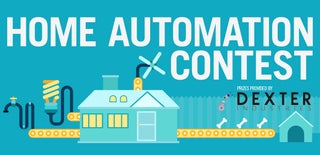Introduction: T.A.P BOT (Touch Assist Player )
Touch screen phones is one of the game consoles now a days. Some games played on the phones requires the player to stay active in order to continue playing. Common games include Clash of clans, AA and other more. Some people would leave their games to do something else and the game goes offline.
This Tap-Bot is created with simple electronics and simple body structure. This project can be done in less than an hour. I personally did it in 30 min. This project may not be perfect but it does the job to tap the screen to stay active. This project was also tested in AA, but in the game per level you must program the tapping sequence to finish the level. This project can be used for small touch screen phones up to tablets with the extendable arm.
I created this project for fun and make this robots to be of help or even a competition in games among the user. Enjoy creating the project. You can actually create different versions of this and a much more better ones. Share it in the comments below if you made one similar to mine :)
Step 1: Materials Needed
The materials needed for this project is simple and can be easily substituted with other materials.
Materials used
1. Paper board or any other board that is sturdy.
2. Stylus
3. Arduino or any other clone programmable by arduino IDE.
4. Servo motor (sg90)
5. an arm to hold the stylus connected to the servo motor (i used an old TV antena)
6. Cable ties(Optional)
7. wires (i used magnet wire)
Tools used:
- Glue gun
- Cutter/ Scissors
- computer
- programming cable
- marker
any other tools that can be of ease with the creation of the project is up to you.
With all the materials lets start the process.
Step 2: Stand With Servo Motor
To place the servo motor in place with stability and neatness i have used cable ties. cable ties can be adjusted later. The paper board must be stable and solid with the servo motor in between the 2 paper boards since this creates vibrations and movement and it may wiggle.
In this design I did not glue gun the servo motor so that i can salvage it more easier in case i would use it for another prototype or in other projects. Using cable ties is much easier to handle compared to using super glue or other types of adhesive with the use of the paper boards, it will all depend on your material to be used. The cable ties also serves as a design since i used different colors not to make it look too plain and too robotic.
STEPS:
- Mark where to place the cable ties.
- Create a hole just right enough to pass the cable ties
- repeat step 1 and 2 with another paper board of the same size
- place in the cable ties into both paper boards and place a space just to fit the servo motor
- pass it through on top then lock it.
- make sure it is really tight and stable
*Refer to the images in this step
You may now proceed to the next step.
Step 3: Body
The measurement of the body is not really important. Go with what you already have.
The body only has 2 parts one for the base and another one is the stand
just measure the right amount just to fit the arduino, the stand for the servo and a space for the phone. Then just glue gun the stand to the board to make it stable. Place generous amount to hold it in place since the servo motor may create a lot of movement.
STEPS:
- Measure and mark the base.
- Cut the desired measurement.
- Glue gun the stand (Refer to the image)
You may now proceed to the next step.
Step 4: Stylus and the Arm
the arm is extendable so that big screen cellphones can also be used by this tap bot. Cable ties are used here so that the stylus can be adjusted anytime in height for different types of gadget. cable ties also provided stability and neatness. Cable ties also gave me a choice to salvage the stylus if not gonna be used anymore in this application. cable ties acts as a safety feature where in it allows the stylus to be adjusted by the force exerted if it over rotates making it safe for the servo motor and your gadget.
STEPS:
- take the end of the arm and place a cable tie in a diagonal manner
- take another cable tie and form an X with the first cable tie (refer to the images)
- Get the servomotor accessory and match the arm
- get cable ties to hold it in place.
- if done just place the accessory to the servo motor in place.
*refer to the pictures for proper guidance.
You may now proceed to the next step.
Step 5: Wiring Up the Servo and the Arduino
This may be the easiest step since you just need a positive 5v , Ground and a digital pin from the arduino board.
my copper wire was from a magnet wire. The magnet wire has an insulator that may look conductive but it must be scrapped off with a cutter or any sharp tool.
this design is created since my header pins for the servomotor is with a female pin. This is an easier and a diy way to connect it without any PCB or a module.
STEPS:
- Get wires (I used magnet wire)
- connect 2 short copper wires one for the the 5 volts and another to ground
- connect a long copper wire in a digital pin (i used pin 13)
- plug in the servo motor.
*Refer to the images.
This is the last step for the body.
You may proceed to the next step.
Step 6: Programming
To make everything work it needs a program.
The program attached with this project is to be edited in the "EDIT THIS PART ONLY" part of the program.
the code is programmed with the following configuration
- digtal pin 13.
- 1 sec off the screen
- 150 milli-seconds tap on the screen
- angle of 80 degrees off the screen
- angle of 65 tap screen angle
All this specs should be edited depending on your servomotor placement. The time must also be edited depending on the purpose of this TAP-BOT. If it is for clash of clans any speed would be alright.
For AA, additional codes should be added and speed must be configured for different levels.
just add the following codes
touch.write(); //Enter the angle in () <br> delay(); // Enter the time in ()
This program just have to be edited and tested to work well.
remember not to over rotate your servomotor.
UPLOAD THE PROGRAM AND TEST IT OUT!
To power it up you may need the computer or a 5 volt power source for the arduino.