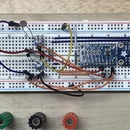Introduction: Variable Portable Power Supply
In this instructable we will make a portable, variable power supply, using a step down buck converter, three 18650 cells, and a 7-segment display voltage readout. The power output is 1.2 - 12 volts, though the led readout cannot read below 2.5 volts. Let's start with the needed supplies.
Supplies
- Sep down buck converter, LM2956
- Panel mount multi-turn potentiometer, 10k
- Three 18650 cell battery holder
- x3 18650 Lithium-ion battery cells
- Panel mount push button, momentary
- Panel mount on/off switch
- Panel mount led display voltage readout
- Screw terminals, 3 pin
- 3 screws, 2 small 1 larger, exact sizes based on your components, detailed later
- 3 nuts, I per screw
- 8 washers, 4 for each of the smaller screws
- Teflon wire (easiest to solder to but any wire will do)
- Project box, 3.15 x 1.97 x 1.02 inches
- Electrical tape
Tools:
- Soldering iron
- Solder
- Wire strippers
- Wire cutters
- Hot glue gun and hot glue
- Desoldering iron or desoldering wick
- Pencil
- Razor blade
Step 1: Gather Materials
Gather the materials detailed on the supplies list. If you are not using the exact parts detailed, make sure they will fit in the project box you choose.
If you are using a different converter, make sure to read the potentiometer's value and then get the corresponding value panel mount potentiometer.
Let's get started.
Step 2: Cut and Mark Holes
- Trace your potentiometer, voltage readout, push button, power switch, and screw terminals with a pencil on the project box(see pictures above).
- Drill the holes for the potentiometer, push button, and voltage readout screw holes. Make the screw holes the same size as the holes on your voltage readout.
- Use a hobby knife of razor blade to first score the lines for the voltage readout, power switch, and screw terminals, then cut. I recommend cutting the holes a little smaller, then sanding them out to just the right fit.
Step 3: Mount Readout, Pot, Button, and Switch
- We will use the 2 smaller screws, the 8 washers, and the 2 nuts to mount the voltage readout. See diagram above for order.
- Mount the button and potentiometer in their respective holes, and tighten down.
Step 4: Wire and Mount Battery Pack
- We will wire the batteries in series. If your battery pack already has wires, they are most likely wired in series.
- Wire your battery pack according to the diagram above.
- Drill 2 holes: One for the wires to come through the hole into the case and another for the screw through a hole in the battery pack. See pictures above for clarification.
- Feed the wires through the correct hole in the case. Hot glue the side that does not have the screw hole. Make sure the hole in the battery pack lines up with the drilled hole.
- Get your larger screw. It should fit through the hole, and the head of the screw should be on the inside of the battery pack. Put the washer between the nut and the inside of the case, and tighten down. See pictures above for clarification.
Step 5: Prepare Potentiometers
- Desolder the potentiometer on the voltage regulator using your solder wick and soldering iron
- Solder three small wires on your potentiometer, about 3 inches long. Keep in mind which wire is the center. In my case the center wire was the bottom pin, and I made that wire yellow, and the other two white. Later on, you may have to switch the white wires to make the direction you turn the potentiometer correspond to the voltage direction (increase or decrease).
Step 6: Wire Everything Up
- Wire everything up according to the block diagram above. See pictures for clarification
- Plus of battery to one side of switch
- Minus of battery to minus of the voltage converter input
- Other side of the switch to plus of the voltage converter input
- Plus of the voltage readout to one side of the button
- Minus of voltage readout to minus of voltage converter output
- Other side of button to plus of voltage converter output
- Plus of output to right most terminal pin
- Minus of voltage converter output to middle terminal pin
- Plus of battery to left terminal pin
- Yellow wire of potentiometer to middle pin of potentiometer spot on voltage converter board
- White wires to either side pins in the potentiometer spot on voltage converter board
- Use Electrical tape or heat shrink to insulate connections that could touch
- Double check connections before continuing on to the next step.
Step 7: Finishing Up
- Close up the case
- Peel the clear protective sticker off the voltage readout
- Label the screw terminal block:
- B
- -
- +
Step 8: Improvements
After making this project, here are some thoughts and ideas I have for:
- Use a light pipe to bring the power light from the regulator to the top of the case
- Add a charger for the 18650 cells so you don't have to charge them separately.
Thank you. If you have any questions or comments, please a comment below.

Participated in the
Build a Tool Contest