Introduction: Water Level Indicator & Controller
Water Level Indicator indicates the level of the water present in the Tank. The controller controllers the level such a way that that whenever the level reaches lowest level controller turns on the pump & when the tank gets full it turns off the pump.
Step 1: Parts
You will need the electronic parts as listed:-
1) Transistor BC548.-6
2) NE555 with stand.
3) Resistors of 470 ohm - 5, 15k ohm-1, 330 ohm-1
4) Green LED-4, Red LED-1, White LED-1.
Apart from this if You want Automatic as well as manual control then you will also need
5) Arduino Board.
6) SIRC Remote Control.
7) TSOP IR Sensor.
Apart from this you will need a GCB, Male-Female pins & wires.
You can buy these parts from HERE !
Step 2: Circuit Diagram
Here in-between the LED & emitter of transistor you need to solder the 470 ohm resistor.
Step 3: Making Water Level Sensor
- First decide the water levels at which you want the indications, the bottom most level is directly given the supply.
- Then solder the wire strip as seen in the picture.
- On the other side solder the female strip.
- Finally you get the water level Sensor as seen.
Step 4: Making an Indicator
- Here I have used the basic transistor as switch configuration.
- The base is given to the female pin where the sensor is connected, The collector is connected with 9v & the emitter is connected with the LED through the resistor of 470 ohm.
Step 5: Making a Controller
- The 4 terminals that are taken from the indicator are 9v , Ground, Emitter of bottom most transistor, and the emitter of top most transistor.
- The voltage & ground are given to the 555 as there Vcc & ground. The other two are for Switching ON & OFF.
- Here I have used LED(LED6) just to indicate the state of the Motor, if you really want to use this circuit with motor you need to connect a relay after the LED & then you can connect the motor to the relay.
Step 6: Controlling Using SIRC Remote
Apart from Automatic Control, if you want to control the motor manually using remote control using the Same indicator then you need to use Arduino Board along with the TSOP IR Sensor.
The Arduino Borard will control it Automatically as well as provide us a manual Control. You nee to connect the the Indicator's Topmost & bottom levels to the Analog pins 3 and 4. Connect the TSOP to the Analog 0 Pin and also provide +5 volt and Ground to it. Make the Ground Common between Indicator and Arduino Board. (Do not give +5 volt to indicator from Arduino as the indicator will draw large current. You need to connect 9 volt batter to the indicator module).
For the more information regarding the SIRC Remote Control, I will Post a new instructable on it. At present I have attached Arduino Code for this.
Attachments
Step 7: Applications
- Water Level indicator indicates the water level in tank continuously. As the motor turns ON & OFF Automatically it saves water, Power & also decreases our work.
- It can be used to indicate & control level of any conductive liquid. For non conductive liquid we need to design the different sensor.
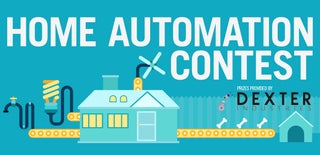
Participated in the
Home Automation














