Introduction: Heart Ring
The following information is a single lesson in a larger Tinkercad project. Check out this and more projects on Tinkercad.
Return to Previous Lesson: Basic Ring
Lesson Overview:
Now we're going to make a heart ring!
Step 1: Heart Ring Intro
In this lesson you will create a basic ring. This ring is made up of two cylinders, one of which is a "hole" piece. Now go forth and create one ring to rule them all.
Instructions
- Continue to the next step.
Step 2: Creating a "hole" Lot
In this step you will learn how to make the hole of your ring. Don't worry if the hole is the wrong size, you can always scale it later!
Instructions
- Place a cylinder on the workplane.
- While having the cylinder selected, press the "hole" button in the top right corner.
- Scale the cylinder to a size slightly larger than the diameter of your finger which in my case is 17mm. Remember: Use the measurement from your finger.
- Continue to the next step.
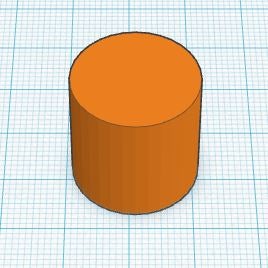
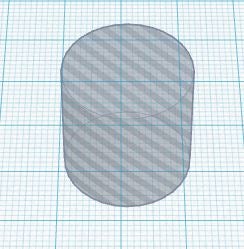

Step 3: The Band Is Back Together.
In this step you will learn how to create the band of your ring.
Instructions
- Place another cylinder on the workplane.
- Scale the cylinder to have a diameter of 21mm.
- Adjust the height of the new cylinder to 4mm.
- Drag the hole into the center of the cylinder. You may need to change your snap grid to .25 which is in the bottom right corner. You can also select both shapes and select the Align tool from the Adjust menu to ensure perfect alignment.
- While having both cylinders selectd press the "Group" button in the top right corner.
- Continue to the next step.
- Stuck?
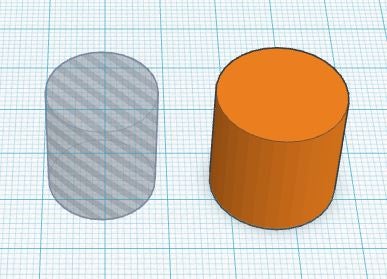
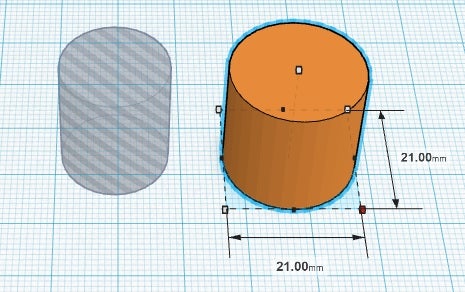
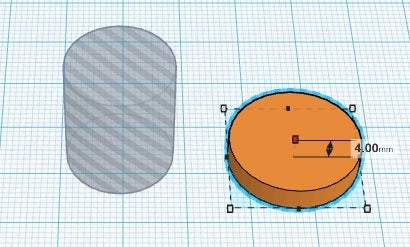
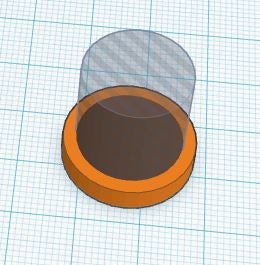

HINT:
If you are having trouble centering the hole, you can use the black dots on the edge of the footprint of the shapes for alignment. Tinkercad also has a great ruler tool which can be found under the helper section.
Step 4: We Need a Heart
In this step we will create the heart that sits on our ring.
Instructions
- Put two cylinders and a box on the workplane.
- Align one of the cylinders so that the diameter of it is on the edge of the box.
- On a neighboring side of the box repeat the process with the other cylinder. At this point your collection of shapes should look like a heart.
- Select both of the cylinders and the box and select the group option in the top right corner.
- Continue to the next step




Step 5: Reforging the Ring
In this step we will attach the heart to the ring; before doing this we must scale the heart.
Instructions
- Adjust the height of the heart to 4mm.
- Scale the heart so it has a footprint of 12mm x 12mm.
- Move the heart so it intersects the band of the ring created earlier.
- Select everything on the workplane and press group.
- Continue to the next step.




In the next lesson you will learn to
Next Lesson:Diamond Ring













