Introduction: Arduino - Heating Control System
Control temperature by Heating element, Arduino Pro Mini will control heater to reach setting temperature, also show temperature graph by Computer (using Visual Studio)
This project can be called as Temperature controller.
Step 1: Hardware and Software Preparation
Hardware need:
1. Arduino Pro Mini
2. Heating element (this project uses heating element from rice cooker)
3. Relay 24VDC (contact 220VAC 2A)
Software need:
1. Arduino IDE
2. Visual Studio 2008
Step 2: Temperature Measurement
Sensor NTC Thermistor is used to measure temperature. Full instruction how to use this sensor for Arduino, pleast see project at this link
If you already understand how to measure temperature by Arduino, you can by-pass this step.
Step 3: Review Hardware
Because 220VAC is used to control heating, so it is important to make a look at Relay 24VDC and Heating element of rice cooker
The relay in this project is OMRON MY2NJ 24VDC 250VAC 5A
This means: relay's coil is controlled by 24VDC, and the contact can load up to 250VAC 5A
Model of rice cooker is Sharp KSH-218, it has 2 mode: cook and warming mode. Warm mode: heating resistance is 1.1 (KOhm); whereas cook mode has heating resistance is 80 (Ohm)"Cook mode" can generate more heating than "warm mode" -> "cook mode" is used in this projectIn "cook mode", current using is 220 (VAC) / 80 (Ohm) = 2.75 (Amp)-> this current is small enough for relay (which could load up to 5 Amp)
Step 4: Make Circuit
The circuit has 2 function: measure temperature by NTC Thermistor sensor and control ON/OFF heating element by relay
Step 5: Arduino Code
The code will follow above graph:
a. When present temperature "T_present" is below "T_low limit" -> Arduino will send output command, heating will ON. Heating is keeping ON until "T_high limit"
b. Heating is OFF until "T_present" reach "T_high limit"
c. When temperature fall down to "T_low limit", heating will ON again. This controlling pattern will help heating not ON/OFF so frequently -> can destroy relay or heating element
Link for Arduino code is here
Arduino will read command from PC (Visual Studio 2008) by COM Port. Then, it control temperature as above pattern.
Note: because heating element is too hot, so during "ON" state, it is ON/OFF alternately to reduce heating
Step 6: Visual Studio 2008 Code
A small HMI from PC is designed by Visual Studio 2008. It will send command to Arduino for controlling temperature, also receiving temperature from Adruino and show in graph
Full code of Visual Studio can be found here (Google share)
Step 7: Watch the Video
the whole project is summarized by this video, watch it for easy understand
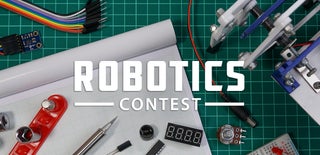
Participated in the
Robotics Contest











