Introduction: ArtriFlow Mouse
One of the main characteristics of disability is the limitation to perform daily life activities (State Government, 2023). Disability can be physical, sensory, mental, resulting from diseases or accidents, and can also be genetic, acquired (temporary or permanent), or congenital (prenatal, perinatal). Disability can manifest in various ways, from mobility and communication difficulties to barriers in accessing education, employment, and other essential services. The approach to disability has evolved over time, moving from medical models to more human rights and social inclusion-centered approaches. Nowadays, it is widely recognized that people with disabilities have the right to equal opportunities, autonomy, and full participation in community life.
Rheumatoid arthritis is a chronic inflammatory disorder that affects more than just the joints. This condition can damage various body systems, such as the skin, eyes, lungs, heart, and blood vessels (“Rheumatoid Arthritis - Symptoms and Causes - Mayo Clinic,” 2023). The joints most commonly impacted by inflammation are the wrists, fingers, elbows, shoulders, hips, knees, and ankles (“University of Navarra Clinic,” 2024). The most common symptoms include joint inflammation, morning stiffness, progressive joint deformity, and reduced joint mobility. Less common symptoms include unexplained fever, easy fatigue, neck pain, tingling in the hands or feet, chest or side pain, dry mouth, redness or gritty sensation in the eyes, and skin spots or lumps. The project proposal consists of developing a joystick to control the computer cursor, providing a solution tailored to the needs of users with rheumatoid arthritis. This joystick would connect to the computer via a cable, as mentioned by the user that when their hand becomes stiff, they tend to release what they were holding, so a wireless mouse tends to break easily, and having a cable gives them time to grab it and prevent it from breaking. It would also feature two buttons representing the right and left clicks of a conventional mouse.
Supplies
The materials used are:
- 1 Arduino Leonardo
- 1 Cable USB for the Arduino
- 1 Protoboard
- 1 Joystick
- 2 Buttons
- 2 Resistors of 220 ohm
- 8 Jumpers
- MDF
- PLA
Step 1: Brainstorm and User Interview
First of all, we had to decide a problem to solve, so we decided to talk about Parkinson or any other illness that has to do with mobility. The selected illness was rheumatoid arthritis, therefore we also had to search for a user who suffers from this condition to make them an interview and know more about this problem. The user was a 54-year-old woman whose daily activities consist of using the computer and review papers. Since she spends a lot of time using the computer, we decided to focus on that. The main problem she told us was that arthritic patients suffer from spasms and pain when holding objects, so the proposal had to do with doing an easy-to-use mouse.
Step 2: 1st Sketch
Initially, our concept centered around designing a joystick, a notion we discussed with the user during the interview, garnering mutual agreement on its potential utility. Subsequently, we crafted the initial sketch, envisioning the joystick as the primary tool for navigating the computer screen, akin to moving a cursor, supplemented by two buttons to simulate the left and right click functions typical of a conventional mouse.
Step 3: 2nd Sketch
The second sketch was developed based on the observation that people frequently rest their forearms while engaging in various activities. This insight prompted us to create a design featuring an inclined box, aimed at enhancing comfort during use. By angling the box, we sought to better accommodate the natural position of the forearm, thereby improving overall usability and ergonomics.
Step 4: Programming
For the programming, we used an Arduino UNO at first and found a library that can control the cursor using a joystick (Mouse.h). However, the Arduino UNO doesn’t support the library, so we searched and found that the library is supported by Arduino Leonardo. Then, we connected the circuit shown in the picture (the Arduino Leonardo, 2 push buttons and the joystick) using jumpers and connected it to a USB port in the computer to program it using the software Arduino IDE. Here we had several problems, because when connecting the joystick and using it to control the cursor, we lost a bit of control of it, and we also couldn’t use the push buttons as desired. But in the end, we made it work.
You can download the code, in case you want to make some changes.
Step 5: Joystick Design
In designing the joystick, we initially sought to align it with the anthropometric measurements of the average Mexican female population. However, despite having these measurements, we encountered issues with the size of the joystick. It unexpectedly turned out to be excessively large and uncomfortable, necessitating a redesign of the product.
Step 6: Joystick Redesign
Following the realization that the initial design was impractical, we undertook a redesign process to rectify the issue. After revising the design, we proceeded to reprint the joystick to ensure it aligned more closely with the desired comfort and usability standards.
Step 7: Button Design
We aimed to increase the diameter of the button slightly for better usability and visibility. By making it a bit larger, users would find it easier to locate and press, enhancing the overall user experience. This adjustment addresses concerns about the button being too small, potentially leading to missed clicks or frustration for users with larger fingers. Additionally, a slightly larger button size can also contribute to a more aesthetically pleasing design, balancing proportions within the interface. Overall, the decision to increase the button's diameter serves both functional and design objectives, aligning with our goal of improving user interaction with the produc
Attachments
Step 8: PCB Design for the Buttons
A mini PCB was designed using KiCad to connect the buttons, enabling them to be soldered directly onto the board, thus reducing the likelihood of detachment. This design not only enhances the durability of the connections but also simplifies assembly, facilitating placement within the enclosure. Schematics and trace images were generated within KiCad, and the PCB was manufactured on the Roland SRM-20 machine for fabrication on copper plates. All machine files were prepared using https://modsproject.org/.
Step 9: Box Design
We decided that the box design should be angled to enhance user comfort. The entire design comprises five pieces, featuring three holes positioned at the top for accommodating the joystick and the two buttons. This configuration aims to optimize accessibility and usability, ensuring that users can interact with the device smoothly and comfortably.
Step 10: Laser Cutting
After designing the pieces, we utilized a laser cutter to precisely cut them out of 3mm thick MDF (Medium-Density Fiberboard). This process allowed for accuracy and consistency in the fabrication of the components. By employing the laser cutter, we ensured that each piece was cut to the exact specifications required for our project, facilitating efficient assembly and ensuring a high-quality final product.
Step 11: Assembly
After the laser cutting process, the pieces are assembled by aligning their corresponding edges and interlocking features, ensuring a precise fit. Each component is carefully positioned according to the design specifications, and adhesives or fasteners may be used to secure the connections. The assembly process requires attention to detail to achieve the desired final structure or product.
Step 12: Final Result
After thorough testing, it was confirmed that the system operated effectively, demonstrating its capability to handle various tasks. Ultimately, it was evident that the joystick was notably easier to manipulate and customize according to our needs, ensuring a smoother user experience.








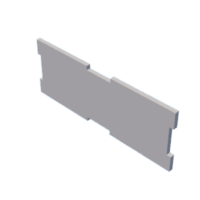





![Tim's Mechanical Spider Leg [LU9685-20CU]](https://content.instructables.com/FFB/5R4I/LVKZ6G6R/FFB5R4ILVKZ6G6R.png?auto=webp&crop=1.2%3A1&frame=1&width=306)



