Introduction: Light - Button Pressed - Dark!
Soft and paper buttons are fun to make. It is easy to make a LED shine, pressing this self made button, using a coin cell battery of 3V ( or the USB voltage, but then you need an extra resistor to protect the LED)
But what about the reverse: normally the light is on, and pressing the button turns it off?
For this we need a small (very clever) component: the transistor.
(and at least one resistor of 2K - 10K.)
The principle is that the transistor works as a switch, depending on the voltage of a third wire (called the base). When negative this base is transistor is open, when positive it is closed. (For the BC547c, other types can work just the other way around.)
But we have to be careful with the base, so we protect is with a resistor.
Component used:
transistor BC547C or comparable, 25 cents
resistor 2K or 5K or 10K, 10 cents
maybe another resistor of 1K, 10 cents
battery holder (you can use tape!), 1 euro
coin cell battery of 3V, bargains: 10 for 2 euor
some LED, 10 cents to 1 euro (very bright)
advanced:
in the light switch version: an LDR (.35 cents - 1 euro)
some wire
tools:
soldering device, (or tape!)
pincher
But what about the reverse: normally the light is on, and pressing the button turns it off?
For this we need a small (very clever) component: the transistor.
(and at least one resistor of 2K - 10K.)
The principle is that the transistor works as a switch, depending on the voltage of a third wire (called the base). When negative this base is transistor is open, when positive it is closed. (For the BC547c, other types can work just the other way around.)
But we have to be careful with the base, so we protect is with a resistor.
Component used:
transistor BC547C or comparable, 25 cents
resistor 2K or 5K or 10K, 10 cents
maybe another resistor of 1K, 10 cents
battery holder (you can use tape!), 1 euro
coin cell battery of 3V, bargains: 10 for 2 euor
some LED, 10 cents to 1 euro (very bright)
advanced:
in the light switch version: an LDR (.35 cents - 1 euro)
some wire
tools:
soldering device, (or tape!)
pincher
Step 1: Normal Simple Button
Normally you want to switch a LED on, when pressing a button.
Pressing a button means closing the circuit and letting the current flow.
See the images.
For making this button yourself, see
see
https://www.instructables.com/id/Paper-button/
https://www.instructables.com/id/Soft-button/
https://www.instructables.com/id/Hack-that-holy-USB-cable/
Pressing a button means closing the circuit and letting the current flow.
See the images.
For making this button yourself, see
see
https://www.instructables.com/id/Paper-button/
https://www.instructables.com/id/Soft-button/
https://www.instructables.com/id/Hack-that-holy-USB-cable/
Step 2: Paper Principle
In the pictures you see the configuration.
The transistor is in the middle, half round, seen from top.
The transistor has three legs, the middle one is the base. If you watch the half round from top, you cannot be wrong!
Then the base can be made negative by closing the two wires left. And when not closed, the base is positive, through the resistor at the right side, and the LED is on, because the current can flow through the transistor.
Small resistance is the same as closed. When closed the base is negative, and the LED get's no current and is off.
It is better to protect this side too, using a resistor of around 1K. But you can leave it out.
The transistor is in the middle, half round, seen from top.
The transistor has three legs, the middle one is the base. If you watch the half round from top, you cannot be wrong!
Then the base can be made negative by closing the two wires left. And when not closed, the base is positive, through the resistor at the right side, and the LED is on, because the current can flow through the transistor.
Small resistance is the same as closed. When closed the base is negative, and the LED get's no current and is off.
It is better to protect this side too, using a resistor of around 1K. But you can leave it out.
Step 3: Reality
The next pictures are showing the results.
It is fun to combine normal paper or soft switches with this 'reversed" button!
The last pictures are examples of a paper band a soft button used in this instructable:
https://www.instructables.com/id/Paper-button/
https://www.instructables.com/id/Soft-button/
It is fun to combine normal paper or soft switches with this 'reversed" button!
The last pictures are examples of a paper band a soft button used in this instructable:
https://www.instructables.com/id/Paper-button/
https://www.instructables.com/id/Soft-button/
Step 4: LDR Version
When you have a resistor that varies with light, more light low resistance, less light big resistance, you can use this resistor as a switch. This variable resistor is called a LDR, and you can have fun with this "light switch" too.
You see the paper version, and the reality. Here the variable resistor at the right side is used to get the reaction of the LED you want in different circumstances.
You see the paper version, and the reality. Here the variable resistor at the right side is used to get the reaction of the LED you want in different circumstances.
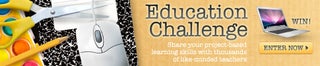
Participated in the
Education Contest











