Introduction: Canari - a Lamp That Transform Air Quality Measurement Into Light Patterns
Canari is a lamp that transform local air quality data into light patterns. It draws its inspiration from the canari, a bird that was the coal-miners companion and alerted them when the air was contaminated.
The table lamp version of the project is supported by @kikk_festival through its edutainment program. A program that gathers academics, designers and companies around a theme related to science 👨🏾🔬👷🏼♀️👨🏽💻💫
It was developped in collaboration with Martin Pirson and the team of the Trakk in Namur,
You can find more info on my website and on the kikk website
Supplies
- brass tubes 6mm and 4mm (with <1mm inside thickness)
- mini tube cutter
- Adafruit 16-Channel PWM / Servo Bonnet
- electronic leads/ dupont cables
- mini-button
- screws
- Suspension lamp canopy
- slip tube/rope/thread grip
- LED 3mm
- 3D-printed base
- 3D printed LED holders (7 or more depending on how many tubes you want)
- 3mm inserts (wood) and 3mm screws.
Step 1: Prepare the Tubes and the LED Holders
Print the base and the LED holder according to how many you want.
Cut the 6mm tubes according to how many and how tall you want them to be.
For this example I cut them at these lengths:
- 175,150,125,100,100,75,50mm
Cut small pieces of the 4mm tubes to put them on top of the LED: in this case it was more or less 1-3mm.
Once it's done you can assemble the led with their holder and the electronic dupont cables. You have to cut the legs of the LED so that they stop inside the dupont cables.
Step 2: Place the Insert in the 3D Printed Base
In order to join the base and the suspension lamp canopy, you can use insert in the hole of the 3D print, I used a soldering iron and it works ok.
More on inserts in 3D print in this video.
Step 3: Screw the Tube Grips to the Base
In order to fix the tube, you will need tube holders, these can be screwed directly from the canopy. I had to drill a few holes on top of the existing ones in order to be able to use 7 tubes, plus I added two other holes for a button and a status light.
Step 4: Assemble the Tubes and the Raspberry Pi With the Dupont Cables
Once you got all the elements, you can start to assemble, using gloves will make sure that your brass tube do not oxydate too quickly and keep their shiny color.
For the electronic side, you can find a detailled explanation of the code and electronics on this github.
The connections are as follow:
One WS2812B addressable LED plugged on 5V,
GND and GPIO 18One momentary switch plugged between GND and GPIO 21
White 3mm LEDs plugged on Signal and Ground of the PWM Bonnet (starting from 0 to 7)
Step 5: Screw on the Button
Screw the switch button on the base of the lamp.
Step 6: Add the Glass Globes
Once everything else is completed, you can add the glass globes, you can either let them rest on the holder or add a tiny bit of glue to make sure they don't move.
Step 7: Connect to the Interface and Experiment With Different Stations
Once connected to the internet, the lamp will fetch data from public API to determine the air quality. It has no embedded air quality sensor at the moment.
At the moment, the interface lets you choose between two types of data stream ( PM2.5 and PM10) and relies on two open-data API. The two are citizen-science project.
The first one is smartcitizen.me, a project initiated by a consortium of partners led by fablab Barcelona.
The second one is sensor.community (formerly known as lufdaten), a project started in Germany.
You can choose to follow a specific sensor on the interface by using its id number or use GPS coordinates.
Step 8: Enjoy Your Air Quality Lamp
And let us know if you built it :).
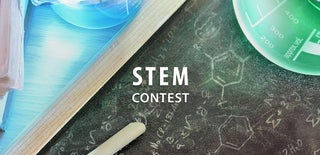
Participated in the
STEM Contest













