Introduction: Card Holder With Ejector
I started this project simply to answer my curiosity. I was googling when I saw this Secrid Slim Wallet. "Cool! How can it ejects the cards in a beautiful staircase?" Then I continued searching how that works and I found nothing. Stacking my cards in that stairway structure, I saw a possible way.
I sketched it on my organizer. "Yes, this is it." All that matter was millimeter precision and I found a way for that. To eject to stairway structure we need a stairs stick and the stairs should be precisely the card thickness, that is 0.76 mm. Well, we don't need to be that precise, because some cards have embossed name and numbers on it. If we design thicker stairs let's say 1 mm each step, then there is possibility that two cards are ejected at the same height. To overcome the precision matter I used a card to design the stairs stick, precisely 0.76 mm for each step.
Step 1: Materials and Tools
There are cards around that we don't use anymore or expired. In this project we only need half of a card and I used one came with a phone sim card. Then you need :
- Plywood approximately 6" x 5" at 3 mm thickness.
- Some scrap plywood at 6 mm thickness for the surrounding of middle layer (5 mm x 265 mm - in my case).
- A little thin cloth. Don't worry about this, you can get it anywhere around.
- A pair of disposable bamboo round chopsticks (my favorite).
- Varnish. We need only a little, the size of nail polish maybe, so I suggest you not to buy but lend from your neighborhood, or maybe you want another way of finishing.
- A piece of 500 grit sandpaper.
- Wood glue. I used Weldbond, it dries clear and strong.
- Super glue.
Tools used :
- Hacksaw.
- Power drill with 5 mm drill bit.
- Scissors.
- Cutter / pen knife.
- A ruler.
- A pen marker.
- Hole punch.
- Mini files.
- Small clamps and a large file are optional.
Step 2: The Stairs Stick - Part 1 : Cutting
Here I made bars from a card (half card) with the width of 10 mm and the height of respectively 12 mm, 18 mm, 24 mm, 30 mm, 36 mm and 42 mm to eject 6 cards. Later I figured out that the 12 mm won't significantly lift the card and I switched it to 48 mm, but I still put the 12 mm on the stack just to par the thickness of the card holder.
To save the card I was using for the stick, I cut one 36 mm bar and three 42 mm bars. Then I split two of the 42 mm bars into 30-12 mm and 24-18 mm. Yeah, I know I was wrong at the first and second pictures above. When you cut from right to left just like me, then it will be easier to cut the 36 mm last, but if you have plenty of time, you can cut it the way you like :)
Tip (picture #3) :
- Scratch few times on the lines with ruler and cutter/pen knife.
- Cut off the short edge.
- Bend the long edge back and forth and it will be off according to your scratch line.
- You can do the same technique when splitting the 42 mm bars.
Cut the corners using your card's corner as template. I simply needed three cuts to get a smooth round corner. When we cut off the right-angle corner, we get two obtuse-angle corners. When we cut off those obtuse-angle corners, we will get a smooth enough round corner just like the standard card's corners.
Step 3: The Stairs Stick - Part 2 : Assembly
About rounding the corners, I rounded three corners on each bar instead of four. Time saving, the bottom right corners have no effect but you can round them too if you wish. The left side is pivot, so the round corners prevent hitting the side wall. The upper right corners make contact to the cards. Round corners give a smooth movement on eject.
We are going to make holes on the left side of the bars. You can either stack and stick with super glue all the bars left aligned from the largest at the bottom to the smallest on top, then drill a 5 mm hole on the left side of the stick. Enlarge the hole a little bit by moving the drill bit around, because we are using a bamboo chopstick as dowel which has 5 mm in diameter. We need the stick to move freely on its pivot.
Or you can do it the other way as I did. I made a hole template :
- Get a piece of cardboard. Paper will do.
- Replicate the bars, 10 mm, the length doesn't matter.
- Draw a square (10 mm x 10 mm) on the left side.
- Draw two lines from opposite corners of the square to get the center.
- If you are using hole punch like mine, flip the punch and take off the back cover.
- Align the "x" to the center of the hole and punch it.
Now you have a template, let's mark the bars :
- Left align the template and the bar.
- Blackened the hole with a marker.
- Repeat for all the bars.
- Flip your punch and take off the back cover.
- Align the black dot on the bar to the hole on the punch.
- Punch it.
- Repeat for all the bars.
Now you can stack and stick with super glue all the bars left aligned from the largest at the bottom to the smallest on top.
Step 4: The Case
You can build the case with any scrap boards. You only need two pieces of board slightly larger than card size. I used two pieces of 65 mm x 105 mm x 3 mm plywood for the front and rear side of the card holder. Then I cut 5 mm x 6 mm plywood for the surrounding walls. With 6 mm plywood as the wall, you can store up to 7 flat-cards (no emboss).
- Lay down your rear board.
- Put a card on top of the rear board.
- Stick the left and right walls with wood glue. Move the walls about half a millimeter outward. This will give a little room for the cards. Don't worry about falling cards, we will handle it on next step.
Why I pick 65 mm x 105 mm for the size of the card holder? Okay, here is my rough math. Standard card size is 54 mm x 85.6 mm.
- 54 mm + 5 mm (left wall) + 5 mm (right wall) +1 mm (space between card and walls) we get 65 mm.
- 85 mm (flooring the card size) + 10 mm (stairs stick) + 5 mm (button head) + 5 mm (bottom wall) we get 105 mm.
Step 5: Set the Pivot
- Put a card in and top aligned to the rear board.
- Put the stairs stick below, next to the card.
- Put a bamboo chopstick in the stairs stick pivot hole and hold it with one hand.
- Give it a try. Swivel the stairs stick upward and make sure it doesn't get stuck to the wall. If it does, move it a little bit to the right side until the stairs stick can move freely without hitting the left wall.
- Remove the card and the stairs stick slowly without moving the chopstick from its position.
- Mark the position of the chopstick on the rear board.
- Put the rear board on top of any other scrap board and drill a 5 mm hole on the mark.
- Put the front board on top of the rear board, align well at all sides.
- Flip the card holder (both the front and rear boards) and put it on any scrap board.
- Drill a straight hole base on the hole on rear board, through the front board.
- Flip back the card holder and remove the front board.
- Put back the card and stairs stick in place.
- Plug in a chopstick at pivot hole (standard bamboo chopstick will plug firmly in 5 mm hole) and give it another try to test the movement of the card and stairs stick.
Step 6: The Button
Bottom wall and the button gap should be design carefully. We should put the button as near to the pivot as possible to get a shorter button outside the case.
- Carefully cut a button in "T" shape with 6 mm plywood (as the one we used for walls). I will call the horizontal stroke of "T" as button head and the vertical stroke of "T" as button tail.
- Both the head and tail of the button are 5 mm wide, we can file it later to fit in the system, so measure more is better than less. You can even start with 6 mm wide and leave the button tail longer at this moment.
- Cut a slope at the left side of button head. You can start with 45 degrees (look at the picture above). The slope is where the stairs stick lays on its maximum moving position. Make sure the stairs stick does not over 45 degrees from its initial position or it won't go back to that position when we press in the cards.
- After defining the slope of button head and the maximum position of stairs stick, we can set the bottom wall and leave a gap where the button tail is.
- Glue the bottom wall with wood glue.
- Slide down the button (unpressed position) and shave the button head with a small file until the stairs stick is horizontally aligned on top of it.
- Now slide up the button until the maximum position of stairs stick, mark the on the button tail flat to bottom of card holder. Cut at the mark so the button is flat to the case when fully pressed.
Okay, you may or may not notice that I cut a curve at the top of the front board. That curve is very convenient to access your frequent use card without ejecting. Later I found that it is useful to put bill at the very front because a folded bill is shorter and can't be ejected on my test. You can shape your own curves or leave it flat as you wish.
Step 7: Inside Side Walls
Previously we gave about 1 mm space between the card and walls which caused the card slides out easily. Cut a thin unused cloth and stick it on the walls, inside. Firmly press with cutter. I had planned this from the beginning if you looked at my sketch carefully, there are red hairy walls at the inside which will replace the hard friction between cards and wooden wall with soft cloth.
Remember, you need to do this slowly and carefully. Not too tight and not too loose. Sliding the card in and out will help press the cloth to the walls.
Step 8: Assembly
Now it is time to get them unite :
- Stack the rear board (with surrounding walls) and the front board and measure the total thickness of the card holder. In my case it bubbled up to a total of 14 mm.
- Cut your chopstick at that length (14 mm).
- Lay down the rear board.
- Put wood glue on the surrounding walls (be very careful around button gap).
- Put the button on its place.
- Put the stairs stick on its place.
- Slowly put the front board on top without moving the button and stairs stick.
- Plug in the chopstick.
- Put some glue on the chopstick on both front and rear board. Don't let it flow inside and jam your stairs stick.
- File the edges. Round the corners. Smooth the surfaces with 500 grit sandpaper. Sanding can covers pores inside plywood, but you need to apply some glue to make it stays.
- Give it another test. Press the button and see the line up cards.
- We are done if you don't care about finishing. I used to stop at this step in woodworking, enjoy the beauty of natural wood, but not this time.
Step 9: Finishing
Sure I want to replace my wallet to this card holder with ejector. Today, we need our smartphone more than wallet for transaction. I will only need to bring my motorbike and car driving licenses, ID, a debit card, a credit card, e-money card, and one or two emergency bills. All of them fit in this card holder to carry everyday.
I decided to apply a better finishing to it.
- First, I grated small piece of plywood with a large file.
- Put a little glue on the pores/gaps and fill them with the wood dust.
- Wait 15 minutes to cure.
- Sanded it.
- Applied a cutting sticker on the front board (my logo).
- Drilled two 5 mm holes separated about 50 mm on a scrap wood.
- Plugged in your chopsticks.
- Applied varnish on the top side of the card holder, as far as you can apply with one hand holding it.
- Put the holder on the chopsticks upside down (as in picture #3).
- Finished varnishing the whole area.
- Left it overnight to cure.
- Sanded it with 500 grit sandpaper.
- Applied the second layer of varnish.
- Left it overnight to cure.
Step 10: Slim Glossy
It is slim. It is glossy. It ejects with style. Will it be one of your EveryDay Carry?

Second Prize in the
Pocket-Sized Contest
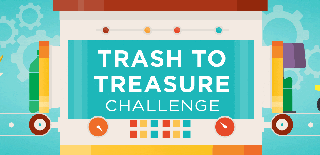
Participated in the
Trash to Treasure











