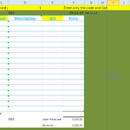Introduction: Payroll and Staff Attendance Database Using MS Access
I'll give you the brief instruction to create a Payroll system using MS access for any business to manage HRM.
This way you can generate each month payroll details records and can edit or review later.
You can print pay sheets, pay slips for individual employers.
no need to install special software, no need special skill. but you need Ms access in your computer.
Now i have created very user friendly Ms access program to manage total HRM for any business.
you can view and download this software form my website here
Step 1: Create Main Basic Table
Open Ms Access.
go to main menu & create table as mention with picture..
Add following details or your details what you pay to your staff monthly.
Step 2: Create Query for Basic Main Table
Create a Query for basic main data table.
Step 3: Create Pay Sheet Details
Create a report base on monthly transaction for pay sheet.
insert formula for auto calculate OT / No pay/ and net salary
follow the image below
Step 4: Create a Salary Slip
Create a salary Slip how you want to give to your staff as below.
each and every details what you want to show in your staff salary slip..
Step 5: Create a Form to Enter Data
Now create a form to enter data to your program.
base on your table crate a form to enter data very easily.
Step 6: Enter Staff Details
Now you are already finish your program.
enter staff details .
I have Created Attendance and Payroll software to give to world .. New Version, User Friendly, Unlimited Employees Visit to my site and check the more details.