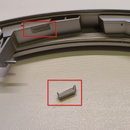Introduction: Doorbell Notification for Hearing Impaired Via Home Automation (ESP-now, MQTT, Openhab)
In this Instructable I show you how I integrated my normal doorbell in my home automation. This solution is well suited for hearing impaired people.
In my case I use it to get notified if the room is busy and noisy at a birthday party of the kids.
I can also see when the doorbell was rang for the last time.
This automation uses my ESP-now, Node-Red and MQTT infrastructure, as described in my Instructable.
Supplies
- ESP-01S
- 4x 1N4001 Diodes
- AMS1117 3.3V voltage regulator
- 10uF and 1000uF capacitors
- 7.5 or 10k Resistor
- Connectors, wires and PCB
Step 1: The First Try
My doorbell transformer generates 8V. So, I designed a simple circuit, soldered it on a perf board and tried it.
The Arduino code is in my Github. The ESP-01S is flashed according step 3 of this Instructable.
I found out that when the doorbell was rung, the ESP-01S did not start (blue indicator LED did not light). When I measured the voltage across the doorbell when it was rung, I hardly measured any voltage. Why?
Then the bell in my mind rang: It is a AC doorbell. Indeed, when I measured the AC voltage, I measured the 8V AC. So I switched to plan B.
Step 2: Add a Bridge Rectifier
I found this Instructable which described a bridge rectifier circuit. I hade some room on my perf board and added the four 1N4001 diodes and added a 1000uF capacitor.
For a real product, the voltage regulator should be placed better, but for this small experiment it is sufficiant.
Step 3: Add the Home Automation
Now the ringing of the doorbell is transformed to a MQTT message, the sky is the limit for the automations you want to start:
- Flash lights
- Ring other WiFi connected bells or alarms
- Close or open windows blinds or shutters.
In my home automation (Openhab) I included the following actions when message "RING" is published on the "sensor/doorbell" topic:
- Activate a scene of my LEDstrip (blink red) - when the automation is switched on.
- Register the time the doorbell was pressed.
- Reset the state of the doorbell item.
My openhab files are in my Github.

Participated in the
Assistive Tech Contest