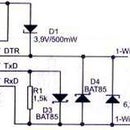Introduction: ESP32 Camera Picture Logging Client
ESP32 Camera Picture Logging Client project is concentrate to using ESP32 micro-controller for taking picture and send it to central server via Internet using WiFi capability of ESP32 module.
Main PCB board was designed with two main goals in mind :
- modularity
- direct standard camera module connection
All parts are available for order on various sources,and software example are available like Git repositories.
Step 1: Preparing Schematic
ESP32 PROTO WEB CAM board was designed to accommodate follow features:
- connection to ESP-32S module board (Wroom) compatible
- connection to camera module or terminal for 14 IO pins
- two ESP32 memory FLASH methods
- USB RS232
- RS232 with manual shotcats
- unique HW device code
- RTC
- EEPROM with RW/R switch
- two source of power supply of 5V
- external crystal for ESP-32s board
- microSD card socket
- hard-beat LED
- DC-DC converter 5V -> 3V3
- additional connector for 3 spear IO pins, I2C and RS232 interfaces
Schematic is available in PDF file, combine few schematic publicly available from various sources.
Attachments
Step 2: PCB Production
Using previously present schematic PCB was created using design software which produce GERBER files in two side SMT/SMD technologies with slightly bigger pads for help on hand soldering process and using PCB production facilities ITD-tim d.o.o. PCB was made in ROHS.
Few pictures present final product.
Step 3: Completing ESP32 PROTO WEB CAM Board
Elements are solder by hand mostly in 0805 and 1206 technology using ROHS solder with few solder irons. First are solder ICs, then passive elements, after that connectors. PCB was clean with isopropyl alcohol .
Final results are present with few pictures.
Step 4: Complete ESP32 Camera Picture Logging Client
To complete ESP32 Camera Picture Logging Client , on ESP32 PROTO WEB CAM PCB was add battery CD2032 for RTC, and camera module with OV2640 available from TME under commercial name WAVESHARE 8532 .
All components are tested using ARDUINO IDE with proper ESP32 addition with selected board with name "ESP32 Dev Module"
Step 5: Testing Code

Participated in the
PCB Contest