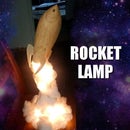Introduction: Emergency Zombie Apocalypse Survival Cabinet
We all know the zombie apocalypse is just a matter of time and if we don't prepare accordingly humanity is doomed.
Seriously though, this emergency zombie apocalypse wall cabinet is a cool little work of art that can be displayed in your space and can be a fun conversation starter.
It's simple and cheap to make and can be customised to fit whatever supplies you want. You could make it vampire themed or have some fun and make a Fallout themed cabinet with nuka cola, stimpaks and radaway.
Keep reading to see how I put this one together.
Supplies
Materials:
- Some wood - I used a couple pieces of pallet timber
- A large picture frame with either glass or acrylic sheet
- Paint - red and black
- 2 x small hinges
- 1 x small latch
- A sheet of ply or MDF for the backboard
- EVA foam for the backing
- A packet of white alphabet stickers
- Hot glue
- Survival items - I used a hatchet, radio, first aid kit, zombie survival book, a toy gun (painted black) and a molotov cocktail.
- Optional: Small nails
Tools:
- Saw - I used a drop saw but a hand saw would still work
- Hot glue gun
- Utility knife
- Drill
- Screw driver
- Optional: Electric planer or sander - if you are using pallet timber and want to clean it up
Step 1: Prepare Wood and Cut Pieces
To make the cabinet you need to make two boxes; one from timber to create depth and one from the picture frame which will hold the glass/acrylic. This picture frame one will be hinged onto the timber box.
To determine the size of you cabinet, lay out your survival items in their positions and measure the dimensions around your items.
Cut two smaller pieces of timber (for the width) and two larger pieces (for the length). They can be cut at a 90 degree angle however I cut them at 45 degrees. Either way, they can be screwed together to form a rectangle.
Cut the picture frame pieces to the same size as the timber ones.
You should end up with 4 pieces of pallet timber and 4 pieces from the picture frame as shown in picture 4 above.
Optional: Plane or sand the pallet timber to make a smoother surface.
Step 2: Construct the Frames
Now it's time to construct the frames.
I simply glued the picture frame pieces together and screwed the pallet timber pieces together.
Step 3: Paint
Once the frames are constructed you can apply the paint.
I used spray paint however you can brush on paint just as easily.
I found that red paint works best to create an emergency cabinet feeling.
Step 4: Apply the Backboard and Glass/acrylic
Cut the plywood or mdf board down to the same size as your timber frame. Nail or hot glue the board on the back of the timber frame.
Using a utility knife, cut the acrylic sheet to size and hot glue it in place on the picture frame.
Note: I used the same acrylic sheet that originally came with the picture frame. As i modified the size of the picture frame I simply scored the acrylic with the utility knife and snapped it in half along the score line.
Step 5: Add the Hinges and Latch
Although it kind of defeats the purpose of having "break glass", I added hinges and a latch to my cabinet for ease of access.
Simple screw in the hinges connecting the picture frame to the timber frame and on the other side add a small latch to keep the cabinet closed.
Step 6: Cut the EVA Foam Backing
Using a utility knife, cut the EVA foam sheets to the internal size of the timber frame.
You may need to use two sheets and glue them together.
Step 7: Make Positions in the Foam for Your Items
Position your survival items and trace around them with a pencil.
Using the utility knife, cut around these shapes and remove the excess foam to create individual positions for your items.
Step 8: Prepare Backing
An optional step is to paint the EVA foam backing with black paint. The foam comes in a dark grey colour however i wanted it to be black.
Hot glue the EVA foam in place in your timber frame.
Paint the backboard black for where each item will be positioned as seen in image 3 above.
Step 9: Add Your Survival Items
Now it's time to add your zombie survival items.
I used hot glue to hold my items in place. The hot glue dries very strong so your items will not fall off.
If you wanted to be able to easily remove your items, you could try using double sided tape however this may not be strong enough to hold heavier items.
Step 10: Add the Lettering
The final step is to apply the alphabet stickers on the acrylic/glass sheet of your cabinet.
Use tape to make sure your lines are straight.
Spell out "In case of zombies" and "break glass" on separate lines.
Remove the tape and your done.
Step 11: Hang and Display
If you want to hang the cabinet on the wall then you will need to attach some hanging hooks on the rear (just like any other picture frame, but make sure they will support the weight).
Enjoy your cool zombie apocalypse display piece :)