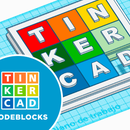Introduction: Evolution Games: Building Creatures With Basic Electronics
Can the concepts of "evolution" and "natural selection" be explained using basic electronics? I think so! and even better, it's a load of fun!
With this Instructable I taught my students to build their own 3D printed creatures and give them movement with a DC motor to compete with each other (simulating the struggle for survival in nature) through 4 fun games.
On completion of the project the students will have learned biology topics, basic electronics and design processes for rapid prototyping.
*Disclaimer: (1) This Instructable was inspired by the Instructable of TomoDesigns - Tinkercad Battle Bots winner of the Teaching with Tinkercad Challenge 2022. (2) This Instructable is not a tutorial to learn how to draw in 3D from scratch, if you want to learn more about it you can first consult the getting started tutorials for TinkerCAD 3D Designs.
Supplies
Software CAD:
- Tinkercad 3D Designs
- Tinkercad Circuits (optional)
Software CAM:
- Ultimaker Cura 3D (for 3D Printing)
Tools:
- Tweezers
- Hot silicone gun
- 3D Printer (I use a Creality CR-10S 3D Printer)
Electronic Components:
- DC Motor 5v 150 mA (I use Steren MOT-165)
- Battery holder (for two AA batteries)
- Battery holder Snap
Materials:
- PLA 1.75 mm (3D printing filament)
- Silicone (for silicone gun)
- 2x AA batteries
*This project does not require welding or coding for the electronic components!
Step 1: Understanding the Natural Selection
We will try to emulate or represent the theory of evolution enunciated by the biologist Charles Darwin, which shed light on dozens of once metaphysical questions that we can simply summarize as follows: Current species are the result of a constant adaptation to the environment based on a logic of success and failure.
Clarifying the adaptation and evolution of species, it is easy to believe that when we talk about evolution we are referring to the same organism which mutated over time to best adapt to its environment. However, this is a big mistake; organisms do not mutate to adapt to their environment. Organisms that are lucky enough to be born "different" (with genetic mutations that help them survive in a better chance) are more likely to pass that "lucky" gene to the next generation. This is where we talk about natural selection or survival of the fittest.
Success and failure, trial and error, where have we heard that before? Of course! in design processes like Design Thinking that are based on the stages of prototyping, testing and refining. As you can see, the design processes we use to design all man-made products are linked to the same basic strategy that nature has used for millions of years to create everything that is alive (variation, selection and inheritance).
Step 2: Introduction to DC Motors
Also known as a hobby motor or brushed DC motor is the most basic of electric motors and is used in all types of hobby electronics such as model planes and trains. When current is passed through a DC motor, it spins continuously in one direction until the current stops. Unless specifically marked with a + or -, DC motors have no polarity, meaning that you can swap the two wires over to reverse the direction of the motor.
Think of it as a water mill, depending on the current of the river (in this case electricity or electrons) the wheel will turn following the direction of the flow.
As we can see in the example below made with Tinkercad Circuits. If we connect the wires in the regular sense (red-positive and black-negative) the motor will rotate clockwise. If we connect it with the wires crossed (red-negative and black-positive) the motor will rotate counterclockwise.
DC Motor Current Flow Example
Step 3: Tinkercad DC Motor Template
To make things a little easier during the design process, I supported my students by making a 3D model of our DC motor + battery holder, using Tinkercad 3D Designs.
The idea is that you copy the model and use it as a template to visualize your final design. You can even change the arrangement of the motor and battery holder! to best suit your idea.
DC Motor 5v Steren MOT-165 with AA battery Holder
Step 4: Design the Enclosure
Better yet, by designing an enclosure for the electronic components we can have a "blank canvas" on which we will add the parts that will give shape to our creature.
At the same time, the enclosure will help keep everything fixed and provide greater stability to the electronic components.
Think of the enclosure as the shell or main body of your creature, encourage yourself to redesign it!
Enclosure for DC Motor 5v Steren MOT-165 with AA battery Holder
Step 5: Designing the Creatures
Designing the creatures is the most fun part, although there is no exact procedure to do it (as in nature everything is trial and error), we should only stick to the following aspects:
- Our creature will need a counterweight: This will help convert the rotary motion of the motor into oscillatory motion which will cause the vibrations that will help move the entire creature.
- It will also need legs: to improve the vibrations of our creature (which will cause more movement) we must separate it from the floor by adding legs with little surface contact.
Other important aspects to take into consideration are: the weight of the creature, the stability, the roughness of the ground, among others. I insist all this is a process of experimentation (trial and error) enjoy the process and have fun!
Creature DC Motor 5v Steren MOT-165 with AA battery Holder
Step 6: Counterweight
The counterweight is a small piece that we will glue on the shaft of the DC motor. As it rotates continuously it will cause oscillations that will make the whole structure vibrate (or shake) making our creature move erratically without any clear order.
Before designing, use a measuring calliper to correctly measure the diameter of your motor shaft (in our case it measured 2 mm) and when drawing the hole be sure to add a tolerance of +0.4 mm to make sure the 3D print will fit correctly (At the end our hole measured 2.4 mm in diameter).
*If it is too loose, you can always use silicone to get a tighter fit.
Counterweight for DC Motor with AA battery Holder
Step 7: Counterweight Variations
The important thing when designing the counterweight is that it is small and heavy, the farther away it is from the center of rotation the more exaggerated the vibrations will be. This could cause the creature to move further but destabilizing it and making it to lose its balance (or simply or the counterweight could hit another part of the model while spinning).
Experimenting and testing is a big part of the process, create variations on the counterweight and 3D print them all to test which one works best for you.
Examples of Counterweight for DC Motor with AA battery Holder
Step 8: Legs
If our creature trembles while wearing only the enclosure, it will not move, why? because the enclosure directly against the ground will cause too much friction stabilizing the figure. It is necessary to separate it from the ground by adding some legs.
However, we have a couple of important aspects to consider when designing the legs:
- Surface contact(and friction): The more surface contact our creature has with the ground, the less movement it will have. Therefore it is preferable to use figures that "end in a pointed or rounded tip" (ovoids, pyramids, etc.) to make the legs. Thin pillars or a low surface contact 3D pattern could also be used.
- Stability: remember that your creature will be shaking at all times, so it is easy for it to lose its balance and fall to one side. You should strategically consider where you will place each leg to ensure good stability without affecting surface contact (e.g. one leg in each corner or two legs in front and one in the middle back, etc).
External elements such as the roughness of the ground will also affect the creature's movement, but in most cases these will be out of our control. And just like nature, the creature that is best adapted to its environment will survive!
Legs for DC Motor 5v Steren MOT-165 with AA battery Holder
Step 9: Simulating Evolutionary Advantages
How could you improve your creature? what would happen if you add a tail? what will happen if you make it taller or heavier? Finding the best combination of evolutionary advantages is up to you! try to find the best combination between stability and movement.
Remember that creatures adapt to their environment (we do not adapt the environment to our creatures), only the strongest will survive.
Step 10: Export for 3D Printing
Once you are satisfied with your model, select it (only the enclosure grouped with the other elements, *omitting the motor and battery holder) and access the export menu. Select the .stl format which is the most common format for 3D printing.
Step 11: 3D Print It!
Because during this particular project we will have to continuously make a series of 3D prints for testing. It was crucial to optimize 3D printing times, so I used a 1.0 mm diameter nozzle, which allowed me to lower production times to 1/3 of the regular time (using a standard 0.4 mm nozzle).
My print parameters were:
- Material: PLA+
- Nozzle size: 1.0 mm
- Layer quality: 0.32 mm
- Wall line count: 2
- Horizontal expansion: -0.2 mm
- Infill: 20% grid pattern
- Extrusion temperature: 190 C
- Hot bed temperature: 50 C
- Printing speed: 50 mm/s
- Supports: Yes (automatic at 45 degrees)
- Adhesion: Brim
Step 12: Assemble and Connect
This is a fairly simple electronics project, as no soldering is required, only a couple of wires need to be connected:
- First you must connect the wires from the battery adapter to the DC motor terminals, if the wire strand is too short you can use cutting tweezers to (carefully) remove the plastic cover of the wire.
- Now pass the strand of the wire through the terminal ring (of the DC motor) and wrap the wire around itself to form a knot. Preferably connect the red wire to the terminal marked with the same color, but this is at your choice.
- Once both wires are connected to the DC motor terminals, carefully coil the cable for a tidier finish.
- With a dot of hot silicone, glue the motor on top of the battery holder. Make sure the motor pin is on the outside.
- Insert the counterweight into the DC motor pin and tighten it with hot silicone if necessary.
- Add the batteries to the battery holder but... do not connect the battery holder snap yet (it will act as our on/off switch).
- It now fits our electronic components inside the enclosure that we 3D printed.
- Once everything is ready to move, connect the battery holder snap and test your design.
Step 13: Is Alive! (or at Least It Moves)
If everything went well and your creature worked at the first time it should now move! Now let's see... what do creatures usually do in nature? how can we simulate their behavior through fun games with our 3D printed creatures?
We know that in nature the biological survival instinct of each creature drives it to perform certain actions such as:
- fleeing from predators and seeking shelter
- looking for a mate to reproduce
- searching for food
- competing for territory
Below we will see how to play with these aspects.
Step 14: Evolution Games
Hunter and Prey:
- Set a timer (e.g. 1 minute), and position two creatures in different places on the board.
- Define which of the two creatures will be the prey and which the hunter.
- Start the timer and turn on the creatures, if the prey escapes when the timer ends, it will win! If it is caught before, the hunter will have won.
- Pro tip: For more difficulty, place unmovable obstacles in random spaces on the board!
- Pro tip: Add more preys to see how many can survive at the end!
Competing for territory:
- Draw a large circle or a boundary in the middle of the board.
- Place several creatures inside.
- Start the motion all at the same time.
- The creature that manages to be the last to stay inside the circle wins!
- Pro tip: Try to redesign the board with different textures!
Looking for a mate:
- Place two separate pairs of creatures in opposite corners or directions of the board.
- Start their movement at the same time.
- The pair that manages to find each other first will win!
- Pro tip: If one member of the pair is eliminated (stays off the board), that pair automatically loses the game.
Racing for food:
- Place a creature in each side of the board.
- Randomly place several food cubes along the board (throw them away with a cup).
- Start the movement at the same time.
- When a creature touches a food block, it will keep it (take it with your hand off of the board).
- The creature that gets the most food at the end wins the game!
- Pro tip: Design and 3d print different tokens and assign different nutritional values to each one. The creature with the most points at the end wins!
- Pro tip: Add poisonous food blocks, if a creature touches them it will be out of the game!
Step 15: Who Will Win the Evolutionary Race?
As you can see your creatures move erratically, even if we can predict their movements we cannot control them because they depend on conditions external to our design. So... how can you formulate a strategy to win? or rather, can you even form a strategy to win? or is it all "just luck".
Life works in mysterious ways, beyond our control, in which only those who are lucky enough to adapt will survive, but... will they still be alive if the rules of the game change?
Step 16: References
- Challoner, J., & Institution, S. (2019). Tech Lab. Van Haren Publishing.
- Instructables. (2022, October 18). Tinkercad Battle Bots. Retrieved October 21, 2022, from https://www.instructables.com/Tinkercad-Battle-Bots/
- Nussey, J. (2018, September 12). Arduino For Dummies (2nd ed.). For Dummies.
- Watson, Richard & Szathmáry, Eörs. (2015). How Can Evolution Learn?. Trends in ecology & evolution. 31. 10.1016/j.tree.2015.11.009.

Runner Up in the
Make it Move Challenge