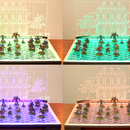Introduction: How to Laser Cut an Alexa-Enabled Lamp for a Gameroom
This tutorial shows how to design and laser cut a video game inspired lamp for your game room that is Alexa-enabled so you can control your ambient lighting without laying down your controller!
I am placing a pair of these lamps on top of tall display cases at the back of my game room, and they are intended to provide ambient lighting while playing.
My lamp is inspired by Assassins Creed Origins, which is Eqyptian-themed, and the Origins logo is on the front of the lamp.
The lamps can be turned on or off, or dimmed to any level, through voice commands given to Alexa.
Step 1: Tools and Materials
Components:
Phillips Hue Starter Kit ($70 on Amazon)
Pendant Lamp Kit ($18 on Amazon)
Materials:
1/4" Birch Plywood
1/4" Walnut Plywood
1/4" Clear Acrylic Sheet
1/2" Acrylic Rod
Wood Glue
Weldon Solvent Cement
Tools:
Access to a Laser Cutter
Access to Adobe Illustrator
Granite Samples (or weights for gluing)
Step 2: Design Your Lamp
I design my projects in Adobe Illustrator because the vector graphics are ideal for driving a laser cutter.
I always start with real world references that help me size elements of my design. The critical components here are the size of the bulb socket and cord in the lamp kit. I draw top down and side views of the socket and the cord circumference, and I do these in green because this color is ignored by my laser cutter.
Cut lines in all the drawings are done in red, and engraving lines are in blue.
The lamp sides have an Egyptian-themed design cut in them. You can create your own design from scratch, image trace a free clip art design, or purchase clip art or a vector drawing online. I cut a half circle at the bottom of each side, larger than the cord diameter so the cord can pass out through the back. On the other three sides, this half circle will be glued to the base and used to position the shade on the lamp. I also create a top-down view of the side, to act as a reference for the lamp base.
The AC Origins logo was drawn over a reference photo, using the pen tool. I have many videos on my channel that show how to use the pen tool to create drawings. I will cut this logo out of the walnut plywood and apply it to the front of the lamp.
To make it easier to glue the logo in place, I use the pathfinder tool to cut out the design under the logo. I will cut one panel with this drawing, to act as the front of the lamp. I also have videos that show how to use the pathfinder tool.
The top of the bulb holder in the lamp is sized to let the cord slip through and have the ring from the pendant lamp rest on top. The base is solid. These two pieces will be connected with four pieces of 1/2" acrylic rod that are longer than the socket height. These pieces of rod will be cut on a band saw, not the laser cutter.
The base of the lamp is drawn by pulling in four copies of the top down view of the side, which are then rotated and placed together with butt joints. I turn these references blue so they engrave on the base, which will be helpful during assembly. I then draw the base around the sides, guaranteeing a perfect fit. I do most of my designs using this 'virtual assembly' process; it is easier for me than calculating dimensions and my prototypes done in this fashion tend to work the first time.
I cut a wooden frame that is just slightly larger than the acrylic holder, and I put an engraved copy of it in the center of the base, to guide the gluing process. This will hold the bulb assembly in the middle of the lamp, but the assembly will be removable.
I also cut four 1/4" strips that are as tall as the shade. These will be glued inside the shade corners, to reinforce the butt joints and make the lamp strong.
My lamps will be placed above eye height, so a top is not necessary, but I created an optional top that uses the Origins logo. Another option would be to repeat the Egyptian design on a top panel.
Step 3: Cut the Lamp Components
Laser cut three sides in birch plywood, and one copy of the front. Be sure to keep the half circles because they will be glued to the base. I even made extra copies of these small pieces, just in case!
Cut the base out of birch plywood, and the top panel, if one is desired. Cut the reinforcing strips.
Cut the logo out of the walnut plywood.
Cut the bulb holder out of clear acrylic.
Determine the length of the rod pieces - these should be the length of the bulb socket plus at least 1 1/2", to give the cord room to turn. Cut these on a band saw and gently sand the ends to knock off any burrs. Be careful! Heat from the sander will melt the rod tips if you aren't careful. I touch mine up by hand with a whetstone, under running water.
One option for this design is to line the perforated shade sides with thin frosted acrylic or even rice paper (the LED lights do not heat up, so paper is a safe option). If you want to use acrylic, you would need to cut these on the laser cutter as well. Remember to subtract the size of the butt joints from your dimensions.
I always test every component before leaving the shop, so bring your components with you, like the lamp kit. Make sure that bulb socket fits in the holder the way you expect it to!
Step 4: Glue Your First Components
Since wood glue takes awhile to setup, glue whatever you can in advance:
Glue the logo to the front
Glue the bulb frame to the base
Use the Weldon Solvent to fuse the rods to the base - this will setup much more quickly than the wood glue.
Step 5: Setup and Test Your Alexa Integration
The Phillips Hue Starter Kit comes with a hub that can run up to 50 bulbs. It needs to be connected to your router or your home network.
Download the Hue app to your phone or tablet.
The two starter bulbs are 60 watt equivalent, and because they are LEDs they don't heat up and they last a very long time. I placed both of mine into a single group that I called the "Assassins Creed Lamp"; in this way, I can control them together. I put them both into my two pendant lamp sockets and turned them on. I made sure that Hue app could control them properly.
Then I went into the Alexa app and picked the Smart Home option. I added a new device, and Alexa was able to discover the Hue hub without a problem. I tested my ability to turn the lights on and off, and dim them.
Step 6: Assemble the Shade
I start by gluing the first two sides together. I use 4" granite sample blocks a lot in my work: here I use them both as weights and supports to keep things square. I glue a reinforcing strip into the corner join.
While the glue is setting I fuse the top on the acrylic bulb holder by putting fusing liquid on the top of each little pillar and putting the top in place. The fusing liquid sets in less than a minute!
Then I glue on the third side. I lay the front on top to guarantee the sides are square as they dry.
Once the sides are dry, I glue the front in place and weigh it down with granite blocks. Once the shade is dry and movable, I glue reinforcing strips into each corner.
Step 7: Assemble the Base
I use the engraving lines to glue the half circles in place on three sides of the base. The back is left open for the cord to pass through.
I noticed at this point that the thick lamp cord is making the bulb lift up out of the acrylic holder. Time to get creative! I found a small plastic cord holder that was part of the lamp kit, and I superglued it to the wooden frame in the center of the base. Now the cord actually snaps in and out of this holder, and it works perfectly. I can still remove the holder, if I want, but it is also held securely in place.
The shade fits over the half circle pieces, positioned perfectly and secure. The lamp is done!
Step 8: Watch Alexa Run the Lamp Here
You can see the whole design and construction process in this video, as well as Alexa doing her work!

Runner Up in the
Voice Activated Challenge

Participated in the
Epilog Challenge 9