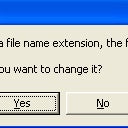Introduction: How to Get Your Music Back Off Your Ipod.. FREE!
Basically, Ipods Don't let you re import the music off of it, they only let you delete it.
For example, If you where to put you're favorite songs on your Ipod, but then, accidentally delete them all off of your computer. So you sat there in a bad mood and it hit you, My Ipod still has all my music! I can just re-import in from my ipod! Thats when you would go into iTunes and see if you could drag them out of your Ipods library into your iTunes library, but no Apple didn't want to make it this easy for some obvious reasons.
But here is how you can do it Free without any software.
Step 1: First
First you want to go to your desktop an locate your "Start" Button, click on it, and click on My Computer
Step 2: Secent
After opening the folder, My Computer, you want to find the folder that is for your iPod. In my case its "MR" Once you have completed this, Open it.
Step 3: Thirdly
Once the folder is open, Find the "Tools" and select "Folder Options"
Step 4: Fourthly
Once the Folder Options are opened, Select the View Tab, then find the sup folder "Hidden Files and Folders" and select "Show hidden Files and Folders" once completed click "OK"
Step 5: Fifthly
Now that you can see the Hidden folders, locate the folder named "iPod_Control" and open it.
Step 6: Sixthly
Now locate Music and open it.
Step 7: Seventhly
There are whole bunch of sub folders to select from so I just picked any random one which just so happened to be F31.
After opening a folder you will see the odd names of songs, and hopefully the Artists as well. To tell what it is drag it some where and open it with iTunes. There it will give you the full name of the song, and the artist.
If you are here to import all the songs, Create a folder on the desktop and copy all of the sub folders into it. You then want to go to iTunes, go under "Files" then select "Add Folder to Library" and add, in my case, "F00," "F01," "F02" extra till you do all of the sub folders.
Quick suggestion; After you get the files into iTunes, I would suggest that you Consolidate your library. So you can move and or delete the music files and not worry about them no longer playing.



![D-Link Wireless Router DIR-628 Setup [Without CD]](https://content.instructables.com/FDQ/ZBHK/GIYWWBMF/FDQZBHKGIYWWBMF.jpg?auto=webp&crop=1%3A1&frame=1&width=130)