Introduction: Intro to Robotics: Program Your Teacher
Over the summer I participated in a LEGO EV3 Mindstorms teacher training PD. It didn't actually teach me how to use EV3 or do anything else that would have been helpful. But it did introduce me to a simple activity for introducing robotics and programming: Make Lemonade. The premise was that the person leading the activity was a robot that has to be programmed to make lemonade. There were multiple tools, a lemon, sugar, water, directions for what the robot did and didn't understand, and then as a group we had to work together to develop instructions for the robot---with the end goal being that the robot makes a cup of lemonade. It was fun and the point wasn't to actually finish the activity, but to get an idea of how specific you have to be and how careful you have to choose your "words" when programming a real robot.
I decided that when I introduced programming to my Robotics classes that I was going to do something similar to the lemonade activity, but somewhat simpler and with an achievable goal that won't take more than a class period.
Because I know how frustrating programming can be and that kids who are not necessarily completely interested in robotics might not be motivated to participate, I added something extra---homemade cookies. Even if there was a student in the group who didn't really care about the activity, already had programming skills, etc. they were willing to participate because they wanted a cookie.
This is a great low-tech introduction to programming that can be modified to fit any grade level and is very accessible.
Supplies
Cookies (optional, you can really use anything with this activity)
Ruler, measuring tape
Computer (connected to a white board is ideal)
Activity Slides
Printed directions of what the robot does/doesn't understand
Step 1: Standards Addressed
Massachusetts Digital Literacy and Computer Science (DLCS) (in line with the NGSS) standards for programming and development are addressed at the K-12 levels.
Step 2: Directions
I started the activity with the attached Slides projected on my white board and the cookies off to the side. I went through the first couple of slides, explaining the activity and what they students task was.
They were going to program me to open the container of cookies and hand the box out to each of them (only 4-5 kids, so adjusting to meet your needs is easy) and then set the box down.
I had a Google Doc open and attached to the projector so that the students could type their commands into the doc and I could read the directions on the board.
Attachments
Step 3: Commands
We also reviewed the commands that I, the robot, understand and do not understand. I've done this activity 3 times now and each time I think of addition commands that a robot likely wouldn't respond to and I've been adding them as they come up.
I noticed that both of my classes tended to skip over the measurement/math options for developing their commands, I'd have to remind them and we'd review angles and compare measurement options for moving the robot.
Step 4: Program Your Teacher
As the robot, my starting place was standing up, in front of the table. The cookies were in a closed container on the desk. There were a LOT more cookies in the container when we started the activity.
The second and third pictures are from two different classes. They worked together to collaborate and input directions. Depending on how I responded, they made adjustments to their directions, would "reset" me back to the starting point.
The students wanted the cookies, they had to do a lot of thinking and problem-solving to figure out how to get the robot closer to the table, arms up, hands around the container, lid off, etc. It sounds easy, but it was a lot more complicated and made further complicated every time the robot was given a command that it didn't understand. The robots response to commands it couldn't follow/didn't know, was a great way to slip in a little prep on program flow---because when I introduce the EV3 robots to class, they're going to deal with a lot of program flow issues and robots not following their commands because their commands are unclear.
Step 5: Reflection/Notebook Questions
At the end of each activity I give my Robotics students writing prompts/reflection questions specific to the task they've just completed. I'm still working on developing better questions for this activity, but right now the three I have are:
1. What do you think the point of this activity is/was? Answers should be something along the lines of introduction/exposure to programming, understanding the complexity of programming, etc.
2. What happens when a robot doesn't understand a command? Answers should be "the robot stops."
3. What was hard about this activity? What was easy? Answers to this prompt will vary. Everyone gets something different from it and has different perspectives on what is hard/easy.
If anyone has suggestions for additional or improved question, please let me know!
Step 6: Extension Activity
For review or to further this activity, you could have students work to program each other to complete simple tasks.
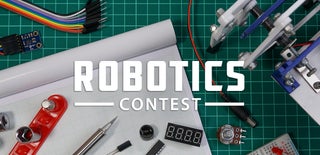
Participated in the
Robotics Contest













