Introduction: LightBuddy: a Superbright LED Necklace
LightBuddy is a handy D.I.Y. LED necklace. It's a highly functional jewelry-gizmo that serves as a bright source of light. It's completely rechargeable and can be charged through any USB port.
Intended Purpose:
The project is ideal for illuminating dark areas for short periods of time. The 3W LED inside the necklace has a tendency to heat up. The design isn't intended to run more 15 minutes, going beyond could damage the LED. A heatsink can be added but it will take too much space.
Quick Description:
- USB Rechargeable (w/ Battery Indicator)
- Glows as bright as your AC LED bulb!
- Light weight (weighs 40-60g)
- Insturctable robot FTW! :D
Here's A Video Demo:
Last Minute Jewelry Contest Entry:
Please give this inscrutable a fighting chance! If you like it, don't forget to vote for my project in the jewelry contest! :D
Step 1: Parts & Materials
These are just alternatives. Parts are available at local stores (ex. RadioShack, Ace).
__________________________________
Parts & Materials:
- Two Instructable Patches (or similar)
- USB Lithium Battery Charger Module
- 3.7v 1000mAh Li-ion Battery (BL-5C)
- Wire
____________________________
Tools & Equiptment:
- X-Acto (Hobby Knife Set)
- Leatherman Multitool
- 30W Soldering Iron
- Hot Glue Gun
Step 2: Slicing Holes
Cutting the patch with a hobby knife is the cleanest way of cutting holes for the LED and tact switch.
Step 3: Melt the Thread
Use a lighter to melt the thread around the holes, this prevents the cloth from tearing-apart.
Step 4: Battery Hack! Make the LED Run 3x Brighter
If you have enough experience with lithium batteries, I say give the hack a try. If you barely use lithium batteries, it's better to leave the battery's current limiter in tact, this way it is much safer. I have a separate Instructable for the tutorial.
Read More:Make A Cheap Lithium Battery Pack
Step 5: Add Wires on Every Component
Solder the necessary wires on each component. It's make the assembly, on step #9, much easier.
Step 6: Hot Glue the LED
Mount the 3W LED by applying a thick blob of hot glue.
WARNING: Never run the LED for more than 10 minutes, the hot glue coumelt due to the heat dissipation.
Step 7: Choose a Switch
There are tons of switches out there. I recycled mine from an broken transistor radio then hot glued it on the upper left portion of my instructable patch. I prefer the tact switch since I won't be using LED for long periods.
__________________________
Pressing the tact switch should close the circuit, making the LED glow.
Step 8: Hot Glue the Remaining Parts
The charging module, battery and switch barely makes heat. A drop of hot glue should keep them intact for a lifetime.
Step 9: Wire Them All Up
Heat-up your soldering iron and follow this simple diagram! :D
Step 10: The Necklace
I have no use for my dog tag necklace. It has been lying around for years, so re-purposed it by recycling the metal-bead necklace for my LightBuddy project.
Step 11: Sewing - Borrow Mom's Sewing Kit
Most tech-geeks don't have a sewing kit but I bet everyone's mom has one! :D
___________________________
Luckily, my teacher taught us how to sew clothing when I was in elementary. From what I learned and experienced, back-stitch is the strongest hand-stitched pattern. If you really have no idea on sewing, ask your mom or someone you know for help.
Here's A Video From Youtube (not mine)
Step 12: Give It a Try!
The LED should light up when the button is pressed.
________________________________
I hope you enjoy the project and don't forget to vote!
- Thank You! :D

Participated in the
Battery Powered Contest
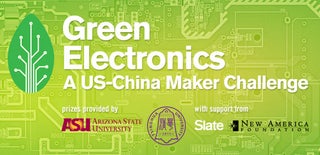
Participated in the
Green Electronics Challenge

Participated in the
Jewelry Contest
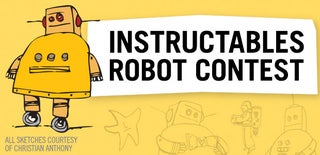
Participated in the
Instructables Robot Contest











