Introduction: Lower Limb Exoskeleton
A lower limb exoskeleton is a device that is designed to increase physical capabilities of the legs. Functioning as an external framework that mimics the gait cycle and the user's natural movements, this provides support, assist with movement or adds extra strength to the lower body.
This device main function is to replicate the action of muscles, tendons and joints. Helping people that have suffered from paralysis, muscle weakness, or injury to stand, walk, or carry out activities that otherwise be difficult or impossible.
The development of this device is a significant advance in the field of assistive technology and robotics. The exoskeletons are a convergence between biomechanics, engineering and robotics to create a device that can have a profound impact in the user's life, that can improve the way the user live and therefore the individual's quality of life improves too.
These devices also are starting to be used in various sectors like rehabilitation, industrial work, military, and beyond, where they can help reduce the risk of physical strain and injury while performing demanding tasks.
By leveraging technology to overcome physical limitations, we can create a world where every individual has the chance to lead a productive and fulfilling life, which is the cornerstone of a progressive and compassionate society.
Supplies
- 3mm MDF
- 6 micro servomotors with around a torque capacity of 2.2 kgf*cm
- Screws
- 2 batteries of 3.7V 1A
- Battery holder
- Switch
- Jumpers
- 1 Protoboard
- Arduino Uno
- White glue
- Nails 5/8
- Dremel
- PLA for 3D impression
Step 1: Sketch
First of all, we have to do some sketches that will give us the ideas for the final product. In our brainstorm we analyzed which movements the robot has to do in order to replicate the gait cycle, then we started with the general sketch.
In order to have a better balance, we increased the supporting base, and closed the gap between the two lower limbs.
Step 2: Modeling (CAD)
With the ideas recollected on the brainstorm and sketching, we started modeling the exoskeleton. In order to do this, we used the software "CATIA V5".
For the part that will support all the electronics, using the software "SOLID WORKS 2022" a base was designed in order to provide a proper space for the batteries, the Arduino and the protoboard parts.
Step 3: Cutting
With the exoskeleton design in CAD, we convert it to dxf and then cut all the pieces using a laser cutting machine
Attachments
Step 4: 3D Printing
Now, with the base designed in CAD, we printed it on a 3D Printer "Ender 3 pro".
Attachments
Step 5: Assembly
First, the parts that are not mobile are assembled and attached, such as the feet and hips. Afterwards, the motors are placed in the squares that were left in the Catia. And in the joints with four nails, the part that connects with the servo is placed. At the end, we assembled the 3D printed base on top of the exoskeleton.
Step 6: Exoskeleton
With the exoskeleton assembled, we relocated all the servomotor wires all the way up to the base in order to begin with all the electronic parts.
Step 7: Electronics
All the electronic components should be wired as it is shown on the images. The six servomotors have three pins, one is connected to ground, the second to voltage and the last one directly to the Arduino's pins. It is important to use a protoboard in order to not cause an overcharge on the components.
Step 8: Coding
The coding was made on the application "Arduino IDE 2.3.2", it moves the exoskeleton as if it was a real person, recreating the gait cycle on scale.
Attachments
Step 9: Gait Cycle
Connect the robot to the current and then it should replicate de gait cycle of a person.
Gómez Ríos Ian Alejandro (cuarto semestre en Ingeniería Biomédica)1, Sulbarán Pérez Luis Alejandro (cuarto semestre en Ingeniería Biomédica)1, Ana Moreno Hernández (profesor asesor)1.
1Universidad Iberoamericana Puebla, San Andrés Cholula, Puebla, México



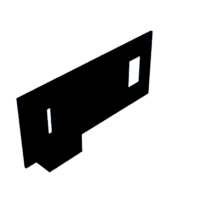



![Tim's Mechanical Spider Leg [LU9685-20CU]](https://content.instructables.com/FFB/5R4I/LVKZ6G6R/FFB5R4ILVKZ6G6R.png?auto=webp&crop=1.2%3A1&frame=1&width=306)




