Introduction: Making Gradient Design in Tinkercad
This is how to make your tinkercad design gradient.
Step 1: Pick Object
I chose my star twisting flowerpot.
Step 2: Gradient Cylinder
I made a gradient cylinder witch was very tough so I am not going to get into it here is a link if someone needs it
first version (used in this instructable)
you could also use a normal gradient what is usually a cube that fades
I would go to look at elok's designs first but here is a cube if you need it
then I duplicated it moved it up and twisted it (this step is optional only use with cylinder)
you may or may not need to scale up depending on design
Step 3: Make Large Cube
Make a cube large enough to fit gradient in it.
Step 4: Align and Group
- Turn star pot into hole
- align with cube
- group
- turn cube into hole
- align with gradient
- group
Step 5: Finished
That is everything if you want to have it printed you should be able to get it in full color depending on design.
If this helped you please vote for me in plastics and gif contest

Participated in the
Plastics Contest
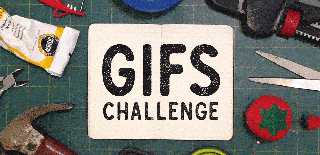
Participated in the
GIFs Challenge 2017











