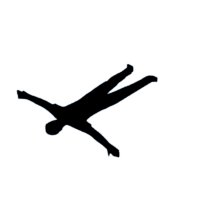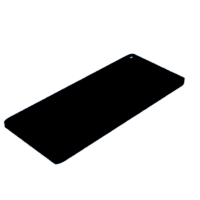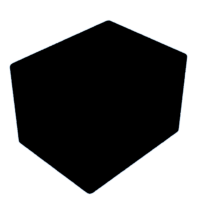Introduction: Mobile Outdoor Container Classroom
I am currently attending William Monroe Highschool and this project was created to show how a shipping container could be converted and used in multiple ways to serve as either a learning facility, or a mobile restruant. This project will cover the concept, digital model, and physical model aspects of this project.
Supplies
There are two categories of supplies for this project, the supplies needed to make the scale model, and the supplies needed to make the actual project in full scale. There will also be digital files, model files, and tinkercad links in the following steps according to where they best fit in the project.
Miniature Model Materials:
- 3d Printer filament (pla) here
- jewelry wire (~2.5 mm in diameter) here
- acrylic paint here
- Ender 3 Pro 3D printer here
- super glue (whatever is fine but I like the brush on kind) here
- Brushes here
- wooden dowel here
- plastic grocery bag
Tools:
- pliers
- scissors
Real life classroom materials:
- Shipping container
- Awning canopy fabric here
- Square mild steel tubing for strengthening the frame and making the retractable awning here
- Ball Coupler for attaching to the tubing here
- Wheels and axle kit here
- Trailer jack here
- Grommets for the awning here
- S hook for holding canopy here
- Steel screw eye hook for holding the s hooks here
- Motor for the awning here
- Shelves here
- Chair and table holder here
- Folding chair here
- Folding table here
The total cost for all materials:
$31,200
Real life food truck parts
Step 1: The Idea
The idea for this project was to convert a shipping container into a classroom, while also making it possible for it to be converted to a food trailer. The trailer can be towed from location to location for many different types of classes. For instance, if a school does not have room to do outdoor classes because of space issues or accessibility problems, it could use one of these trailers to find an alternative way to do outdoor classes. As a article from Harvard shows, students learn much better when outside and learning outside can benefit students by adding to engagement, and increasing their health. Goals for this project included it being able to seat 20 students, it being economically effective (cheap), easily towable, and eco friendly.
Step 2: Concept Sketches
Before starting the digital model, I sketched several images of how I was planning on the finished product to look. These pictures show a few different angles of both the learning facility, and the alternate plan of a food trailer.
Step 3: Community Location Idea
Because room near my school is in short supply, the classroom would have to be put off-campus. One great location that this could be done at is the local park. it is only a few minutes away from the school and students could be taken there for outdoor classes. There is already bathrooms at this location, and it is close to several miles of trails and land for any hands-on learning.
Step 4: Learning Space Digital Model
This model of the food truck was created in tinkercad using basic shapes. When first starting this model, it had to be rescaled to a size that could fit on a build platform. The entire project is on a scale of 8mm=one foot. Because shipping containers are not meant to be towed, the container first needs to be reinforced with mild steel tubing, wielded to the frame of the container.
Next, the walls were made thicker by duplicating the existing ones so the walls of the container would be printable. After that, the main elements of the design were created including the chairs and tables, the racks to hold them, shelves to hold teaching materials, and the different elements of the awning. The undercarriage was also created and a trailer hitch was added so that the assembly could be towed.The trailer could be powered by either solar panels, a power cable connection, or a generator that could be supplied by the vehicle towing the classroom. A main feature of the learning space is the awning/canopy. This canopy consists of several posts to hold it up, with a fabric attatched to the learning space from the poles. This awning can be retracted when not used by a solar powered motor and can be set up when in use.
If the viewer below does not work, here is the tinkercad link: https://www.tinkercad.com/things/ciukWuNN29I
<iframe width="725" height="453" src="https://www.tinkercad.com/embed/ciukWuNN29I?editbtn=1" frameborder="0" marginwidth="0" marginheight="0" scrolling="no"></iframe>
Step 5: Food Trailer Digital Model
Most of the same model was used for the food truck except for the shortening of the awning canopy and the addition of appliances that the food truck would need.
The main additions are:
- a fridge with a water tank included in the bottom
- a propane stove and skillet
- several food preparation tables
Because of the larger energy consumption a food trailer would need, a generator would also be nessicary to take in the bed of the transport vehicle.
If the viewer below does not work, here is the tinkercad link: https://www.tinkercad.com/things/hx6wXLf1KoT
<iframe width="725" height="453" src="https://www.tinkercad.com/embed/hx6wXLf1KoT?editbtn=1" frameborder="0" marginwidth="0" marginheight="0" scrolling="no"></iframe>
Step 6: Model 3d Printing
For 3D printing the models were were first split into sections and oriented to give them the most surface area on the build platform. (shown below)
Next, I adjusted the settings in Creality Slicer, and sliced the models for printing. Here are the major settings.
- 2.mm layer height for larger models like the container and 1.6mm layer height for smaller models like the folded chair.
- no rafts
- 6mm retraction
- 220 degree hotend temperature
- 55 degree heated bed temperature
- 50mm/s to 60mm/s print speed depending on the model.
All the models were printed in polyterra PLA fillament.
Note: Some models may need to be printed more than once according to the model in steps #2 and #3. For example, the wheel model needs to be printed four times. I only printed one set of a single table and four chairs because it felt wasteful to print more and the idea was already shown.
Attachments
 scale person model.stl
scale person model.stl awning pole holder.stl
awning pole holder.stl wheel.stl
wheel.stl portable AC unit.stl
portable AC unit.stl trailer jack.stl
trailer jack.stl fender or mud guard.stl
fender or mud guard.stl suspension and axle holder.stl
suspension and axle holder.stl table and chair holder.stl
table and chair holder.stl chair (unfolded).stl
chair (unfolded).stl chair (folded).stl
chair (folded).stl table (unfolded).stl
table (unfolded).stl table (folded).stl
table (folded).stl shelves (small).stl
shelves (small).stl awning post.stl
awning post.stl shelves (large).stl
shelves (large).stl shipping container (middle).stl
shipping container (middle).stl shipping container (bottom).stl
shipping container (bottom).stl shipping container (top).stl
shipping container (top).stl fridge.stl
fridge.stl food preperation table.stl
food preperation table.stl stove.stl
stove.stl
Step 7: Assembling and Painting
First, when assembling, the two bottom shipping container sections were glued together. Then the mud guards were glued to the bottom of the frame and the combined suspension and axle holders were glued to the frame in their respective places. Make sure to align the suspension with the mudguards so that both axles are within the mud guard. Next, put the axles in FIRST before gluing the wheels on. The axles should be cut with pliers or a sawed at around 50mm and the mudguards should be glued 40mm away from the rear of the container.
The folding table was assembled by gluing jewelers wire to the manufactured holes and the awning posts were made in the same way other than that it was bent at a 90 degree angle first. the lengths of the wire for these two should be 25mm and 12 mm respectively. The awning pole is made by using a 163mm long wire to go between the two awning pole holders. The awning pole holders are glued on the corners on the side with the door. Make the canopy by cutting a 150mm by 250mm piece of plastic bag and glue it to the awning pole. Then paint the different pieces in colors with the brushes and craft paint to give the model a more realistic look and to differentiate between the different elements.
Step 8: Use Areas
The versatility of this type of learning facility allows it to be used in many different areas and here are just a few that I have come up with.
Learning Space:
- a wooded area or park to do science classes or art classes
- a greenhouse to do agricultural classes
- an extra lot at almost any location with space
Food Trailer:
- Conventions
- Outdoor Events
- Near a mall or shopping center
- A street where food trucks are allowed
Step 9: Results and Other Predicted Specifications
Classroom Specifications:
The classroom is made to hold 6 tables with four chairs each. This results in a capacity of 24 students plus a teacher.
The weight of this project is important because it is being towed by a truck. The average towing weight of a truck is around 6000 pounds and an empty 20ft shipping container weighs around 5000 pounds. With the added weight of tables, chairs, and shelves, the container is expected to weigh around 5500 pounds, a weight within the towing limit.
The length of the canopy in this model is around 35 feet.
Food Truck Specifications:
The food truck is made to hold 1-3 workers. It will weigh around 5800 pounds because of the added appliance weight. The length of the canopy is also shortened because a large canopy is not necessary.
Please leave any questions in the comments and thanks for reading to the end!

Runner Up in the
Make It Modular: Student Design Challenge