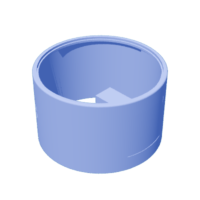Introduction: Motion Galaxy Lamp
Galaxy Lamp one of the better choices for a grand piece on your Desk, in Living Room or in Bedroom. In Night it looks more attractive when LED glow. The front face rotates and look like planets are moving . This Lamp adds a nice look and texture in your Room and makes it stand out instantly. It is equipped with innovative features such as Wi-Fi Compatibility, Colour Tones and Animations effects for every mood so that you get to enjoy life king-size.
Also it has inbuilt speaker, you can play songs or play clam song, meditation music.
Supplies
- Addressable LED Strip ( near 1 meter).
- Power Adapter 5volt 2A (According to your LED strip Voltage) (nos.- 1).
- DC to DC step Module XL6009 (nos.-1). (optional)
- N20-12V-60 RPM Micro Metal Gear-box DC Motor with holder (nos.-1).
- Female DC Jack (nos.- 1).
- ESP8266 (nos.- 1).
- Bluetooth Circuit Module (nos.- 1)
- Speaker 4watt with diameter 50mm (nos.- 1)
- Acrylic Circular Plate Clear Transparent with 3mm thick and 6 inch diameter (must be 6 inch only).
- Black colour (coloring acrylic plate).
- Wires.
Noted: "There is no Hardware Limitations". You can use any type of LED Strip Light, LED Controller or Music Bluetooth Module. Here I use WS2811 LED Strip (already in my workshop so not buy new) which works on 12volt that's why I use XL6009 module for step up voltage. My project works on two different voltages i.e. 5volt for ESP8266 and 12volt for LED strip and Bluetooth module. If you have LED Strip that works on 5volt and Bluetooth module also on 5volt then you don't you use XL6009 module, if you want different voltage then use XL6009 module.
Step 1: Design in Fusion360
Galaxy Lamp is Design in Fusion360 Software.
Step 2: 3D Printing
Step 3: Special Painting on Back Lid (Optional)
Yes!! Result came out really Awesome.
Optional - paint it as you want.
Step 4: Black Paint on One Side of Acrylic Plate
Step 5: Painting All Parts
Step 6: Choose Any Design You Want on Lamp
Download provided SVG file for Same Image want.
Attachments
Step 7: CNC Operation Using Fusion360 With Simulation
Step 8: CNC Engraving
Engrave on colour side on acrylic plate.
Step 9: Join Stand on Lamp Body
Noted: There is small pocket to place stand in given to Lamp Body. See that both Lamp Body and Stand are facing front side while you are gluing it.
Step 10: Join Motor Mount on Vertical Pillar
Use super glue to mount it.
Step 11: Upload WLED Firmware in ESP8266
Follow steps from my Previous Project "Monitor ScreenBar LED Light"
Step 12: Wring Harness
Please kindly look at above images, half of wring need to done outside only.
Note1: Don't connect motor wiring and DC Jack to Circuit till to this step.
Note 2: Do Wire Harness according to your circuit. Copy same if you using same circuit of my.
Step 13: Insert DC Jack to Back Lid
After inserting, Solder Both wires to it.
Step 14: Insert Speaker to Its Given Space
Use some glue to hold it in place it.
Step 15: Stick All Circuit Modules on Back Lid
Refer to above images for placing circuit modules on back lid.
Step 16: Test Your Circuit
Step 17: Sticking LED Strip Inside to Lamp
Refer above images, how to arrange LED Strip in Lamp. Do proper wring and tie up all wires.
Step 18: This How It Should Look Like
Step 19: Attach Coupler to Motor
Step 20: To Control Speed of Motor Add Resistor
Add resistor of 150 ohm resistor.
Step 21: Attach Acrylic Plate to Coupler Motor
Use Superglue to stick acrylic plate and coupler.
Step 22: Final Look!!!
"Hope you Enjoy to make this project" If you like this project please let now in comment.....
If any question about this project just let me know in comment box!!

Participated in the
Space Contest